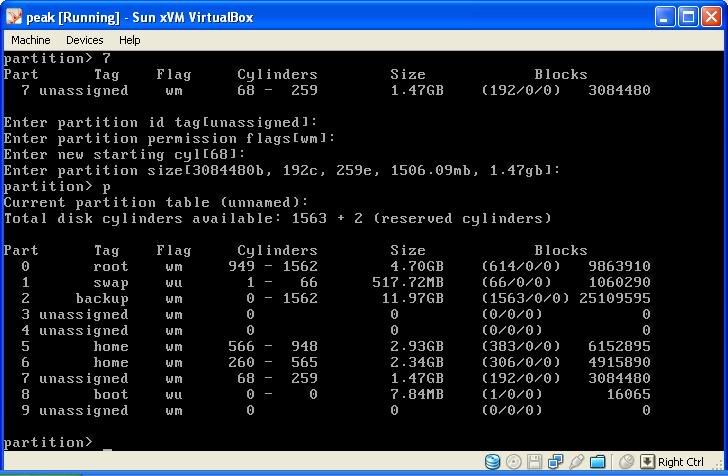|
|
Sponsored Content
Operating Systems
Solaris
how to mount back the slice 7
Post 302270163 by webster5u on Friday 19th of December 2008 10:08:51 PM
|
|
9 More Discussions You Might Find Interesting
1. Filesystems, Disks and Memory
Hi,
I'd like to add two new disk (mirrored each other) in a machine still on line.
The machine is mirrored with SDS. the idea is to add two new disk and mirroring them in order to add a new mount point like "/produit" with only half of the new disk.
who could send me exemples or tell me how to... (1 Reply)
Discussion started by: guillaume35
1 Replies
2. UNIX for Advanced & Expert Users
Can any one Explain the artichture of Slice on SOLARIS PLATFORM.
OR else
where can i found artical on these topic.
akram shaik OCA
akram_tri_a@yahoo.com (2 Replies)
Discussion started by: smdakram
2 Replies
3. Solaris
Hi there
I am about to mirror a Solaris 10 x86 box (SunFire X4100) onto a secondary disk using svm (current system is one disk). My question is this, on X86 boxes there is a slice 8 defined as boot partition (and also a slice 9, dunno what its used for tho). Do I need to mirror this boot slice... (0 Replies)
Discussion started by: hcclnoodles
0 Replies
4. UNIX for Advanced & Expert Users
I umount one filesystem like this:
# umount -F /export/home1
Then I tried to mount it back as:
# mount /dev/dsk/c1t0d0s6 /export/home1
mount: I/O error
mount: cannot mount /dev/dsk/c1t0d0s6
partition /dev/dsk/c1t0d0s6 and directory /export/home1 all exist in the system. Why can I not... (5 Replies)
Discussion started by: duke0001
5 Replies
5. AIX
Hi ,
Can you suggest me how to back to back printing in UNIX? Is there any way?
Kindly advise.
Regards
Vijaya Amirtha Raj (3 Replies)
Discussion started by: amirthraj_12
3 Replies
6. Solaris
Hey guys,
This is how I originally had my drive setup... This is on a solaris 10 box
***BEFORE***
Current Disk = c0t1d0
Current partition table (original):
Total disk cylinders available: 7506 + 2 (reserved cylinders)
Part Tag Flag Cylinders Size Blocks... (2 Replies)
Discussion started by: kingdbag
2 Replies
7. IP Networking
Hi every body,
Is it possible to connect two servers Back-to-Back (Point-to-Point) using HBA adapters & using Fiber.
Note it is direct connection & there is no switches between the servers.
I'm concern about using HBA adapters, it is possible or not.
Thanks in advance. :) (3 Replies)
Discussion started by: aldowsary
3 Replies
8. Solaris
Part Tag Flag Cylinders Size Blocks
0 root wm 259 - 2666 4.70GB (2408/0/0) 9863168
1 swap wu 3 - 258 512.00MB (256/0/0) 1048576
2 backup wm 0 - 4091 7.99GB (4092/0/0) 16760832
3... (4 Replies)
Discussion started by: chidori
4 Replies
9. Solaris
I'm new to UNIX, sort of inherited this job. I have an HP lefthand SAN, where I added 100GB to one of the volumes. As I understand I also have to expand the volume on the server (solaris 10 ) as well. So, how do I do that? The file system is called: sybdump. the mount point is /export/xxx/sybdump.... (19 Replies)
Discussion started by: Spaseman
19 Replies
LEARN ABOUT SUNOS
pcata
pcata(7D) pcata(7D) NAME
pcata - PCMCIA ATA card device driver SYNOPSIS
pcata@socket#:a -u pcata@socket#:a -u,raw The PCMCIA ATA card device driver supports PCMCIA ATA disk and flash cards that follow the following standards: o PC card 2.01 compliance (MBR+fdisk table required for all platforms). o PC card ATA 2.01 compliance. o PC card services 2.1 compliance. The driver supports standard PCMCIA ATA cards that contain a Card Information Structure (CIS). For PCMCIA, nodes are created in /devices that include the socket number as one component of the device name referred to by the node. However, the names in /dev, /dev/dsk, and /dev/rdsk follow the current conventions for ATA devices, which do not encode the socket number in any part of the name. For example, you may have the following: +------------------------+---------------------------+---------------------+ | Platform | | | +------------------------+---------------------------+---------------------+ |/devices name | | | +------------------------+---------------------------+---------------------+ +------------------------+-/dev/dsk-name-------------+---------------------+ |/devices/isa/pcic@1,3e0 | | | +------------------------+---------------------------+---------------------+ |/disk@0:a | | | +------------------------+---------------------------+---------------------+ +------------------------+-/devices/iommu@f,e0000000-/sbus@f,e0001000-/SUNW, pcmcia@3,0 /disk@0:a |SPARC | | /dev/dsk/c1d0s0 | | | | | | | | | +------------------------+---------------------------+---------------------+ PRECONFIGURATION
If a PC Card ATA device is recognized, the pcata driver is automatically loaded, IRQs allocated, devices nodes created, and special files created (if they do not already exist). Known Problems and Limitations o vold does not support pcata. File systems must be mounted manually. o You need to umount the file system before removing the disk. o The ufs file systems on removable media (PC Card ATA) should have one of the onerror={panic, lock, umount} mount options set. CONFIGURATION
Configuration topics include initial installation and configuration, identifying an unrecognized device, special files and hot-plugging. Initial Installation and Configuration 1. Install the Solaris software. 2. Boot the system. 3. Insert the PC card ATA device. Identifying an Unrecognized Device If you insert a PC card ATA device and it is not recognized (no special files created), use the prtconf command to identify the problem. 1. Run the prtconf -D command to see if your pcata card is recognized. (A recognized device will appear at the end of the prtconf output. For example: # prtconf -D . . . pcic, instance #0 (driver name: pcic) . . . disk, instance #0 2. If pcata does not appear in the prtconf output, there is a problem with the PC card adapter configuration or with the hardware. Check to see whether the problem is with the card or the adapter by trying to use the card on another machine and by seeing if it works on the same machine using DOS. Special Files For PC card devices, nodes are created in /devices that include the socket number as one component of a device name that the node refers to. However, the /prtc/dev names and the names in /dev/dsk and /dev/rdsk do follow the current convention for ATA devices, which do not encode the socket number in any part of the name. Hot-Plugging o If you want to remove the disk, you must unmount the file system. o Use the mkfs_pcfs(1M) command to create a pcfs file system: # mkfs -F pcfs /dev/rdsk/c#d#p0:d o To mount a pcfs file system, type: # mount -F pcfs /dev/dsk/c#d#p0:c /mnt o If you want to create a ufs file system, use the newfs command and type: # newfs /dev/rdsk/c#d#s# o To mount a ufs file system, type: # mount -F ufs /dev/dsk/c#d#s# /mnt o To create a Solaris partition, run the format command and go to the Partition menu. For more information, see the format(1M) man page. /kernel/drv/pcata pcata driver See attributes(5) for descriptions of the following attributes: +-----------------------------+-----------------------------+ | ATTRIBUTE TYPE | ATTRIBUTE | +-----------------------------+-----------------------------+ |VALUE | | +-----------------------------+-----------------------------+ |Availability |SUNWpsdpr | +-----------------------------+-----------------------------+ format(1M), mount(1M), newfs(1M), pcmcia(7D), attributes(5), pcfs(7FS) 20 Oct 2000 pcata(7D)