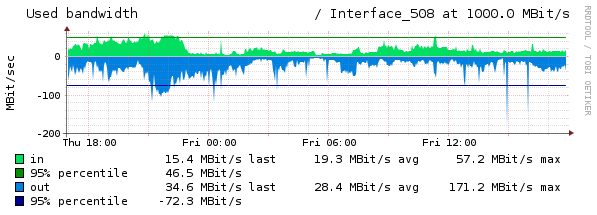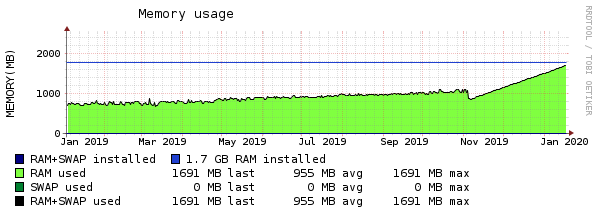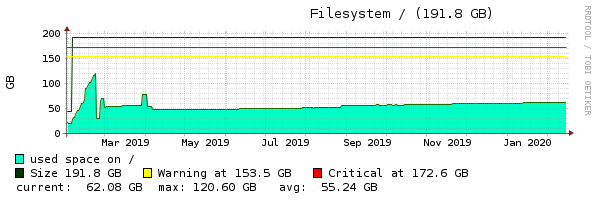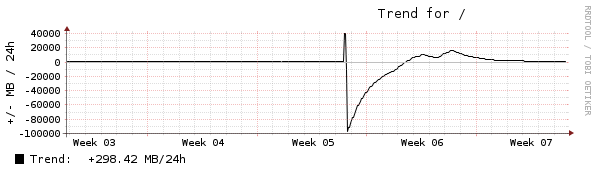|
|
Sponsored Content
Top Forums
UNIX for Advanced & Expert Users
Nearly Random, Uncorrelated Server Load Average Spikes
Post 303044127 by stomp on Friday 14th of February 2020 12:23:07 PM
|
|
10 More Discussions You Might Find Interesting
1. UNIX for Advanced & Expert Users
we have an unix system which has
load average normally about 20.
but while i am running a particular unix batch which performs heavy
operations on filesystem and database average load
reduces to 15.
how can we explain this situation?
while running that batch idle cpu time is about %60-65... (0 Replies)
Discussion started by: gfhgfnhhn
0 Replies
2. UNIX for Dummies Questions & Answers
Hello all, I have a question about load averages.
I've read the man pages for the uptime and w command for two or three different flavors of Unix (Red Hat, Tru64, Solaris). All of them agree that in the output of the 2 aforementioned commands, you are given the load average for the box, but... (3 Replies)
Discussion started by: Heathe_Kyle
3 Replies
3. UNIX for Dummies Questions & Answers
Hello, Here is the output of top command. My understanding here is,
the load average 0.03 in last 1 min, 0.02 is in last 5 min, 0.00 is in last 15 min.
By seeing this load average, When can we say that, the system load averge is too high?
When can we say that, load average is medium/low??... (8 Replies)
Discussion started by: govindts
8 Replies
4. Solaris
Hi,
i have installed solaris 10 on t-5120 sparc enterprise.
I am little surprised to see load average of 2 or around on this OS.
when checked with ps command following process is using highest CPU. looks like it is running for long time and does not want to stop, but I do not know... (5 Replies)
Discussion started by: upengan78
5 Replies
5. UNIX for Dummies Questions & Answers
Hello AlL,..
I want from experts to help me as my load average is increased and i dont know where is the problem !!
this is my top result :
root@a4s # top
top - 11:30:38 up 40 min, 1 user, load average: 3.06, 2.49, 4.66
Mem: 8168788k total, 2889596k used, 5279192k free, 47792k... (3 Replies)
Discussion started by: black-code
3 Replies
6. UNIX for Advanced & Expert Users
Hi ,
I am using 48 CPU sunOS server at my work.
The application has facility to check the current load average before starting a new process to control the load.
Right now it is configured as 48. So it does mean that each CPU can take maximum one proces and no processe is waiting.
... (2 Replies)
Discussion started by: kumaran_5555
2 Replies
7. Solaris
NPROC USERNAME SWAP RSS MEMORY TIME CPU
320 oracle 23G 22G 69% 582:55:11 85%
47 root 148M 101M 0.3% 99:29:40 0.3%
53 rafmsdb 38M 60M 0.2% 0:46:17 0.1%
1 smmsp 1296K 5440K 0.0% 0:00:08 0.0%
7 daemon ... (2 Replies)
Discussion started by: snjksh
2 Replies
8. UNIX for Dummies Questions & Answers
Hi,
I am getting a high load average, around 7, once an hour. It last for about 4 minutes and makes things fairly unusable for this time.
How do I find out what is using this. Looking at top the only thing running at the time is md5sum.
I have looked at the crontab and there is nothing... (10 Replies)
Discussion started by: sm9ai
10 Replies
9. UNIX for Dummies Questions & Answers
how load average is calculated and what exactly is it
difference between cpu% and load average (9 Replies)
Discussion started by: robo
9 Replies
10. Programming
Here we go....
Preface:
..... so in a galaxy far, far, far away from commercial, data sharing corporations.....
For this project, I used the ESP-WROOM-32 as an MQTT (publish / subscribe) client which receives Linux server "load averages" as messages published as MQTT pub/sub messages.... (6 Replies)
Discussion started by: Neo
6 Replies
LEARN ABOUT DEBIAN
gpiv_combing
GPIV_COMBING(1) General Commands Manual GPIV_COMBING(1) NAME
gpiv_combing - Combines two single-exposed images into one image file for cross-correlation. SYNOPSIS
gpiv_combing [-a | --suf_a S] [-b | --suf_b S] [-d | --dt S] [-h | --help] [-p | --print] [-s | --skip S] [-t | --type] [-u | --suf_num N] [-v | --version] [-V | --verbose] [-w | --warning] file_basename DESCRIPTION
gpiv_combing combines two images from a common image format that use lossless compressing schemes into a Portable Network Graphics image with extension .png. The resulting 'double frame' image is used for cross-correlation with gpiv_rr (or gpiv). Additional information is added to the image header, like the parameter for enabling cross correlation, separation time between the recordings of the two images and the name of this program. This program uses the IMG configuration parameters. As the input images are single-frame and will probably not contain the required X_corr parameter in its header, the IMG.X_corr setting will have to be set to 0 for the correct loading. The default settings may be overruled by the command line options, as explained below. Options -h | --help On-line help. -a | --suf_a S The filename of the first image is generated from the file_basename, the suffix S (default: _a) and from the image extension type. -b | --suf_b S The filename of the second image is generated from the file_basename, the suffix S (default: _b) and from the image extension type. -d | --dt S The time between subsequent images in milliseconds. The value will be written to the image header. If -s | --skip is used, the sepa- ration time will be adapted to the correct value. -p | --print Prints parameters to stdout. -s | --skip S Skip S numbers; the first image with number N (defined by -u | --suf_num N) will be combined with the second image N+S+1 (default: S = 0) -t | --type Type or format of the input image (default png). Supported formats are: raw binary (r), hdf5 (gpi), gif, tif, bmp and pgm. The for- mat of the output image will always be png. -u | --suf_num N If images are numbered instead of having suffixes _a and _b. N represents the first of the two numbered frames which will be com- bined with frame N + 1. The combined image will be named to file_basenameN.png. So, only odd or even numbered images will result to be loaded in gpiv_rr (or gpiv) for cross-correlation. -v | --version Print version information on standard output, then exit successfully. -V | --verbose Program behaves verbose during operation, like printing filenames, separation time. -w | --warning Checks and warns if one of the two input images already contain an image pair, i.e. the header parameter X-corr is set TRUE. The program will exit if this is the case. Besides this warning, the program will always check if the images are of equal sizes. If an input image does not contain the X-corr parameter in its header, the parameter will be read from the parameter resources. Not using this option allows one to keep the settings in the parameter resources in any state. file_basename The filename without the image extension (like .png, .tif etc) and suffix or number. Examples Suppose two single-exposed images will have to be combined for cross-correlation with names image_a.gif and image_b.gif: so the file_base- name will be "image", _a and _b are default suffixes and the image type has to be defined. The program is used following: gpiv_combing -t gif image As PNG is default image format, -t key is not needed. Two images with names turtle_slow.png and turtle_fast.png are combined with: gpiv_combing -a _slow -b _fast turtle For two numbered images img03.png and img04.png only the starting number will have to defined: gpiv_combing -u 3 img0 Two numbered images img03.png and img09.png will have to be combined by skipping 5 images in-between. If -d | --dt S is used, the correct separation time between the combined frames is calculated from S: gpiv_combing -u 3 -s 5 img0 SEE ALSO gpivtools NOTES
The program uses netpbm. AUTHOR
Gerber Van der Graaf 31 October 2006 GPIV_COMBING(1)