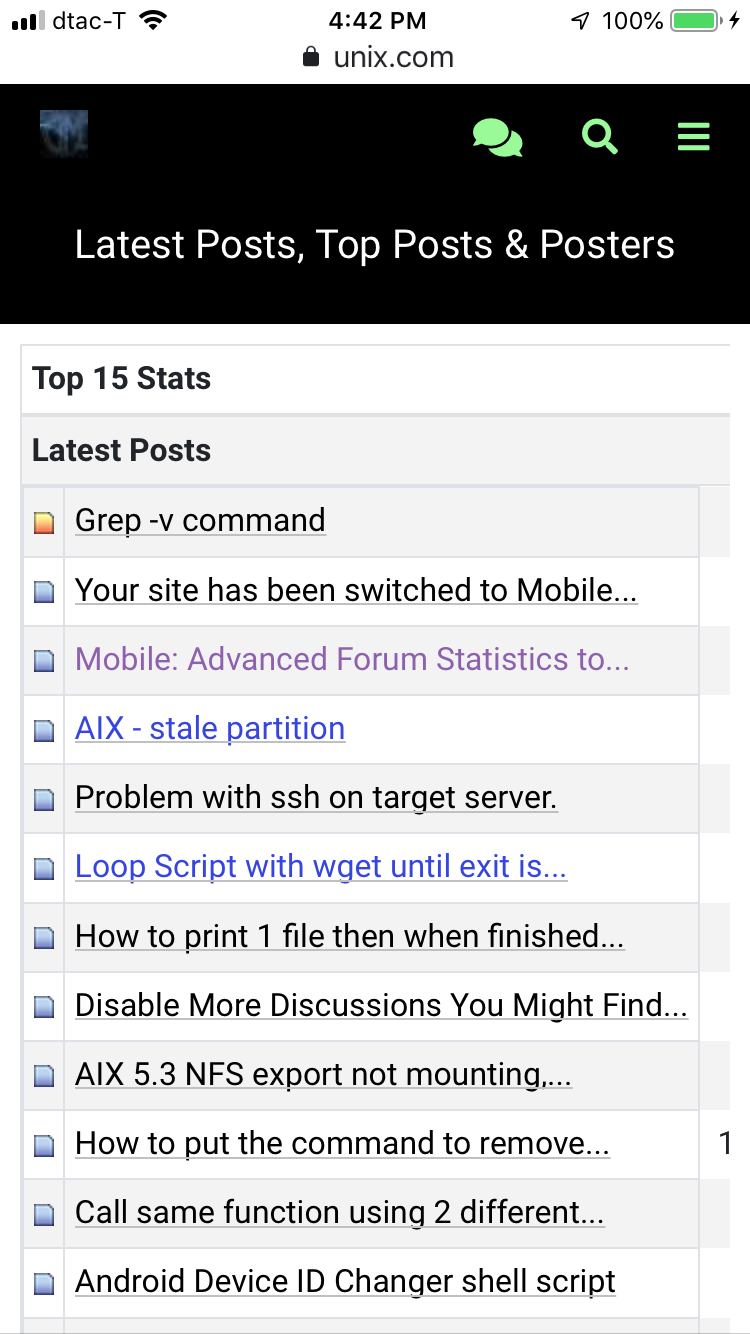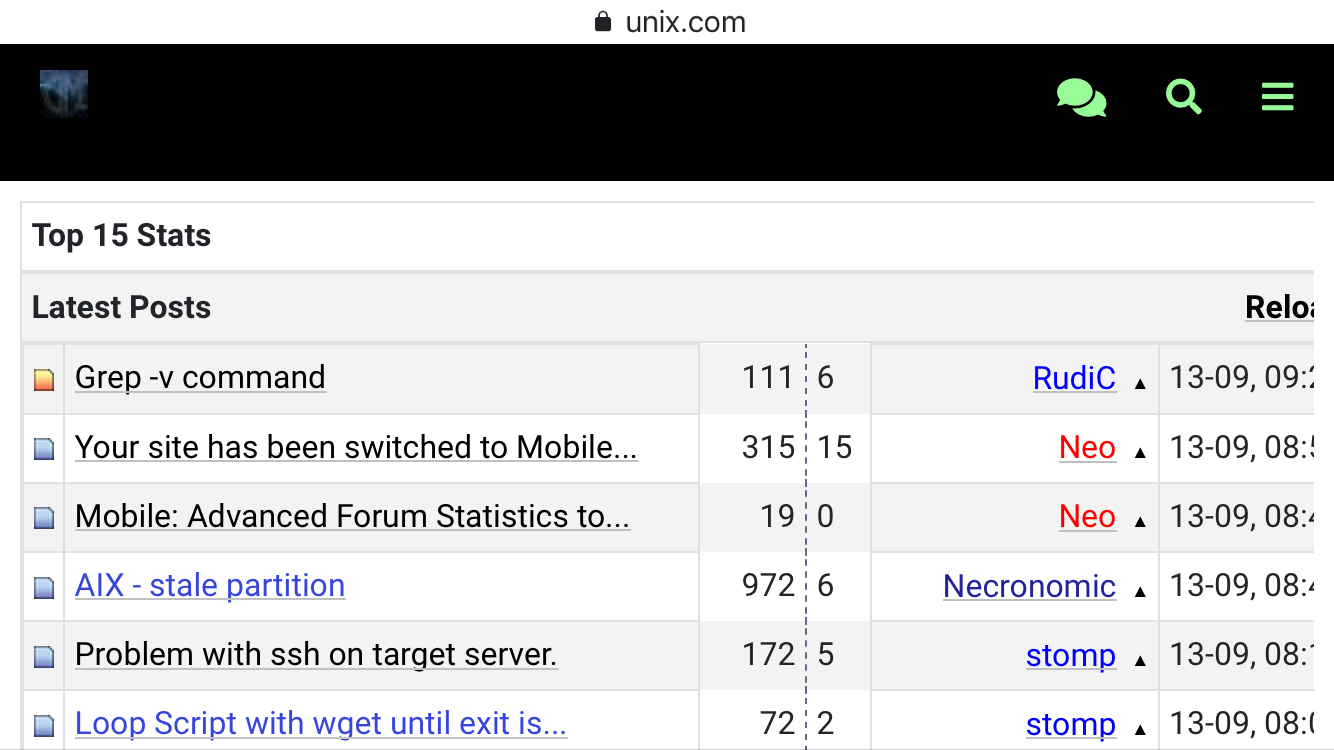|
|
Sponsored Content
The Lounge
What is on Your Mind?
Mobile: Advanced Forum Statistics to Forum Home Page
Post 303038779 by Neo on Friday 13th of September 2019 05:50:38 AM
|
|
4 More Discussions You Might Find Interesting
1. What is on Your Mind?
Just a quick update; to speed up the forums, I have disabled the forum statistics on the home page for non registered users.
No changes for registered users. (0 Replies)
Discussion started by: Neo
0 Replies
2. What is on Your Mind?
So far, I have completed making the home page more responsive (except for the forum stats at the top and the WOL box at the bottom, they still use scroll bars).
xevV3_iZ8-s
For full screen use the link below and set your YT resolution to 1080p60 HD
https://youtu.be/xevV3_iZ8-s
Here is... (1 Reply)
Discussion started by: Neo
1 Replies
3. Web Development
Wrote some PHP code today to make the Who Is Online (WOL) in the forums work properly with the new home page:
Wrote this global plugin to add the location to both the user table (for members) and session table (for guests + registered users)
<?php
if (THIS_SCRIPT != 'misc' and... (0 Replies)
Discussion started by: Neo
0 Replies
4. What is on Your Mind?
This page still needs work (complete redesign), but in the meantime, I quickly added some Bootstrap classes to "pretty it up":
https://www.unix.com/staff.php
https://www.unix.com/staff.php (0 Replies)
Discussion started by: Neo
0 Replies
LEARN ABOUT DEBIAN
hxtoc
HXTOC(1) HTML-XML-utils HXTOC(1) NAME
hxtoc - insert a table of contents in an HTML file SYNOPSIS
hxtoc [ -x ] [ -l low ] [ -h high ] [ file ] [ -t ] [ -d ] [ -c class ] DESCRIPTION
The hxtoc command reads an HTML file, inserts missing ID attributes in all H1 to H6 elements between the levels -l and -h (unless the option -d is in effect, see below) and also inserts A elements with NAME attributes, so old browsers will recognize the H1 to H6 headers as target anchors as well (unless the option -t is in effect). The output is written to stdout. If there is a comment of the form <!--toc--> or a pair of comments <!--begin-toc--> ... <!--end-toc--> then the comment, or the pair with everything in between, will be replaced by a table of contents, consisting of a list (UL) of links to all headers in the document. The text of headers is copied to this table of contents, including any inline markup, except that DFN tags and SPAN tags with a CLASS of "index" are omitted (but the elements content is copied). If a header has a CLASS attribute with as value (or one of its values) the keyword "no-toc", then that header will not appear in the table of contents. OPTIONS
The following options are supported: -x Use XML conventions: empty elements are written with a slash at the end: <IMG /> -l low Sets the lowest numbered header to appear in the table of content. Default is 1 (i.e., H1). -h high Sets the highest numbered header to appear in the table of content. Default is 6 (i.e., H6). -t Normally, hxtoc adds both ID attributes and empty A elements with a NAME attribute and CLASS="bctarget", so that older browsers that do no understand ID will still find the target. With this option, the A elements will not be generated. -c class The generated UL elements in the table of contents will have a CLASS attribute with the value class. The default is "toc". -d Tries to use DIV elements as targets instead of H1 to H6: If a header element H1 to H6 within the range -l to -h is found and it is the first child of a DIV element, then the table of contents will link to the DIV instead of to the header element. The DIV will be given an ID if it doesn't have one yet. ID OPERANDS
The following operand is supported: file The name of an HTML file. If absent, standard input is read instead. DIAGNOSTICS
The following exit values are returned: 0 Successful completion. > 0 An error occurred in the parsing of the HTML file. hxtoc will try to correct the error and produce output anyway. SEE ALSO
asc2xml(1), hxnormalize(1), hxnum(1), xml2asc(1) BUGS
The error recovery for incorrect HTML is primitive. 6.x 10 Jul 2011 HXTOC(1)