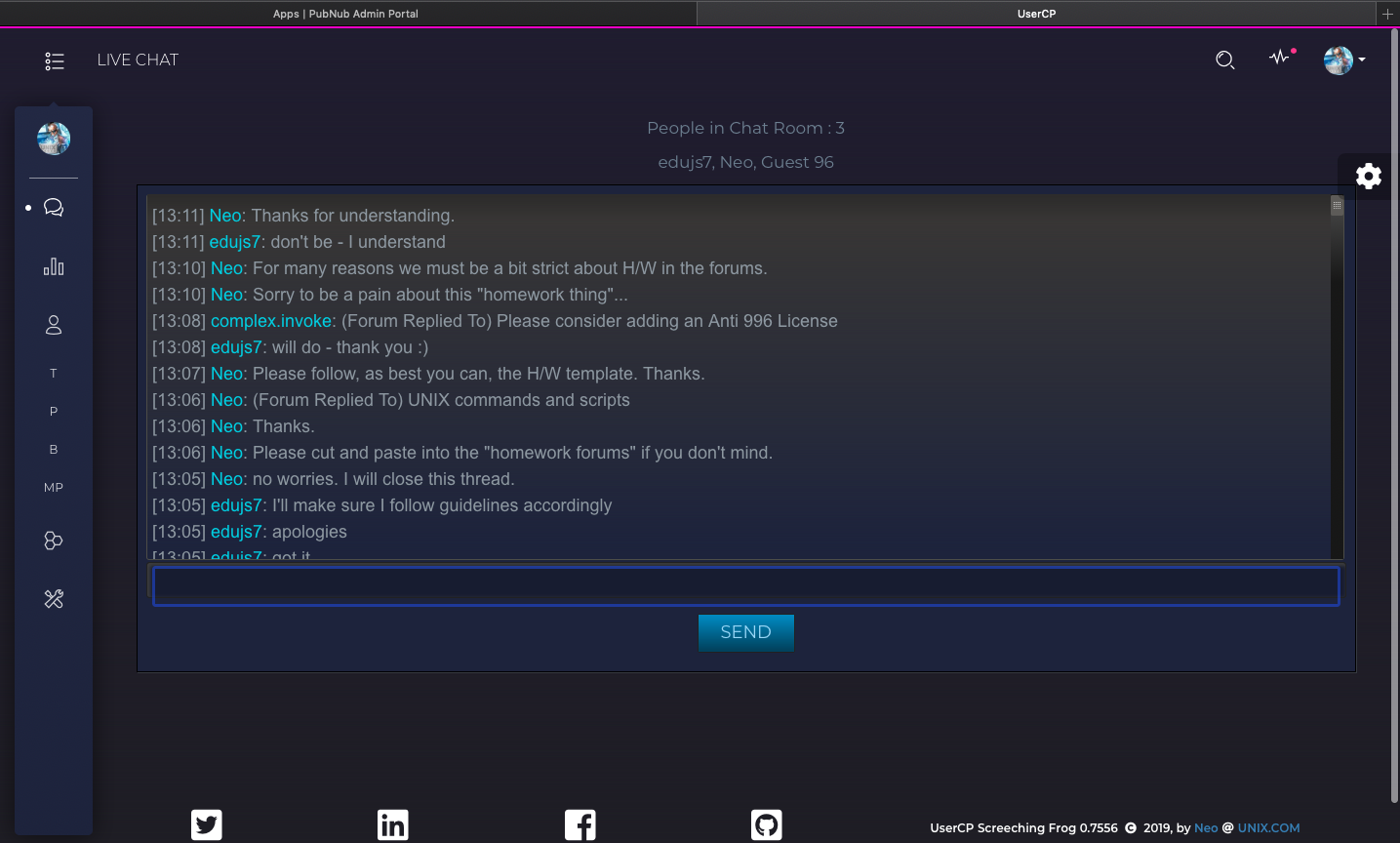|
|
Sponsored Content
Top Forums
UNIX for Beginners Questions & Answers
UNIX commands and scripts
Post 303034298 by Neo on Tuesday 23rd of April 2019 02:06:32 AM
|
|
10 More Discussions You Might Find Interesting
1. UNIX for Dummies Questions & Answers
I want to know if there is a way to send unix commands thru FTP from a mainframe to kick off Autosys Jobs. I just need to send a command from the mainframe to UNIX and have UNIX execute that command. (2 Replies)
Discussion started by: skammer
2 Replies
2. UNIX for Advanced & Expert Users
Can anybody help me in finding out a solution for the problem below?
When we write .unix or .sh files in windows OS and port them to Unix platforms there is a character ^M inserted at the end of each line of the script file.
During ftp porting I set the transfer mode as ASCII for the script... (7 Replies)
Discussion started by: tamilselvi
7 Replies
3. Shell Programming and Scripting
I have been trying to run a unix script which contains many sql statements.I need to run this script every monday morning. I tried to run on command prompt, it works fine. But while I run it via batch or at command., it returns with library module could not be loaded (libcompat.1.o could not be... (3 Replies)
Discussion started by: ritzwan0
3 Replies
4. Shell Programming and Scripting
I understand that in order to run basic unix commands I would normally type at the prompt, I would have to use the following format
system(ls -l);
or
exec(ls -l);
But when I actually try to use the command, the script fails to compile and keeps telling me there is an error with this line. ... (1 Reply)
Discussion started by: userix
1 Replies
5. Shell Programming and Scripting
can anyone help me in writing a shell script to visualize how simple commands work and on what logic. For Eg: ls command how it lists out all the files and directories, need to write a simple script based on the commands source code.:D (0 Replies)
Discussion started by: rahul_11d
0 Replies
6. Shell Programming and Scripting
Hello,
the bulk of my work is run by scripts. An example is as such:
#!/bin/bash
awk '{print first line}' Input.in > Intermediate.ter
awk '{print second line}' Input.in > Intermediate_2.ter
command Intermediate.ter Intermediate_2.ter > Output.out
It works the way I want it to, but it's not... (1 Reply)
Discussion started by: Leo_Boon
1 Replies
7. Homework & Coursework Questions
Hello, I have an exam for 1st year Linux and Unix programming coming up in a week and I need some help going over the past exams, I want to make sure I'm getting the right answers in the past exams to ensure full marks.
The internet is a distraction so making this thread will hopefully help me... (3 Replies)
Discussion started by: murphy
3 Replies
8. Homework & Coursework Questions
Use and complete the template provided. The entire template must be completed. If you don't, your post may be deleted!
1. The problem statement, all variables and given/known data:
Write an awk script(company.awk) for the workers file to find the number of workers of each departman, total... (8 Replies)
Discussion started by: RedJohn
8 Replies
9. UNIX for Dummies Questions & Answers
I have a shell script which executes to write html codes into a text file. My next step is to email the text file so that receiving person (people who i send email to) should be able to see pie/chart or bar graph (whatever i design in my code) in their email. Following is the example of a sample... (7 Replies)
Discussion started by: bikerboy
7 Replies
10. UNIX for Beginners Questions & Answers
In a Redhat Linux environment, I could run salt commands on the $ prompt but not inside my bash scripts.
It will say command not found and the $PATH variable is exactly the same outside and inside the script.
!#/usr/bin/bash
echo “running”¯
salt "*" cmd.run ‘ls'
exit
Output:-... (8 Replies)
Discussion started by: gurudewa
8 Replies
LEARN ABOUT FREEBSD
ddb
DDB(8) BSD System Manager's Manual DDB(8) NAME
ddb -- configure DDB kernel debugger properties SYNOPSIS
ddb capture [-M -core] [-N -system] print ddb capture [-M -core] [-N -system] status ddb script scriptname ddb script scriptname=script ddb scripts ddb unscript scriptname ddb pathname DESCRIPTION
The ddb utility configures certain aspects of the ddb(4) kernel debugger from user space that are not configured at compile-time or easily via sysctl(8) MIB entries. To ease configuration, commands can be put in a file which is processed using ddb as shown in the last synopsis line. An absolute pathname must be used. The file will be read line by line and applied as arguments to the ddb utility. Whitespace at the beginning of lines will be ignored as will lines where the first non-whitespace character is '#'. OUTPUT CAPTURE
The ddb utility can be used to extract the contents of the ddb(4) output capture buffer of the current live kernel, or from the crash dump of a kernel on disk. The following debugger commands are available from the command line: capture [-M core] [-N system] print Print the current contents of the ddb(4) output capture buffer. capture [-M core] [-N system] status Print the current status of the ddb(4) output capture buffer. SCRIPTING
The ddb utility can be used to configure aspects of ddb(4) scripting from user space; scripting support is described in more detail in ddb(4). Each of the debugger commands is available from the command line: script scriptname Print the script named scriptname. script scriptname=script Define a script named scriptname. As many scripts contain characters interpreted in special ways by the shell, it is advisable to enclose script in quotes. scripts List currently defined scripts. unscript scriptname Delete the script named scriptname. EXIT STATUS
The ddb utility exits 0 on success, and >0 if an error occurs. EXAMPLES
The following example defines a script that will execute when the kernel debugger is entered as a result of a break signal: ddb script kdb.enter.break="show pcpu; bt" The following example will delete the script: ddb unscript kdb.enter.break For further examples, see the ddb(4) and textdump(4) manual pages. SEE ALSO
ddb(4), textdump(4), sysctl(8) HISTORY
The ddb utility first appeared in FreeBSD 7.1. AUTHORS
Robert N M Watson BUGS
Ideally, ddb would not exist, as all pertinent aspects of ddb(4) could be configured directly via sysctl(8). BSD
December 24, 2008 BSD