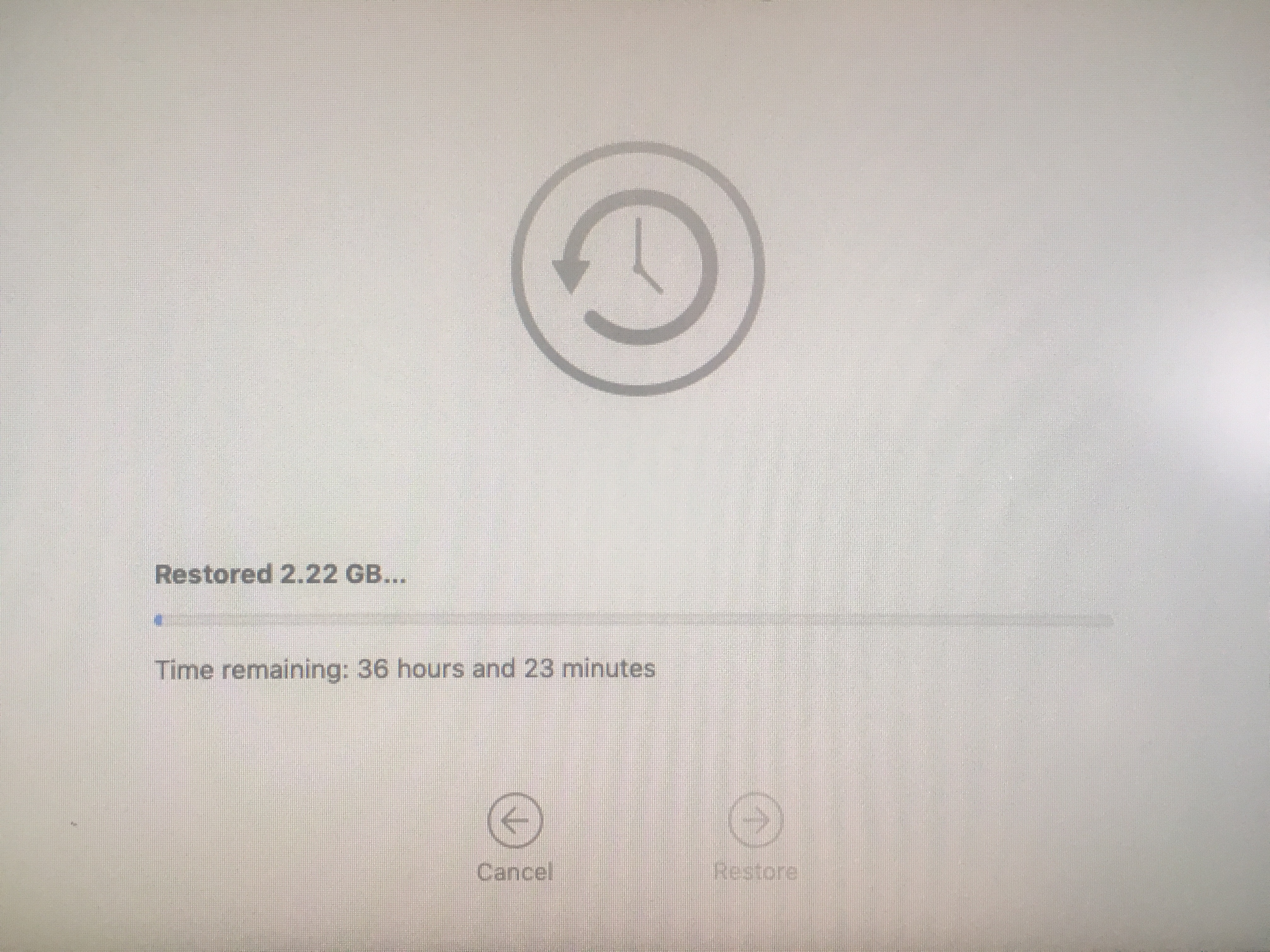|
|
Sponsored Content
Operating Systems
OS X (Apple)
12-Core MacPro (2013) kernel_task over 1200%
Post 303033910 by Neo on Sunday 14th of April 2019 03:07:53 AM
|
|
6 More Discussions You Might Find Interesting
1. UNIX for Dummies Questions & Answers
can it be used?
how to config it?
thanks (4 Replies)
Discussion started by: cloudsmell
4 Replies
2. OS X (Apple)
I installed 10.5 (Leopard) on my G4 733 Mhz (after minor tampering with the install package, just switched a boolean FALSE to TRUE).
Everything works fine after startup, but once I sleep the computer and wake it back up, kernel_task starts using at as much CPU runtime as it can, as in past 90%.... (0 Replies)
Discussion started by: peter.story
0 Replies
3. Solaris
Hi bros,
CPU speed of Sun Sparc Enterprise T5140 in data sheet is 1200 Mhz. Why it shows in "prtdiag -v" command each thread just has speed at 1165 Mhz.
Thank you,
tien86 (4 Replies)
Discussion started by: tien86
4 Replies
4. Hardware
Hey MacPro users.
I just bought a refurbished 13-Core MacPro with 64GB of RAM for a cybersecurity gaming project I'm working on. Could not wait for the new MacPro in 2019, so this will have to do:
2013 Apple Mac Pro 2.7GHz 12 Core/64GB/256GB Flash/Dual AMD FirePro D700 6GB 6,1
Now, I'm... (0 Replies)
Discussion started by: Neo
0 Replies
5. OS X (Apple)
Before Upgrade:
https://www.unix.com/members/1-albums177-picture1220.png
After Upgrade:
https://www.unix.com/members/1-albums177-picture1221.png (0 Replies)
Discussion started by: Neo
0 Replies
6. OS X (Apple)
WARNING!
Just upgraded my MacPro (2013) from Catalina 10.15.2 to 10.15.3.
After the routine download and restart for upgrade installation, the Mac would not boot. Totally crashed.
Now, I'm in the process of a 15 hour restore from my last time machine backup.
I'm not very happy with... (3 Replies)
Discussion started by: Neo
3 Replies
LEARN ABOUT PHP
getimagesize
GETIMAGESIZE(3) 1 GETIMAGESIZE(3) getimagesize - Get the size of an image SYNOPSIS
array getimagesize (string $filename, [array &$imageinfo]) DESCRIPTION
The getimagesize(3) function will determine the size of any given image file and return the dimensions along with the file type and a height/width text string to be used inside a normal HTML<IMG> tag and the correspondant HTTP content type. getimagesize(3) can also return some more information in $imageinfo parameter. Note Note that JPC and JP2 are capable of having components with different bit depths. In this case, the value for "bits" is the highest bit depth encountered. Also, JP2 files may contain multiple JPEG 2000 codestreams. In this case, getimagesize(3) returns the values for the first codestream it encounters in the root of the file. Note The information about icons are retrieved from the icon with the highest bitrate. PARAMETERS
o $filename - This parameter specifies the file you wish to retrieve information about. It can reference a local file or (configuration per- mitting) a remote file using one of the supported streams. o $imageinfo - This optional parameter allows you to extract some extended information from the image file. Currently, this will return the different JPG APP markers as an associative array. Some programs use these APP markers to embed text information in images. A very common one is to embed IPTC information in the APP13 marker. You can use the iptcparse(3) function to parse the binary APP13 marker into something readable. RETURN VALUES
Returns an array with up to 7 elements. Not all image types will include the channels and bits elements. Index 0 and 1 contains respectively the width and the height of the image. Note Some formats may contain no image or may contain multiple images. In these cases, getimagesize(3) might not be able to properly determine the image size. getimagesize(3) will return zero for width and height in these cases. Index 2 is one of the IMAGETYPE_XXX constants indicating the type of the image. Index 3 is a text string with the correct height="yyy" width="xxx" string that can be used directly in an IMG tag. mime is the correspondant MIME type of the image. This information can be used to deliver images with the correct HTTP Content-type header: Example #1 getimagesize(3) and MIME types <?php $size = getimagesize($filename); $fp = fopen($filename, "rb"); if ($size && $fp) { header("Content-type: {$size['mime']}"); fpassthru($fp); exit; } else { // error } ?> channels will be 3 for RGB pictures and 4 for CMYK pictures. bits is the number of bits for each color. For some image types, the presence of channels and bits values can be a bit confusing. As an example, GIF always uses 3 channels per pixel, but the number of bits per pixel cannot be calculated for an animated GIF with a global color table. On failure, FALSE is returned. ERRORS
/EXCEPTIONS If accessing the $filename image is impossible getimagesize(3) will generate an error of level E_WARNING. On read error, getimagesize(3) will generate an error of level E_NOTICE. CHANGELOG
+--------+---------------------------------------------------+ |Version | | | | | | | Description | | | | +--------+---------------------------------------------------+ | 5.3.0 | | | | | | | Added icon support. | | | | | 5.2.3 | | | | | | | Read errors generated by this function down- | | | graded to E_NOTICE from E_WARNING. | | | | | 4.3.2 | | | | | | | Support for JPC, JP2, JPX, JB2, XBM, and WBMP | | | became available. | | | | | 4.3.2 | | | | | | | JPEG 2000 support was added for the $imageinfo | | | parameter. | | | | | 4.3.0 | | | | | | | | | | bits and channels are present for other image | | | types, too. | | | | | 4.3.0 | | | | | | | | | | mime was added. | | | | | 4.3.0 | | | | | | | Support for SWC and IFF was added. | | | | | 4.2.0 | | | | | | | Support for TIFF was added. | | | | | 4.0.6 | | | | | | | Support for BMP and PSD was added. | | | | | 4.0.5 | | | | | | | URL support was added. | | | | +--------+---------------------------------------------------+ EXAMPLES
Example #2 getimagesize(3) example <?php list($width, $height, $type, $attr) = getimagesize("img/flag.jpg"); echo "<img src="img/flag.jpg" $attr alt="getimagesize() example" />"; ?> Example #3 getimagesize (URL) <?php $size = getimagesize("http://www.example.com/gifs/logo.gif"); // if the file name has space in it, encode it properly $size = getimagesize("http://www.example.com/gifs/lo%20go.gif"); ?> Example #4 getimagesize() returning IPTC <?php $size = getimagesize("testimg.jpg", $info); if (isset($info["APP13"])) { $iptc = iptcparse($info["APP13"]); var_dump($iptc); } ?> NOTES
Note This function does not require the GD image library. SEE ALSO
image_type_to_mime_type(3), exif_imagetype(3), exif_read_data(3), exif_thumbnail(3). PHP Documentation Group GETIMAGESIZE(3)