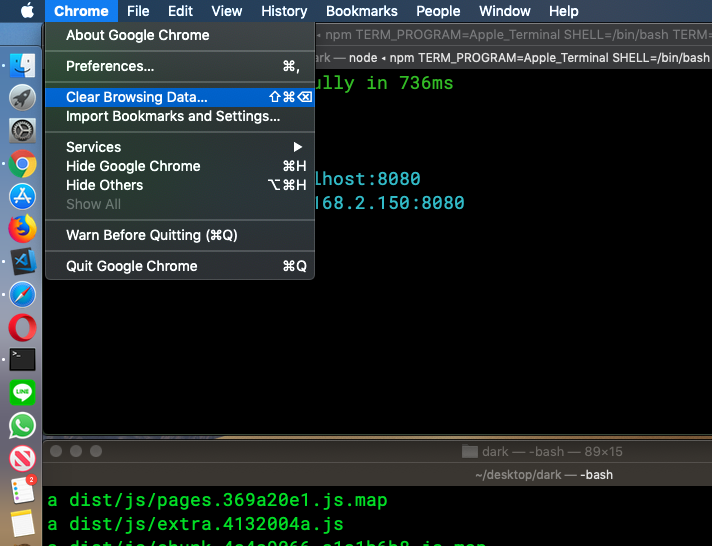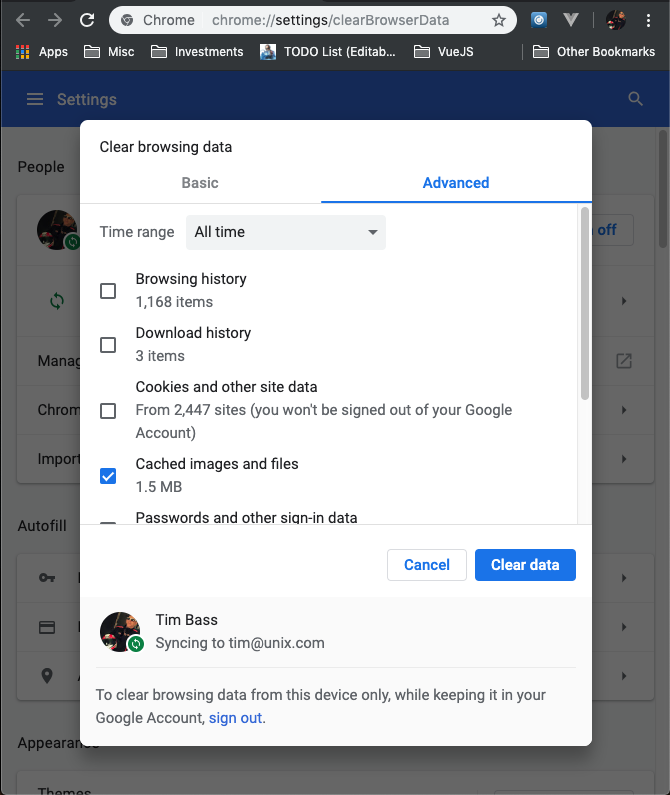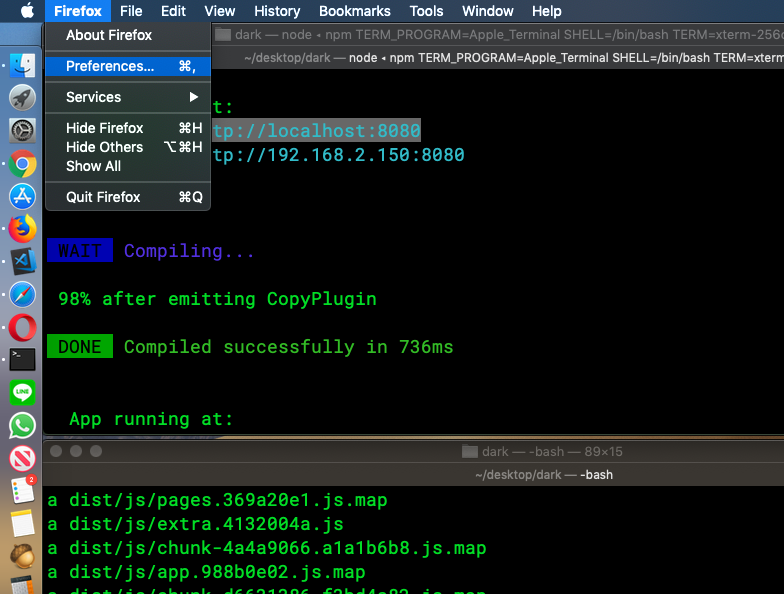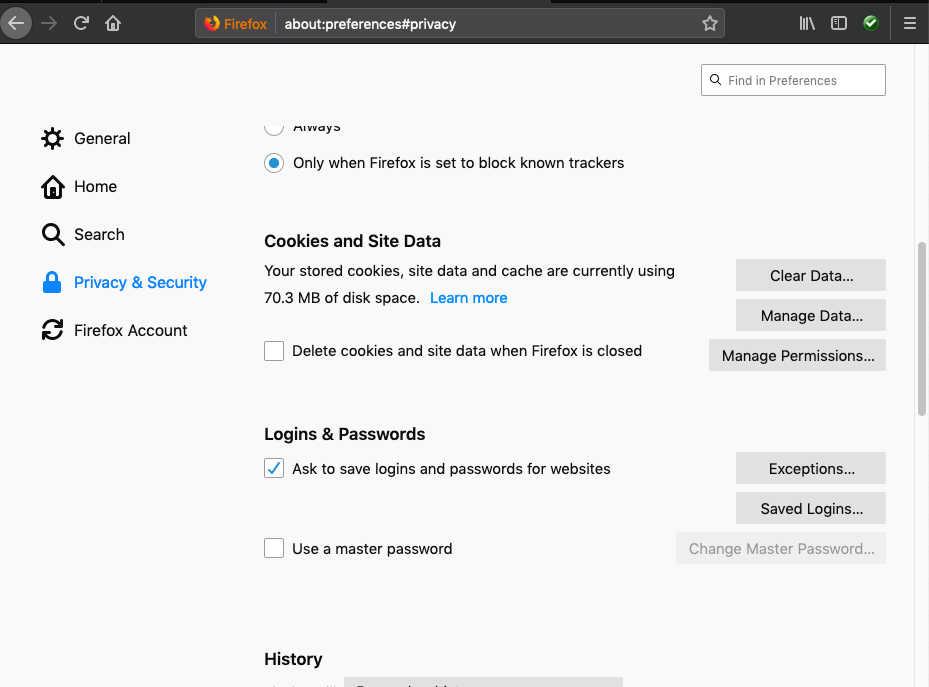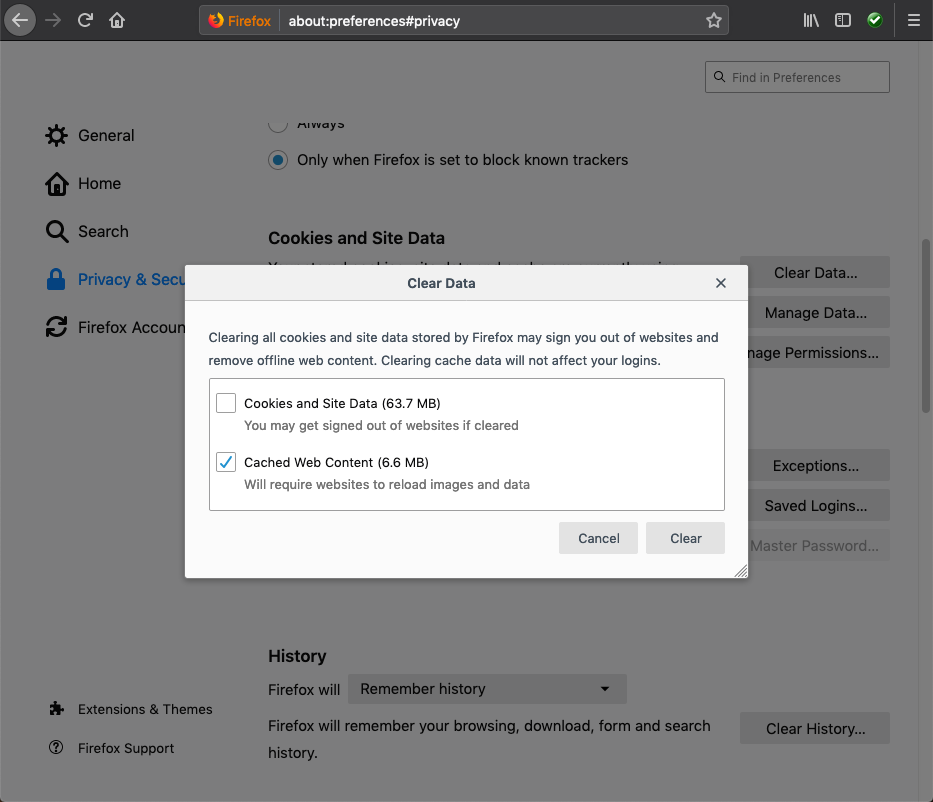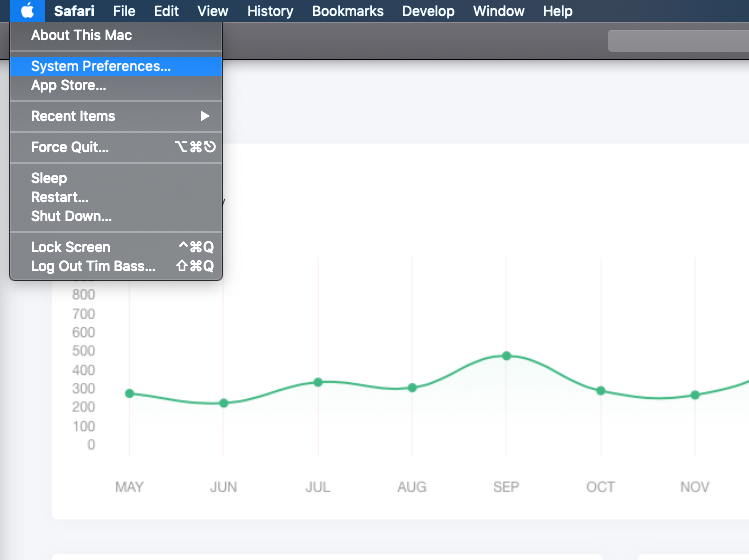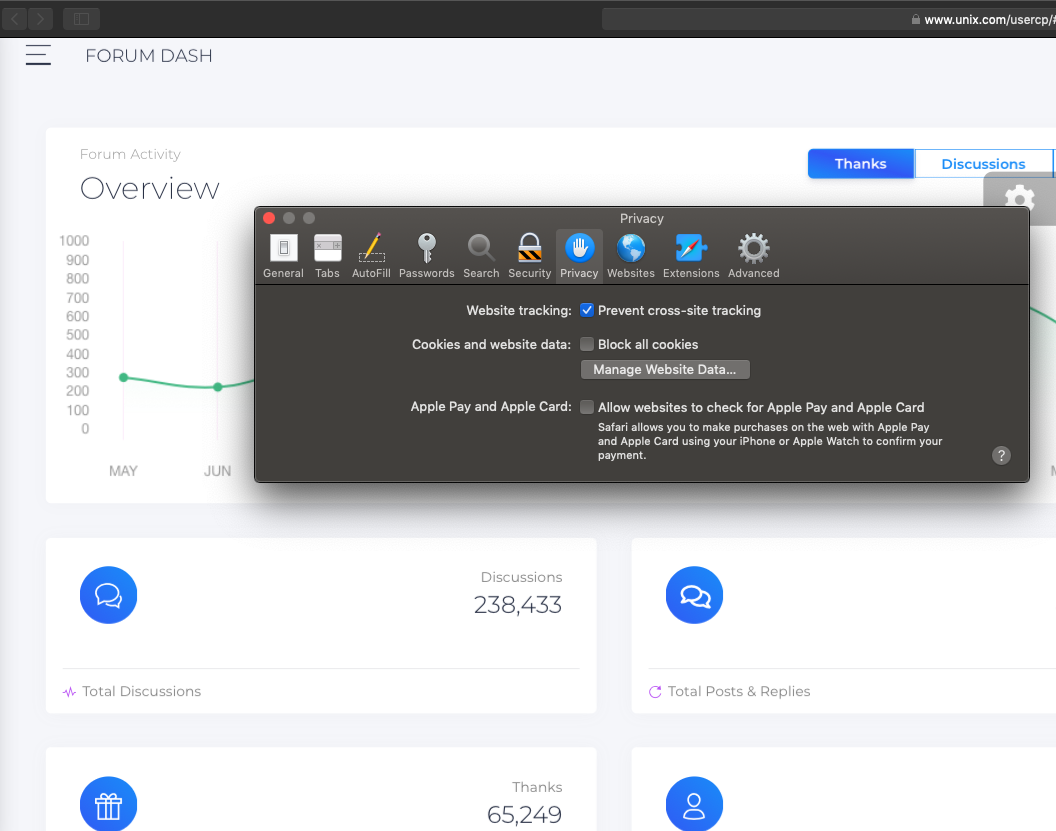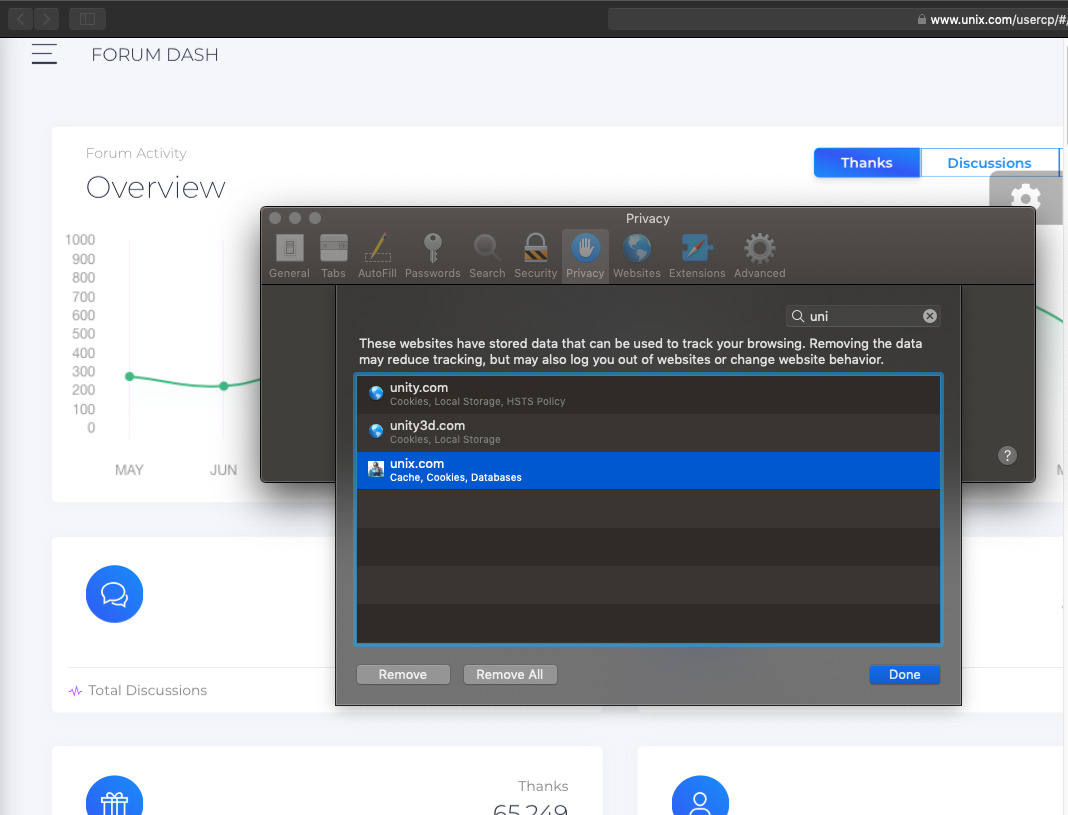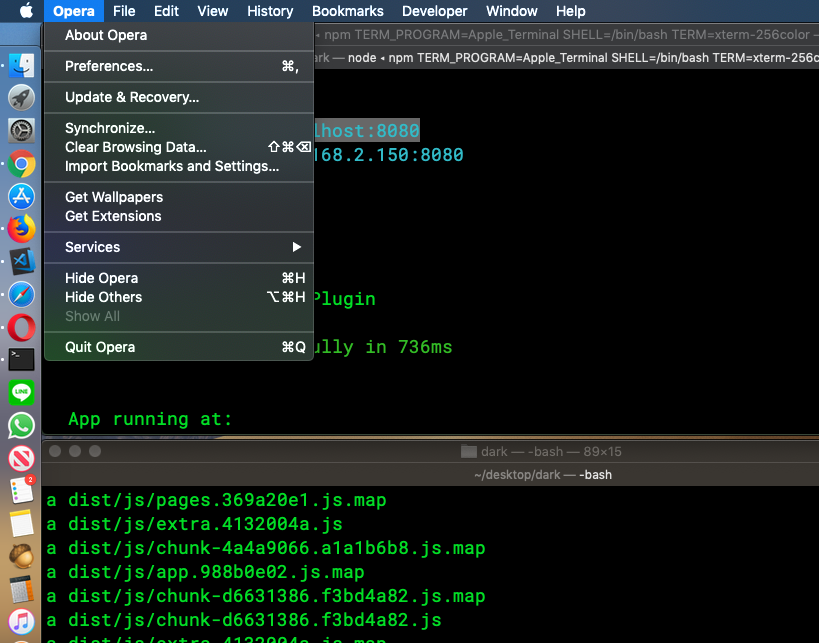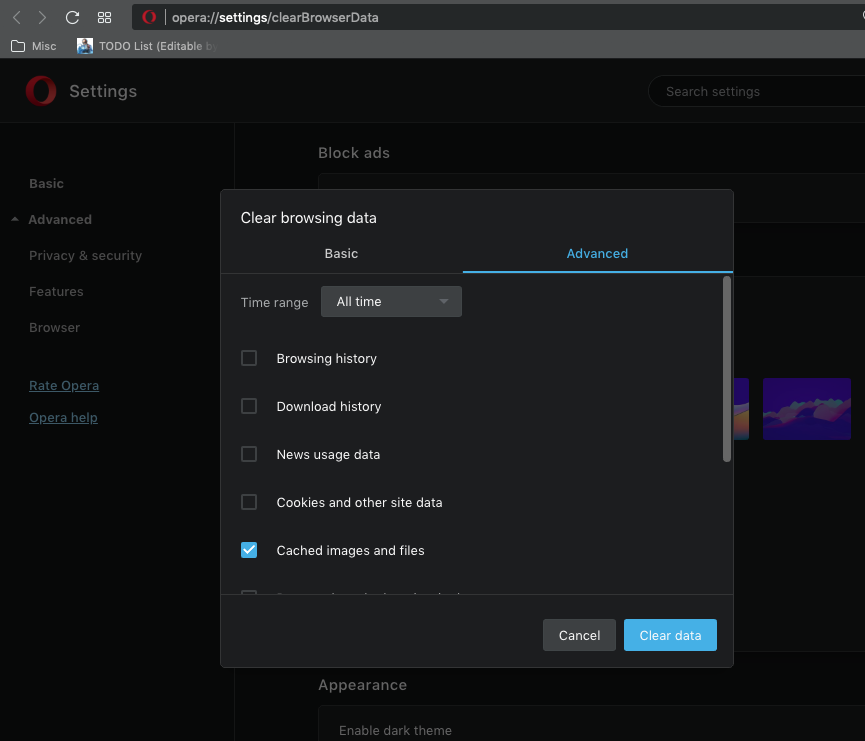|
|
Sponsored Content
The Lounge
What is on Your Mind?
Instructions to Clear Data Cache in Safari, Chrome, Firefox, Opera Browsers (Pictures)
Post 303033247 by Neo on Tuesday 2nd of April 2019 05:54:34 AM
|
|
7 More Discussions You Might Find Interesting
1. UNIX for Dummies Questions & Answers
I have an Ingres database logfile that grows constantly, iircp.log. It is always "attached" to the Ingres process that uses it, and I do not want to screw up the data. I have been copying it to another directory and then using vi on the original to reduce the size 34000 lines at a time. What I want... (1 Reply)
Discussion started by: sarge
1 Replies
2. Linux
Hi all
I saw in Microsoft web site www.SysInternals.com a tool called CoreInfo from able to print out on screen the size of the Data and Instruction caches of your processor, the Locigal to Physical Processor mapping, the number of the CPU sockets. etc..
Do you know if in Linux is available a... (2 Replies)
Discussion started by: manustone
2 Replies
3. Red Hat
Hi
I am running in Issue that my total system RAM is 8GB. If I run command
free -m I get 6.0 Gb RAM
free -m
total used free shared buffers cached
Mem: 7554 5928 1626 0 123 4798
-/+ buffers 1006 ... (3 Replies)
Discussion started by: osamamunir
3 Replies
4. Shell Programming and Scripting
I am facing a strange issue with wget.
I am not able to get the same data that I can get from my firefox web browser. I tried setting the user agent to firefox but i am still not able to get the same data.. Hope anyone can help point me to the correct direction.
This is the command i used :... (0 Replies)
Discussion started by: Leion
0 Replies
5. UNIX for Dummies Questions & Answers
hello,
/dev/dsk/c0t0d0s0 mounted on /
it shows 95% full
what steps i need to follow in order to clear data???
what files i need to clear???
thanks in advance (2 Replies)
Discussion started by: mtunganati
2 Replies
6. Red Hat
There is a solution but it seems that it works only once - the first run (adding to a shortcut LD_PRELOAD=$HOME/linusmemcpy.so /usr/bin/firefox &) . Then an error occurs:
Failed to execute child process "LD_PRELOAD=$HOME/linusmemcpy.so" (No such file or directory)
linusmemcpy.so exists in the... (0 Replies)
Discussion started by: Xcislav
0 Replies
7. Solaris
hi all,
i have noticed that my server has 64 GB RAM and i have application in this server but the server has free memory only 15% and utilized 85% however it didn't eat from swap .
does any parameter can be configured in kernel to make the system clear memory from cache like linux
i found... (4 Replies)
Discussion started by: maxim42
4 Replies
LEARN ABOUT REDHAT
upsstats.html
upsstats.html(5) Network UPS Tools (NUT) upsstats.html(5) NAME
upsstats.html - HTML template for Network UPS Tools upsstats DESCRIPTION
This file is used by upsstats.cgi(8) to generate status pages. Certain commands are recognized, and will be replaced with various status elements on the fly. FORMATTING
All commands must be alone on a line, and start and end with @. A line that has any extra characters before or after the @ will be passed through unchanged. BLOCK CONTROL
Some commands begin blocks - sections of the template that will be included, excluded, or repeated depending on certain parameters. @FOREACHUPS@ Starts a block that will be repeated for each MONITOR directive in the hosts.conf(5). This is how you can generate pages that moni- tor all of your systems simultaneously. @ENDFOR@ Ends a FOREACHUPS block. @IFSUPP var@ Starts a block that will only be printed if the variable var is supported by the current UPS. This is generally used to suppress "not supported" messages by avoiding the label and variable call entirely. @ENDIF@ Ends an IFSUPP block. IFSUPP blocks may be contained within a FOREACHUPS block. Nesting and other combinations are not supported. OTHER COMMANDS
@AMBTEMP@ Insert the ambient temperature in the current temperature scale. @DATE format@ Insert the current date and time. The format string is passed to strftime, so almost anything is possible. See strftime(3) for possible values. @DEGREES@ Insert the entity for degrees (°) and either C or F depending on the current temperature scale. @HOST@ Insert the designation of the host being monitored, like myups@localhost. @HOSTDESC@ Insert the host's description from hosts.conf(5). @HOSTLINK@ Insert a link to upsstats.cgi with the "host" variable set to the current UPS. This is only useful within a FOREACHUPS block. @IMG varname [extra]@ Insert an IMG SRC to upsimage.cgi(8) for one of four possible status variables: BATTPCT - Battery charge - a percentage LOADPCT - UPS load - percentage OUTVOLT - Outgoing voltage (from the UPS) UTILITY - Incoming utility voltage extra is where you can put additional definitions. Right now the valid definitions are colors for various parts of the bars drawn by upsimage.cgi. Possible color names are: back_col - background color scale_num_col - scale number color summary_col - summary color (number at the bottom) ok_zone_maj_col - major scale color for the normal ("ok") zone ok_zone_min_col - minor scale color for the normal ("ok") zone neutral_zone_maj_col - major scale color for the neutral zone neutral_zone_min_col - minor scale color for the neutral zone warn_zone_maj_col - major scale color for the warning zone warn_zone_min_col - minor scale color for the warning zone bar_col - the color of the bar in the middle All colors are hex triplets - 0xff0000 is red, 0x00ff00 is green, and 0x0000ff is blue. Examples: @IMG BATTPCT@ @IMG BATTPCT back_col=0xff00ff bar_col=0xaabbcc@ @IMG UTILITY ok_zone_maj_col=0x123456@ @REFRESH@ Insert the META header magic for refreshing the page if that variable has been set by the browser. This needs to be in the HEAD section of the page. @STATUS@ Expand the abbreviations in the STATUS variable - OL becomes "On line", OB becomes "On battery", and so on. @STATUSCOLOR@ Insert red, green, or yellow color triplets depending on the severity of the current UPS status. Normal operations are green, warn- ings like voltage trim/boost or "off" are yellow, and other events like being on battery or having a low battery are red. @VAR varname@ Insert the current value of the status variable varname on the host being monitored, or "Not supported". @TEMPC@ Use the Celsius scale for temperature data (default). @TEMPF@ Use the Fahrenheit scale for temperature data. @UPSTEMP@ Insert the UPS temperature in the current scale. @UTILITYCOLOR@ Insert either #FF0000 (red) or #00FF00 (green) depending on the incoming utility voltage. By default this will return green, unless the utility is outside the bounds defined by lowxfer and highxfer. Those voltages are a function of your driver, and do not exist on all of them. @VERSION@ Insert the version number of the software. OTHER TEMPLATES
upsstats.cgi(8) will also open a file called upsstats-single.html if you call it with "host=" set in the URL. That file uses the same rules and techniques documented here. SEE ALSO
upsstats.cgi(8), upsimage.cgi(8) Internet resources: The NUT (Network UPS Tools) home page: http://www.exploits.org/nut/ NUT mailing list archives and information: http://lists.exploits.org/ Mon Sep 16 2002 upsstats.html(5)