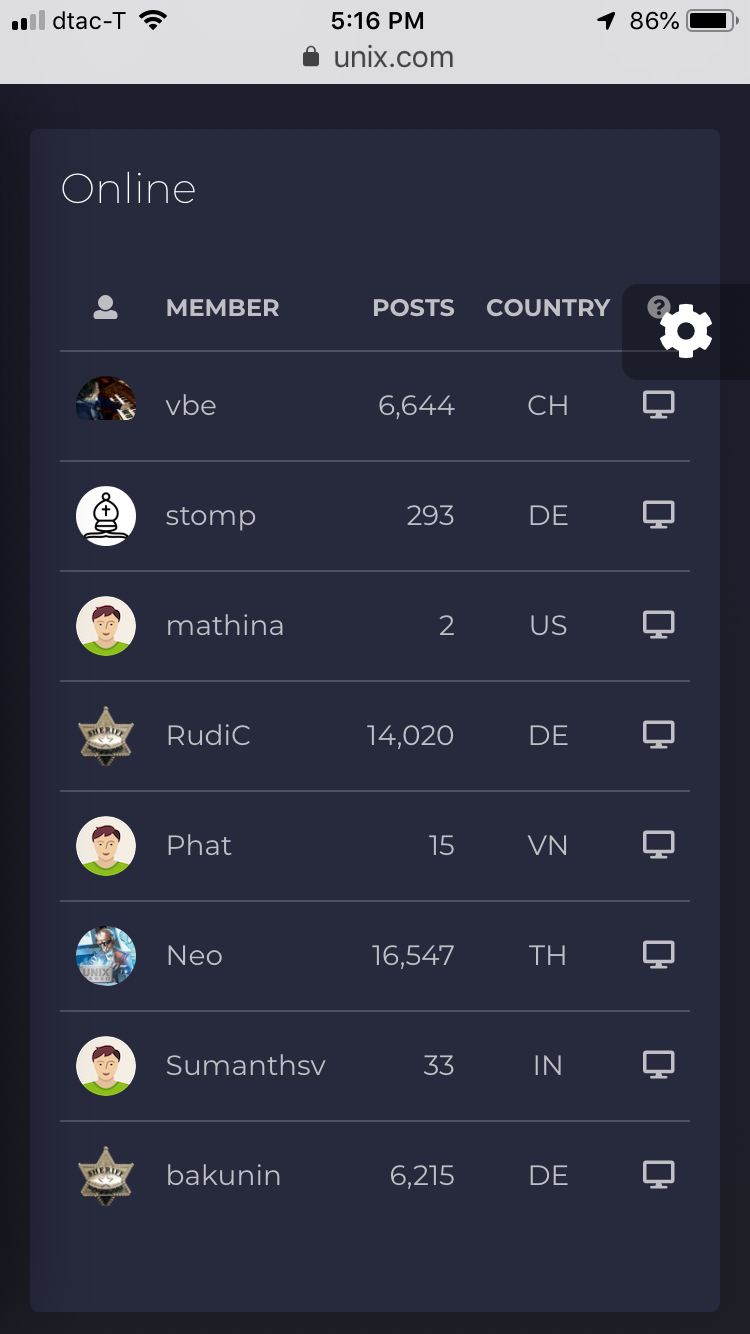|
|
Sponsored Content
The Lounge
What is on Your Mind?
Major Changes in New UserCP (v0.63) Prototype
Post 303031950 by Neo on Friday 8th of March 2019 05:19:57 AM
|
|
8 More Discussions You Might Find Interesting
1. UNIX for Advanced & Expert Users
I'm attempting to create another package (i.e. for utilizing pkgadd/pkgrm/pkgchk/etc.)
But after creating the prototype file, I noticed that some of my files begin with the '=' character. How do I get pkgmk to interpret the "/path/=file" as a single file, rather than interpreting it as... (7 Replies)
Discussion started by: mslightn
7 Replies
2. UNIX for Dummies Questions & Answers
I've read the man page, but still unclear a bit....
I'm making some packages of files. My pkginfo file has a line BASEDIR=/base/path. I also have several prototype files (depending on the package), that either list the destination path as absolute:
f non /abs/path/to/go/here/file1
or are... (0 Replies)
Discussion started by: Yinzer955i
0 Replies
3. Shell Programming and Scripting
Hi All,
I have the script as below
#!bin/bash
let k=9
if
then
echo "Start"
Hello
echo "End"
else
echo "failed"
fi
function Hello() {
echo "hello !!!!"
}
I got the below error : (4 Replies)
Discussion started by: Balasankar
4 Replies
4. What is on Your Mind?
Yea.... something I thought would take me an hour ended up taking most of the day. Well, it's not like those YT video tutorials where it take a week or more to make a video and the guys (gals) make it look so easy. But having said that, I'm happy to share with forum members the first "My... (6 Replies)
Discussion started by: Neo
6 Replies
5. What is on Your Mind?
Please join me in thanking one of our most active new members, nezabudka, who suggested that we start using the new usercp prototype and change the menu items around, effectively "promoting" the new prototype CP.
At first, I did not understand her suggestion, but after 'coming down" from days of... (1 Reply)
Discussion started by: Neo
1 Replies
6. What is on Your Mind?
FYI.
In version 0.53 of the new UserCP I am working on, the top navbar search works; but I'm still displaying the results in the main forums. I in the future, I may being to change this to display the results in the new UserCP.
https://www.unix.com/members/1-albums225-picture1118.png (2 Replies)
Discussion started by: Neo
2 Replies
7. What is on Your Mind?
Another major upgrade on the new UserCP today. I have created the "My Badges" page in the new control panel, and it's looking very cool :)
If you have visited the new UserCP recently, you will more-than-likely need to close your browser (completely) and then restart it to clear out the old... (2 Replies)
Discussion started by: Neo
2 Replies
8. What is on Your Mind?
Update!
UserCP Screeching Frog 0.7485
Created a new page for uploaded a profile picture (profile pictures are different than avatar pictures).
https://www.unix.com/usercp/#/settings/other
https://www.unix.com/members/1-albums225-picture1158.png
... (0 Replies)
Discussion started by: Neo
0 Replies
LEARN ABOUT OPENSOLARIS
nautilus
nautilus(1) User Commands nautilus(1) NAME
nautilus - the GNOME File Manager SYNOPSIS
nautilus [--browser] [--check] [--load-session=file] [--no-default-window] [--no-desktop] [--quit] [location] [gnome-std-options] DESCRIPTION
The GNOME File Manager is the primary graphical interface to the file system. It provides access to, and manipulation of, files and folders on both local and remote filesystems by giving a virtual view of them. The File Manager supports multiple view types to allow you to view files and folders as an arrangement of icons, as a detailed list, or as a number of data-specific views which allow embedded viewing of text, images and other multi-media. Nautilus provides the desktop backdrop and its associated icons for launching applications, access to folders, the trash and removeable media (such as CD-ROMs and zip disks). The trash container is a special view of objects that have been removed from their original loca- tions but not yet permanently deleted from the system. Emptying the trash will delete these objects permanently. The side pane of the main window provides additional information about the folder in the current view as well as allowing the user to add any arbitrary notes; for example, to describe the folder or its contents. A tree view of the filesystem is also available on the side bar, which can be used to switch between the location of the main view and a history view to show the recently viewed locations. OPTIONS
The following options are supported: --browser Open a browser window. -c, --check Perform a quick set of self-check tests. -l, --load-session=file Load a saved session from the specified file. Implies --no-default-window. -n, --no-default-window Only create windows for explicitly specified locations. --no-desktop Do not manage the desktop backdrop. -q, --quit Quit a currently running Nautilus application. gnome-std-options Standard options available for use with most GNOME applications. See gnome-std-options(5) for more infor- mation. OPERANDS
The following operands are supported: location The location to be viewed. This location may be specified as a filesystem directory (for example, /home/guest/Documents), or by using any of the URI schemes supported by Nautilus (for example, http://www.sun.com or ftp://ftp.gnome.org). EXAMPLES
Example 1: Launching Nautilus to view a specific location example% nautilus /home/guest/Images Example 2: Opening a Nautilus window with a specified width and height and without managing the desktop background example% nautilus --geometry=450x300 --no-desktop EXIT STATUS
The following exit values are returned: 0 Application exited successfully >0 Application exited with failure FILES
The following files are used by this application: /usr/bin/nautilus The command-line executable for the GNOME file manager. ~/.nautilus/* The location of user-specific meta-data, including notes, emblems, and background patterns. ATTRIBUTES
See attributes(5) for descriptions of the following attributes: +-----------------------------+-----------------------------+ | ATTRIBUTE TYPE | ATTRIBUTE VALUE | +-----------------------------+-----------------------------+ |Availability |SUNWgnome-file-mgr | +-----------------------------+-----------------------------+ |Interface stability |Volatile | +-----------------------------+-----------------------------+ SEE ALSO
Latest version of the GNOME Desktop User Guide for your platform. nautilus-cd-burner(1), nautilus-file-management-properties(1), totem-video-thumbnailer(1), libgnomevfs-2(3), attributes(5), gnome-std- options(5) NOTES
Written by Stephen Browne, Sun Microsystems Inc., 2003, 2006, 2007. SunOS 5.11 08 Nov 2007 nautilus(1)