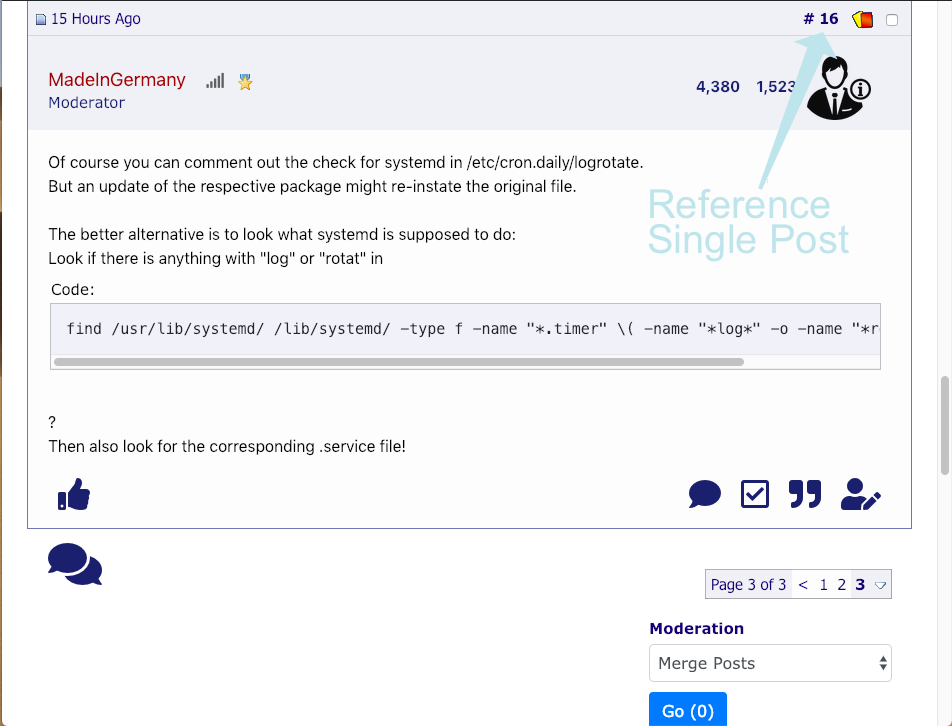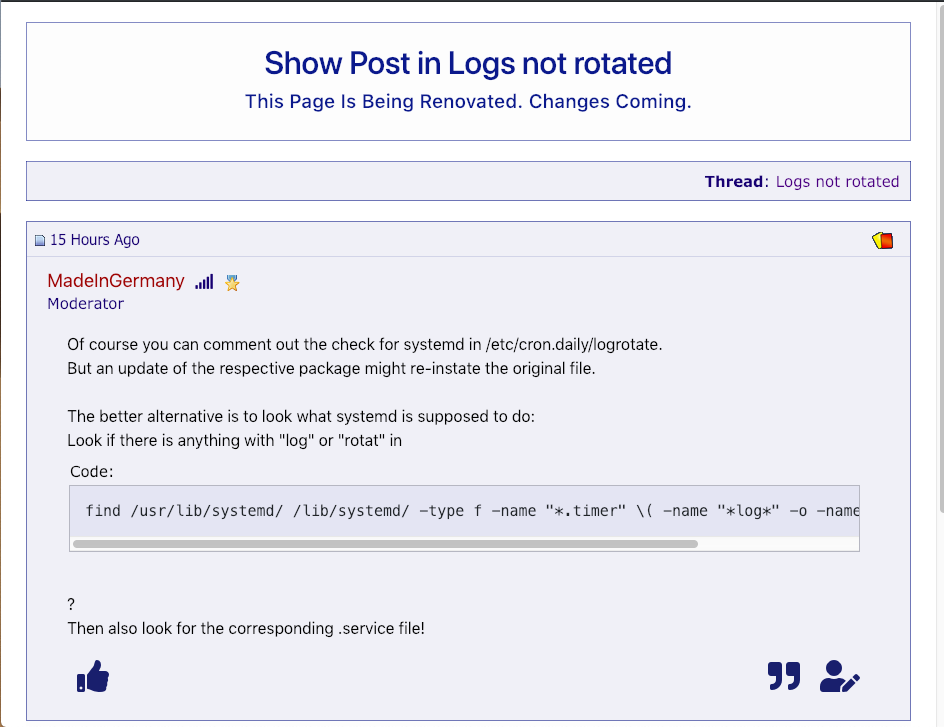|
|
Sponsored Content
The Lounge
What is on Your Mind?
The Return of the Show Post Page
Post 303028259 by Neo on Wednesday 2nd of January 2019 11:09:26 PM
|
|
10 More Discussions You Might Find Interesting
1. UNIX for Dummies Questions & Answers
Hi folks!
I am using MacOsX that runs freeBSD. Could you tell me what comand to type on the Unix Terminal to display on the terminal the source code of a certain web page?
I think something like
#<comand> http://www.apple.com
will display on the terminal's window the html source code... (11 Replies)
Discussion started by: fundidor
11 Replies
2. Shell Programming and Scripting
hello Unix guru
i want to show performance results on my internal website .
We are manitaing the site through Wiki . I have to add new page in that .
can someone help me to write shell script for that ..
i want to display files datewise .
my files names are starting with date .
if... (3 Replies)
Discussion started by: deepa20
3 Replies
3. UNIX for Dummies Questions & Answers
I am writing a script which will read in search terms from a text file and pass each line to Lynx. Lynx will grab the source html, then I want grep/tr, whatever to search for the first occurance of a term (mydomain.name), then delete from that 1st occurance on, creating a new end of file.
Then... (0 Replies)
Discussion started by: roninuta
0 Replies
4. UNIX for Dummies Questions & Answers
Hi All,
Can anyone please let me know the syntax / how to pick up the Return Code ( RC) from the mailx command and return it to SAS uisng 'system()' function and '${?}'.
I am in a process to send the mail automatically with an attachment to bulk users. I have used 'Mailx' and 'Unencode'... (0 Replies)
Discussion started by: manas6
0 Replies
5. UNIX for Dummies Questions & Answers
Good afternoon,
I wonder how i could use unix commands to ease the reading of long command result output ?
like the "php -i" or any other command that returns a long answer.
I could not find the right terms to Google it or search the forum. Therefore I bother you with this question.
... (3 Replies)
Discussion started by: Mat_k
3 Replies
6. Web Development
Hi
Is there a way to calculate the page load time, I am trying to calculate the load time of a page locally. I found tools to do this over http or https but none that work locally.
Any ideas?
Thanks. (4 Replies)
Discussion started by: jamie_123
4 Replies
7. Shell Programming and Scripting
Hi
I have a pdf file that is being generated using the rwrun command in the shell script.
I then have the lp command in the shell script to print the same pdf file.
Suppose there are 4 pages in the pdf file , I need to print 2 copies of the first page, 2 copies of the second page , then 2... (7 Replies)
Discussion started by: megha2525
7 Replies
8. Shell Programming and Scripting
Hi,
If there is an expert that can help:
I have many txt files that are produced from pdftotext that include page breaks the page breaks seem to be unix style hex 0C.
I want to add page numbers before each page break as in : Page XXXX
Regards antman (9 Replies)
Discussion started by: antman
9 Replies
9. Shell Programming and Scripting
Hi everyone,
I have two question
1- I want to execute command in shell and after execution result show in a web server. (kind of making UI )
e.g.
in shell
root ~: show list
item1
item2
item(n)in web server
in a page draw a table and show those items in itno | name... (1 Reply)
Discussion started by: indeed_1
1 Replies
10. Post Here to Contact Site Administrators and Moderators
When I try to look at some of the posts (like "Rookie Grandmother"), I see the thread title and the menu at the bottom, but not the text of the post in the middle. I can see ALL of the posts in the Recent menu, but NONE of the others.
The screenshot I attached shows the situation.
I just... (2 Replies)
Discussion started by: JRWoodward
2 Replies
LEARN ABOUT DEBIAN
blaze-edit
BLAZE-EDIT(1) BlazeBlogger Documentation BLAZE-EDIT(1) NAME
blaze-edit - edits a blog post or a page in the BlazeBlogger repository SYNOPSIS
blaze-edit [-fpqCPV] [-b directory] [-E editor] id blaze-edit -h|-v DESCRIPTION
blaze-edit opens an existing blog post or a page with the specified id in an external text editor. Note that there are several special forms and placeholders that can be used in the text, and that will be replaced with a proper data when the blog is generated. Special Forms <!-- break --> A mark to delimit a blog post synopsis. Placeholders %root% A relative path to the root directory of the blog. %home% A relative path to the index page of the blog. %page[id]% A relative path to a page with the supplied id. %post[id]% A relative path to a blog post with the supplied id. %tag[name]% A relative path to a tag with the supplied name. OPTIONS
-b directory, --blogdir directory Allows you to specify a directory in which the BlazeBlogger repository is placed. The default option is a current working directory. -E editor, --editor editor Allows you to specify an external text editor. When supplied, this option overrides the relevant configuration option. -p, --page Tells blaze-edit to edit a page or pages. -P, --post Tells blaze-edit to edit a blog post or blog posts. This is the default option. -f, --force Tells blaze-edit to create an empty source file in case it does not already exist. If the core.processor option is enabled, this file is used as the input to be processed by the selected application. -C, --no-processor Disables processing a blog post or page with an external application. -q, --quiet Disables displaying of unnecessary messages. -V, --verbose Enables displaying of all messages. This is the default option. -h, --help Displays usage information and exits. -v, --version Displays version information and exits. ENVIRONMENT
EDITOR Unless the core.editor option is set, BlazeBlogger tries to use system-wide settings to decide which editor to use. EXAMPLE USAGE
Edit a blog post in an external text editor: ~]$ blaze-edit 10 Edit a page in an external text editor: ~]$ blaze-edit -p 4 Edit a page in nano: ~]$ blaze-edit -p 2 -E nano SEE ALSO
blaze-config(1), blaze-add(1), blaze-list(1) BUGS
To report a bug or to send a patch, please, add a new issue to the bug tracker at <http://code.google.com/p/blazeblogger/issues/>, or visit the discussion group at <http://groups.google.com/group/blazeblogger/>. COPYRIGHT
Copyright (C) 2008-2011 Jaromir Hradilek This program is free software; see the source for copying conditions. It is distributed in the hope that it will be useful, but WITHOUT ANY WARRANTY; without even the implied warranty of MERCHANTABILITY or FITNESS FOR A PARTICULAR PURPOSE. Version 1.2.0 2012-03-05 BLAZE-EDIT(1)