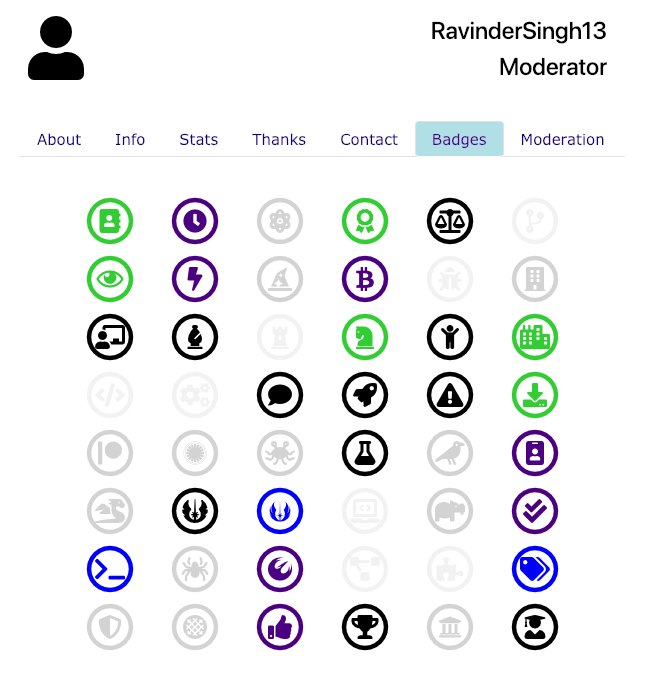|
|
Sponsored Content
The Lounge
What is on Your Mind?
Ravinder Singh Just Earned His Green Web Dev Ops Badge
Post 303028227 by Neo on Wednesday 2nd of January 2019 09:40:53 AM
|
|
6 More Discussions You Might Find Interesting
1. UNIX for Dummies Questions & Answers
Could someone recommend a good book? Regarding Unix and Mac os X? I know the OS is new, but Unix ain't.
I would like to know more about setting up the webserver on my machine. All the HTML works fine, it's just when i try to execute a cgi, php or a pl script.. :( I have tried and tried to... (2 Replies)
Discussion started by: Chojin
2 Replies
2. Solaris
Hi, Anyone can help
My solaris 8 system has the following
/dev/null , /dev/tty and /dev/console
All permission are lrwxrwxrwx
Can this be change to a non-world write ??
any impact ?? (12 Replies)
Discussion started by: civic2005
12 Replies
3. Solaris
So, we removed a LUN from the SAN and the system is refusing to remove the references to it in the /dev folder. I've done the following:
devfsadm -Cv
powermt -q
luxadm -e offline <drive path>
luxadm probe
All those commands failed to remove the path. The drive stills shows up as <drive... (13 Replies)
Discussion started by: DustinT
13 Replies
4. What is on Your Mind?
On this special Happy News Year day, 1 January 2019, I am pleased to promote Ravinder Singh to UNIX.COM Moderator, for at least the following reasons:
Ravinder Loves UNIX.COM
Ravinder has 1,372 Thanks, which puts him in the Top Ten in that important single category.
Ravinder is one of... (8 Replies)
Discussion started by: Neo
8 Replies
5. Web Development
Part II: Current PHP file Beta 73 Not Optimized:
<?php
$version = 73;
$query = "SELECT * FROM " . TABLE_PREFIX . "user WHERE userid='" . $uid . "'";
$usertable = $db->query_read_slave($query);
$modaluser = $db->fetch_array($usertable);
$modaluser = gmdate("d F Y", $modaluser);
$modaluser... (48 Replies)
Discussion started by: Neo
48 Replies
6. What is on Your Mind?
Today, I am very pleased to announce that the Moderator of the Year Award, 2019 has two very deserving winners.
Ravinder Singh (RavinderSingh13) and Victor Berridge (vbe)
Victor (vbe) has been a member of unix.com close to 15 years (first joined the site in 2005) and has been moderating... (5 Replies)
Discussion started by: Neo
5 Replies
LEARN ABOUT OSF1
learn
learn(1) General Commands Manual learn(1) NAME
learn - Provides computer-aided instruction for the C shell SYNOPSIS
learn [-directory] [subject] [lesson] The learn command provides computer-aided instruction courses and practice in the use of Tru64 UNIX. OPTIONS
Allows you to exercise a script in a nonstandard place. DESCRIPTION
To get started, enter learn; if this is the first time that you are invoking the learn command, you are guided through a series of ques- tions to determine what type of instruction you want to receive. If you have used learn before and left your last session without completing a subject, the program uses information in $HOME/.learnrc to start you up in the same place you left off. To bypass questions, enter a subject or lesson. In order to enter a lesson, you must know the lesson number that you received in a previ- ous learn command session. If you do not know the lesson number, enter the lesson number as a subject. The learn command searches for the first lesson containing the subject you specified. If the lesson is a - (dash), learn prompts for each lesson; this is useful for debug- ging. You can specify the following subjects: files editor vi morefiles macros eqn C SUBCOMMANDS
There are a few special commands. The bye command terminates a learn session, and the where command tells you of your progress (where m tells you more.) The again command redisplays the text of the lesson and again lesson lets you review lesson. The hint command prints the last part of the lesson script used to evaluate a response, while hint m prints the entire lesson script. This is useful for debugging lessons and might possibly give you an idea about what is expected. EXAMPLES
To take the online lesson about files, enter: learn files You are then prompted for further input. FILES
Playpen directories. Start-up information. SEE ALSO
Commands: csh(1), ex(1) learn(1)