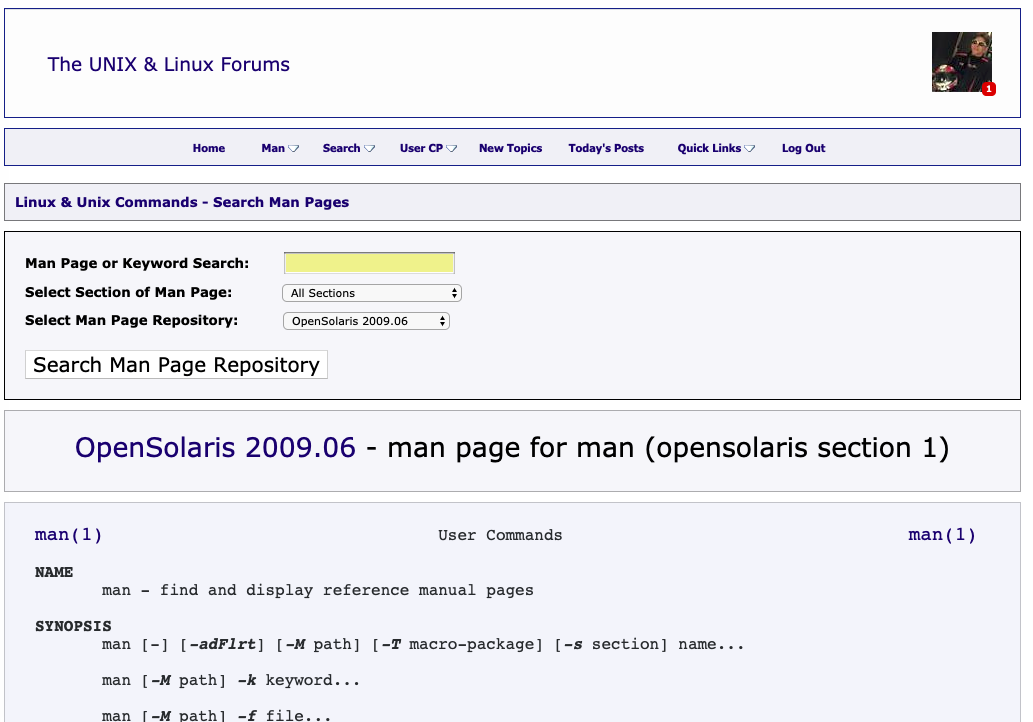|
|
Sponsored Content
The Lounge
What is on Your Mind?
Man Pages - Removed Table Tags and Fixed Scrollbar Issue
Post 303020558 by Neo on Monday 23rd of July 2018 07:10:01 AM
|
|
10 More Discussions You Might Find Interesting
1. UNIX for Dummies Questions & Answers
Hello ,
I just installed openssh in my system . I actually tried to man sshd but it says no entry , though there is a man directory in the installation which have the man pages for sshd .
Can anyone tell me how should i install these man pages .
DP (2 Replies)
Discussion started by: DPAI
2 Replies
2. UNIX for Dummies Questions & Answers
Hi,
I've written now a man pages, but I don't knwo how to get 'man' to view them. Where have I to put this files, which directories are allowed??
THX Bensky (3 Replies)
Discussion started by: bensky
3 Replies
3. UNIX for Dummies Questions & Answers
Hi folks,
I want to know all the commands for which man pages are available. How do i get it?
Cheers,
Nisha (4 Replies)
Discussion started by: Nisha
4 Replies
4. UNIX for Dummies Questions & Answers
When reading man pages, I notice that sometimes commands are follwed by a number enclosed in parenthesis. such as:
mkdir calls the mkdir(2) system call.
What exactly does this mean? (4 Replies)
Discussion started by: dangral
4 Replies
5. Shell Programming and Scripting
guys...usually we simply browse the man pages with "man commandName"
are there better ways to browse the man pages?
i also see many underlined words in man pages...does they have some special signifigance like the one in html.. i.e can they be directly refered for complete reference?
is... (5 Replies)
Discussion started by: RishiPahuja
5 Replies
6. AIX
Hi all.
A friend of mine just recently gave me an old RISC 6000 machine to learn on for my AIX certification. I installed AIX 4.3.3 and everything seems to work fine, except there are no man pages. Is there a way to generate man pages on this machine?
Thanks alot in advance. (5 Replies)
Discussion started by: dlynch912
5 Replies
7. UNIX for Advanced & Expert Users
I have a xterm window opening from my Java code. This xterm is opened from the code in this manner:
// to run shell command in a xterm window
public synchronized void rshd(String title, String commd) {
String xt = "xterm -sb -T ";
String xtm = xt + title + " -e " + commd;
Runtime run =... (0 Replies)
Discussion started by: vanz
0 Replies
8. Solaris
hi all
i have installed veritas storage foundation 5.1 in my sun blade 150 which running with sun solaris 5.10. Veritas commands manual pages are located in /opt/VRTS/man/man1m directory. But if i give "man vxassist" It says "no manual entry for vxassist". How to resolve this? (2 Replies)
Discussion started by: kingston
2 Replies
9. Solaris
Hi everyone,
I have a small query, in solaris the man pages get displayed on half of the terminal , can i get a full terminal or full screen display ?:) (2 Replies)
Discussion started by: M.Choudhury
2 Replies
10. HP-UX
Can anyone supply me with the man pages for:
omnidatalist
omnibarlist
omnisap.exe
I prefer the source man pages in nroff format.
A clue about the software bundles which supply these man pages is fine as well.
OS: HP-UX
TIA (11 Replies)
Discussion started by: sb008
11 Replies
LEARN ABOUT CENTOS
man.conf
MAN.CONF(5) File Formats Manual MAN.CONF(5) NAME
man.conf - configuration file for man DESCRIPTION
This is the configuration file for the man(1), apropos(1), and makewhatis(8) utilities. Its presence, and all directives, are optional. This file is an ASCII text file. Leading whitespace on lines, lines starting with '#', and blank lines are ignored. Words are separated by whitespace. The first word on each line is the name of a configuration directive. The following directives are supported: manpath path Override the default search path for man(1), apropos(1), and makewhatis(8). It can be used multiple times to specify multiple paths, with the order determining the manual page search order. Each path is a tree containing subdirectories whose names consist of the strings 'man' and/or 'cat' followed by the names of sections, usually single digits. The former are supposed to contain unformatted manual pages in mdoc(7) and/or man(7) format; file names should end with the name of the section preceded by a dot. The latter should contain preformatted manual pages; file names should end with '.0'. Creating a mandoc.db(5) database with makewhatis(8) in each directory configured with manpath is recommended and necessary for apropos(1) to work, but not strictly required for man(1). output option [value] Configure the default value of an output option. These directives are overridden by the -O command line options of the same names. For details, see the mandoc(1) manual. option value used by -T fragment none html includes string html indent integer ascii, utf8 man string html paper string ps, pdf style string html width integer ascii, utf8 _whatdb path/whatis.db This directive provides the same functionality as manpath, but using a historic and misleading syntax. It is kept for backward compatibility for now, but will eventually be removed. FILES
/etc/man.conf EXAMPLES
The following configuration file reproduces the defaults: installing it is equivalent to not having a man.conf file at all. manpath /usr/share/man manpath /usr/X11R6/man manpath /usr/local/man SEE ALSO
apropos(1), man(1), makewhatis(8) HISTORY
A relatively complicated man.conf file format first appeared in 4.3BSD-Reno. For OpenBSD 5.8, it was redesigned from scratch, aiming for simplicity. AUTHORS
Ingo Schwarze <schwarze@openbsd.org> Debian December 28, 2016 MAN.CONF(5)