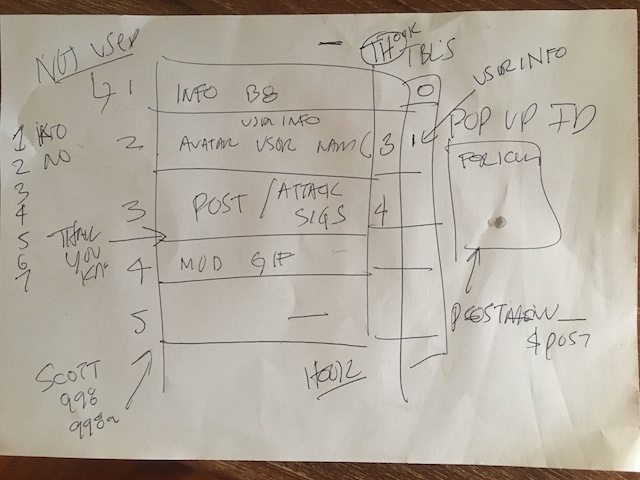|
|
Sponsored Content
The Lounge
War Stories
Postbit Changes (Phase II Upgrade)
Post 303020424 by Neo on Thursday 19th of July 2018 06:17:13 AM
|
|
4 More Discussions You Might Find Interesting
1. Solaris
Hello,
Can somebody explain me the relationship between /sbin and /etc directories ? what is the relationship between them and what are the roles of files such as rcd.1 etc? (1 Reply)
Discussion started by: saudsos
1 Replies
2. What is on Your Mind?
Hey,
There was a small bug in the Quick Editor function in postbit, but I fixed it (basically a double quote was missing from an element id):
<div id="post_message_$post" class="neo-message-area">$post</div>
Was
<div id="post_message_$post class="neo-message-area">$post</div>
Should... (1 Reply)
Discussion started by: Neo
1 Replies
3. Web Development
Working on moving inline style to a supplementary CSS file. This one is postbit.css:
.pb-wrapper {
border-style: solid;
border-width: 1px;
border-color: rgba(110, 117, 182, 0.99);
padding: 0px 0px 0px 0px;
}
.pb-wrapper-b {
padding: 0px;
border-width: 0px 0px 1px... (0 Replies)
Discussion started by: Neo
0 Replies
4. Docker
Hello All,
I had recently learnt a bit of Docker(which provides containerization process).
Here are some of my learning points from it.
Let us start first with very basic question:
What is Docker:
Docker is a platform for sysadmins and developers to DEPLOY, DEVELOP and RUN applications ... (7 Replies)
Discussion started by: RavinderSingh13
7 Replies
LEARN ABOUT BSD
nfprint
NFPRINT(1) General Commands Manual NFPRINT(1) NAME
nfprint - Print the contents of a notesfile SYNOPSIS
nfprint [ -p ] [ -l# ] [ -d or -nd ] [ -c ] [ -t ] topic [ note-list ] DESCRIPTION
Nfprint gives the user the ability to print the contents of notesfiles. Nfprint writes to standard output. The text is formatted with pr(1). When the -c option is used, the output is filtered through cat(1) instead. The -l# parameter specifies the page length to use (66 lines/page is the default). By specifying -p, the printout is arranged so each base note starts on a new page. The -d and -nd options specify only notes with the director flag on or off respectively are to be printed. Use -t to generate a list of titles only; the text of notes and responses is suppressed. The note list is the set of notes which are to be printed. An example note list is: 1,30-36,13,10,42-50. FILES
/bin/pr Output filter /etc/passwd for the users name /etc/group for the users group(s) /usr/spool/notes the default notesfile data base SEE ALSO
notes(1), pr(1), The Notesfile Reference Manual AUTHORS
Ray Essick (uiucdcs!essick, essick%uiuc@csnet-relay.arpa) Department of Computer Science University of Illinois at Urbana-Champaign Urbana, IL Rob Kolstad (kolstad@convex.UUCP) CONVEX Computer Corporation Richardson, TX University of Illinois NFPRINT(1)