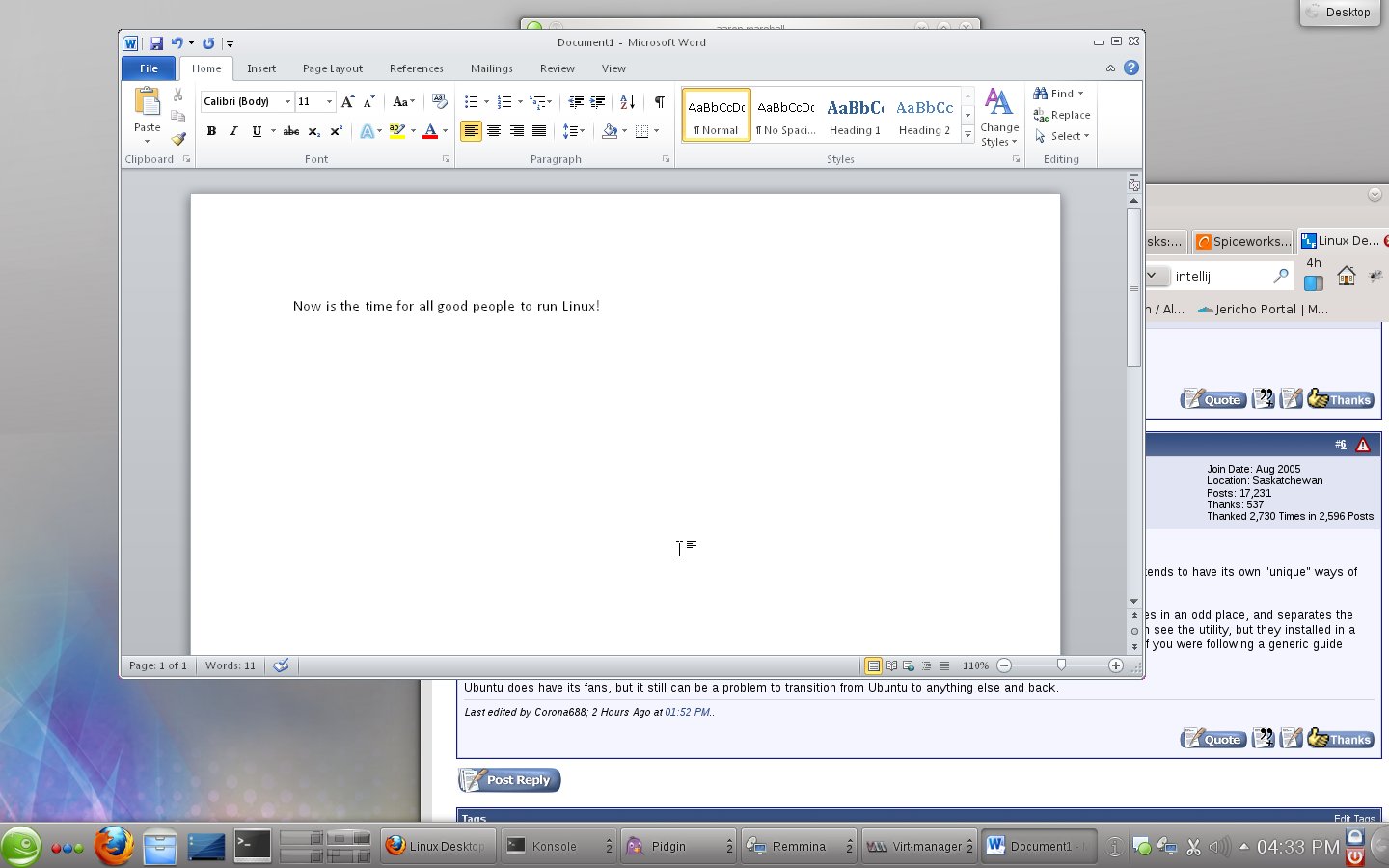|
|
Sponsored Content
Operating Systems
Linux
Linux Desktop OS
Post 302855385 by cjcox on Thursday 19th of September 2013 05:37:12 PM
|
|
5 More Discussions You Might Find Interesting
1. Linux
Hi,
How to get desktop of linux server in windows using putty or any other software (1 Reply)
Discussion started by: manoj.solaris
1 Replies
2. Linux
I hate the fact that my first post is this. Anyhow, I've been using Linux distros such as Ubuntu, Fedora, Debian, openSUSE, and a few others for quite some time now. I've never had a problem with any distro, thus saying that they were all good in my opinion. I've been reading a lot on different... (2 Replies)
Discussion started by: Vex
2 Replies
3. What is on Your Mind?
Any comments on this Windows 8 OEM specs may block Linux booting | ITworld (16 Replies)
Discussion started by: jgt
16 Replies
4. Fedora
Hi,
Just trying to make a plan as to if this doable or not? Currently in the company all the desktop are Windows, users get MS-Word, some kind of Virus program. and all connected to Windows domain.
If I want to do the same thiing on Linux? How would I do that? First I need to create... (3 Replies)
Discussion started by: samnyc
3 Replies
5. Red Hat
I would like to install vmvm on linux for practice
My hdd is only 1 & its a intel core i5 processor which i believe is 64 bit..
Has anyone have experience of installing it on desktop ? Or any other advice to learn it ?
Thanks (3 Replies)
Discussion started by: heman96
3 Replies
LEARN ABOUT PHP
getimagesize
GETIMAGESIZE(3) 1 GETIMAGESIZE(3) getimagesize - Get the size of an image SYNOPSIS
array getimagesize (string $filename, [array &$imageinfo]) DESCRIPTION
The getimagesize(3) function will determine the size of any given image file and return the dimensions along with the file type and a height/width text string to be used inside a normal HTML<IMG> tag and the correspondant HTTP content type. getimagesize(3) can also return some more information in $imageinfo parameter. Note Note that JPC and JP2 are capable of having components with different bit depths. In this case, the value for "bits" is the highest bit depth encountered. Also, JP2 files may contain multiple JPEG 2000 codestreams. In this case, getimagesize(3) returns the values for the first codestream it encounters in the root of the file. Note The information about icons are retrieved from the icon with the highest bitrate. PARAMETERS
o $filename - This parameter specifies the file you wish to retrieve information about. It can reference a local file or (configuration per- mitting) a remote file using one of the supported streams. o $imageinfo - This optional parameter allows you to extract some extended information from the image file. Currently, this will return the different JPG APP markers as an associative array. Some programs use these APP markers to embed text information in images. A very common one is to embed IPTC information in the APP13 marker. You can use the iptcparse(3) function to parse the binary APP13 marker into something readable. RETURN VALUES
Returns an array with up to 7 elements. Not all image types will include the channels and bits elements. Index 0 and 1 contains respectively the width and the height of the image. Note Some formats may contain no image or may contain multiple images. In these cases, getimagesize(3) might not be able to properly determine the image size. getimagesize(3) will return zero for width and height in these cases. Index 2 is one of the IMAGETYPE_XXX constants indicating the type of the image. Index 3 is a text string with the correct height="yyy" width="xxx" string that can be used directly in an IMG tag. mime is the correspondant MIME type of the image. This information can be used to deliver images with the correct HTTP Content-type header: Example #1 getimagesize(3) and MIME types <?php $size = getimagesize($filename); $fp = fopen($filename, "rb"); if ($size && $fp) { header("Content-type: {$size['mime']}"); fpassthru($fp); exit; } else { // error } ?> channels will be 3 for RGB pictures and 4 for CMYK pictures. bits is the number of bits for each color. For some image types, the presence of channels and bits values can be a bit confusing. As an example, GIF always uses 3 channels per pixel, but the number of bits per pixel cannot be calculated for an animated GIF with a global color table. On failure, FALSE is returned. ERRORS
/EXCEPTIONS If accessing the $filename image is impossible getimagesize(3) will generate an error of level E_WARNING. On read error, getimagesize(3) will generate an error of level E_NOTICE. CHANGELOG
+--------+---------------------------------------------------+ |Version | | | | | | | Description | | | | +--------+---------------------------------------------------+ | 5.3.0 | | | | | | | Added icon support. | | | | | 5.2.3 | | | | | | | Read errors generated by this function down- | | | graded to E_NOTICE from E_WARNING. | | | | | 4.3.2 | | | | | | | Support for JPC, JP2, JPX, JB2, XBM, and WBMP | | | became available. | | | | | 4.3.2 | | | | | | | JPEG 2000 support was added for the $imageinfo | | | parameter. | | | | | 4.3.0 | | | | | | | | | | bits and channels are present for other image | | | types, too. | | | | | 4.3.0 | | | | | | | | | | mime was added. | | | | | 4.3.0 | | | | | | | Support for SWC and IFF was added. | | | | | 4.2.0 | | | | | | | Support for TIFF was added. | | | | | 4.0.6 | | | | | | | Support for BMP and PSD was added. | | | | | 4.0.5 | | | | | | | URL support was added. | | | | +--------+---------------------------------------------------+ EXAMPLES
Example #2 getimagesize(3) example <?php list($width, $height, $type, $attr) = getimagesize("img/flag.jpg"); echo "<img src="img/flag.jpg" $attr alt="getimagesize() example" />"; ?> Example #3 getimagesize (URL) <?php $size = getimagesize("http://www.example.com/gifs/logo.gif"); // if the file name has space in it, encode it properly $size = getimagesize("http://www.example.com/gifs/lo%20go.gif"); ?> Example #4 getimagesize() returning IPTC <?php $size = getimagesize("testimg.jpg", $info); if (isset($info["APP13"])) { $iptc = iptcparse($info["APP13"]); var_dump($iptc); } ?> NOTES
Note This function does not require the GD image library. SEE ALSO
image_type_to_mime_type(3), exif_imagetype(3), exif_read_data(3), exif_thumbnail(3). PHP Documentation Group GETIMAGESIZE(3)