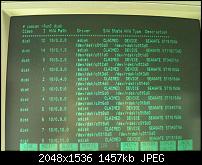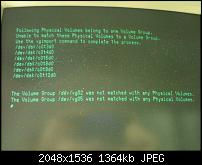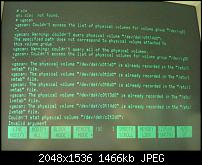|
|
Sponsored Content
Operating Systems
HP-UX
LV and/or physical drive problems HP9000
Post 302516671 by patrick.scalia on Sunday 24th of April 2011 07:00:52 PM
|
|
10 More Discussions You Might Find Interesting
1. UNIX for Dummies Questions & Answers
Sun Ultra 80 ...
had to connect an additional drive. connect it according to hardware manual
The problem is when i try to power on the system , it dosent start, .. like the system is dead. :(
So i remove the new drive and voila ... power starts up .
Can anyone pinpoint wats goin on here. ... (7 Replies)
Discussion started by: DPAI
7 Replies
2. Linux
HELP!!
I am having some major problems at present with a HP dat drive under RH9. The drive worked fine previously under RH8, but now does not work.
I am using kernel 2.4.20-30.9 on a i686 athlon intel box.
My messages log shows the below:
Apr 23 11:39:24 devsys kernel: ahc_pci:1:6:0:... (0 Replies)
Discussion started by: dkimber6
0 Replies
3. SuSE
I've got SUSE 9 installed on a removable hard drive and the system is up and running fine.
I'm trying to copy stuff off a CD onto one of my Linux partitions but I am getting an errors :
* Could not read /media/cdrom/file1.tar.tar
I can browse to the file location on the CD by using the... (11 Replies)
Discussion started by: GandalfWhite
11 Replies
4. UNIX for Advanced & Expert Users
Recently we brought up a Spectralogic 2K Tape Library that had been out of service for about 3 years to replace a DDS-4 tape drive unit as our main backup device.
Everything seemed to go fine but now I have run into a little problem.
System details:
FBSD 6.1
SpectraLogic 2K library with a... (1 Reply)
Discussion started by: thumper
1 Replies
5. Solaris
Recently we had a problem with a CPU card on our SunFire V880 which has Solaris 9 OS. we removed the card and there was also a problem with our usr which was accidentally deleted. We able to restore the usr but now we having a problem with our tape drive.
Previously we could write to the with
... (5 Replies)
Discussion started by: rahmantanko
5 Replies
6. UNIX for Dummies Questions & Answers
Currenty running SCO Openserver 6 at a Dell PowerEdge T300. I recently installed a driver for an Adaptec SCSI card (adpu320). When I connect a tape drive to it and re-start the system,it freezes and displays the following message: "WARNING: adpu320: Command timed out (ha= 4)" and the system... (2 Replies)
Discussion started by: RicardoM
2 Replies
7. SCO
I am trying to install an HP StorageWorks DAT40 Tape drive at SC0 5.0.7. The tape drive is not functional.
When I run #sconf -v this is what I get;
Sdsk ad160 0 0 0 0
Sdsk ad160 0 0 1 0
Stp ad160 0 0 3 0
But when... (2 Replies)
Discussion started by: RicardoM
2 Replies
8. AIX
Hello All,
Can anybody please tell me what is the maximum limit of Physical IBM Power Machine which can be handled by single HMC at a single point of time?
Thanks,
Jenish (1 Reply)
Discussion started by: jenish_shah
1 Replies
9. Fedora
Hi,
I run Fedora 17.
I created a physical volume of 30GB on a disk with 60GB of space so there is 30GB of free space. On the physical volume, I created my volume group and logical volumes. I assigned all the space in the physical volume to my volume group. I need to add the 30GB of free space... (1 Reply)
Discussion started by: mojoman
1 Replies
10. AIX
Hello,
I have some doubts about the dvd/cd physical on power machine and AIX.
I see on my AIX lpar and see there is 1 DVD drive and its physical location
bash-4.4# lsdev | grep cd0
cd0 Available 03-00-00 SATA DVD-RAM Drive
bash-4.4# lscfg -vpl cd0
cd0 ... (12 Replies)
Discussion started by: Phat
12 Replies
LEARN ABOUT REDHAT
vos_zap
VOS_ZAP(1) AFS Command Reference VOS_ZAP(1) NAME
vos_zap - Removes a volume from its site without writing to the VLDB SYNOPSIS
vos zap -server <machine name> -partition <partition name> -id <volume ID> [-force] [-backup] [-cell <cell name>] [-noauth] [-localauth] [-verbose] [-encrypt] [-noresolve] [-help] vos z -s <machine name> -p <partition name> -i <volume ID> [-f] [-b] [-c <cell name>] [-noa] [-l] [-v] [-e] [-nor] [-h] DESCRIPTION
The vos zap command removes the volume with the specified volume ID from the site defined by the -server and -partition arguments, without attempting to change the corresponding Volume Location Database (VLDB) entry. If removing the volume can possibly result in incorrect data in the VLDB, a warning message is displayed. The -force flag removes a volume even if it cannot be "attached" (brought online), which can happen either because the volume is extremely damaged or because the Salvager functioned abnormally. Without this flag, this command cannot remove volumes that are not attachable. See also CAUTIONS. To remove the specified read/write volume's backup version at the same time, include the -backup flag. CAUTIONS
Do not use this command as the standard way to remove a volume, as it is likely to put the VLDB out of sync with the volumes on servers. Use the vos remove command instead. This command is useful in situations where it is important to delete the volume, but for some reason the VLDB is unreachable -- for example, because the Volume Location Server is unavailable. The issuer can remove the VLDB entry later with the vos remove or vos delentry command, or it is removed automatically when the vos syncserv and vos syncvldb commands run. To remove a read-only site defined in the VLDB by mistake, before a copy actually exists at the site, use the vos remsite command. To remove an entire VLDB entry without affecting volumes at their sites, use the vos delentry command. Do not use the -force flag if the volume is online, but only when attempts to remove the volume with the vos remove or the vos zap command have failed, or the volume definitely cannot be attached. After using the -force flag, make sure that the volume's VLDB entry is also removed (issue the vos delentry command if necessary). Adding the -force flag makes the command take considerably longer -- about as long as a salvage of the relevant partition -- since the Volume Server examines all inodes on the partition for traces of the volume. OPTIONS
-server <server name> Identifies the file server machine from which to remove the volume. Provide the machine's IP address or its host name (either fully qualified or using an unambiguous abbreviation). For details, see vos(1). -partition <partition name> Identifies the partition (on the file server machine specified by the -server argument) from which to remove the volume. Provide the partition's complete name with preceding slash (for example, "/vicepa") or use one of the three acceptable abbreviated forms. For details, see vos(1). -id <volume ID> Specifies the volume ID number of the volume to remove, which can be of any of the three types. The volume name is not acceptable. -force Removes the volume even though it cannot be attached (brought online). Use only after the failure of previous attempts to remove the volume by using the vos remove command or the vos zap command without this flag. -backup Removes the backup version of the read/write volume specified by the -id argument. Do not use this flag if the -id argument identifies a read-only or backup volume. -cell <cell name> Names the cell in which to run the command. Do not combine this argument with the -localauth flag. For more details, see vos(1). -noauth Assigns the unprivileged identity "anonymous" to the issuer. Do not combine this flag with the -localauth flag. For more details, see vos(1). -localauth Constructs a server ticket using a key from the local /etc/openafs/server/KeyFile file. The vos command interpreter presents it to the Volume Server and Volume Location Server during mutual authentication. Do not combine this flag with the -cell argument or -noauth flag. For more details, see vos(1). -verbose Produces on the standard output stream a detailed trace of the command's execution. If this argument is omitted, only warnings and error messages appear. -encrypt Encrypts the command so that the operation's results are not transmitted across the network in clear text. This option is available in OpenAFS versions 1.4.11 or later and 1.5.60 or later. -noresolve Shows all servers as IP addresses instead of the DNS name. This is very useful when the server address is registered as 127.0.0.1 or when dealing with multi-homed servers. This option is available in OpenAFS versions 1.4.8 or later and 1.5.35 or later. -help Prints the online help for this command. All other valid options are ignored. EXAMPLES
The following example removes the volume with volume ID 536870988 from the /vicepf partition of the file server machine "fs6.abc.com", without noting the change in the VLDB. % vos zap -server fs6.abc.com -partition f -id 536870988 PRIVILEGE REQUIRED
The issuer must be listed in the /etc/openafs/server/UserList file on the machine specified with the -server argument and on each database server machine. If the -localauth flag is included, the issuer must instead be logged on to a server machine as the local superuser "root". SEE ALSO
vos(1), vos_delentry(1), vos_remove(1), vos_remsite(1) COPYRIGHT
IBM Corporation 2000. <http://www.ibm.com/> All Rights Reserved. This documentation is covered by the IBM Public License Version 1.0. It was converted from HTML to POD by software written by Chas Williams and Russ Allbery, based on work by Alf Wachsmann and Elizabeth Cassell. OpenAFS 2014-04-08 VOS_ZAP(1)