Hi,
first of all I'm 110% newbie, sorry for any mistake if I made it.
In my country there are no normal or active linux forums, so i found this forum.
Ok, that's for begining, but not for may real problem.
---------------------------------------------------
I am system administrator usually administer windows based servers or some times play with ubuntu, but now i got from another administrator (he leaved country) server which is running slackware 13.0, i just needed to get data out of this server and this is what i did:
1. found config files for IP adress and changed it to my local IP adress
2. restarted server
and then got this error:
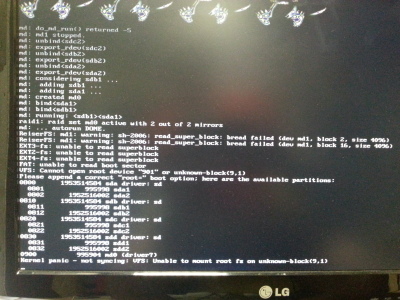
so... I'm stuck for about allready 3 days

What i know about server, that it is running raid 1 and raid 5 with mdadm (i don't have any previous expierence with mdadm) and there are 4 drives with 2TB capacity
what i have done this far:
1. burned slackware 13.1. (or do i need 13?)
2. booted default kernel into installation
3. mounted md0 to /mnt
4. tried sfck, one time with success, the i got md0 running, but gave me another kernel sync error
So, i swear i would buy box of bear from my salary who will help me to solve this.
Just give me please some kind of plan what to do, or i can post any questions, if You need any information from config files.
by the way, it's boot with lilo, when i press TAB i can see one list: Linux
Thanks for any help.
