@ygemici, methyl, jlliagre - Thanks alot for the help, i corrected the code, and now its working fine, i should have posted it before handing it in.
i have a question though,
- as for the (date +%H) what does it do?!
as for "users=$(who -u|wc -l)" instead of using "uptime" that was pretty slick, i liked it.
@vidyadhar85's - sorry i forgot to post the errors, here they are, but i guess its a little bit, the guys figured out the erros
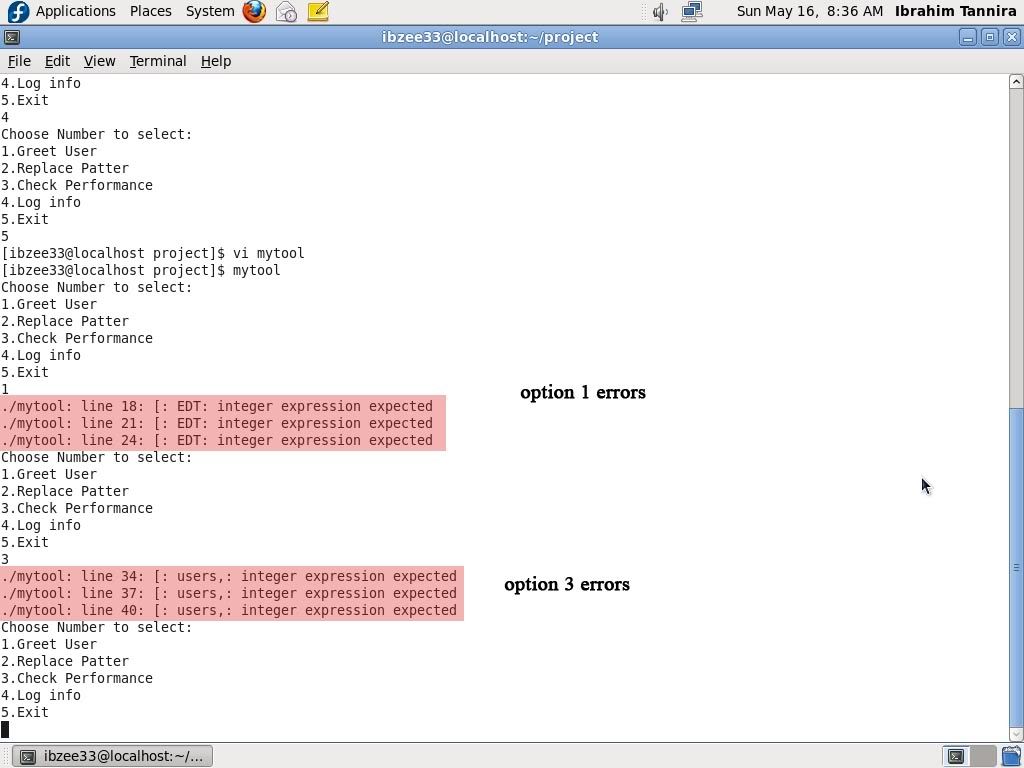
Thanks again
let's hope the teacher accepts a modified late assignment :P