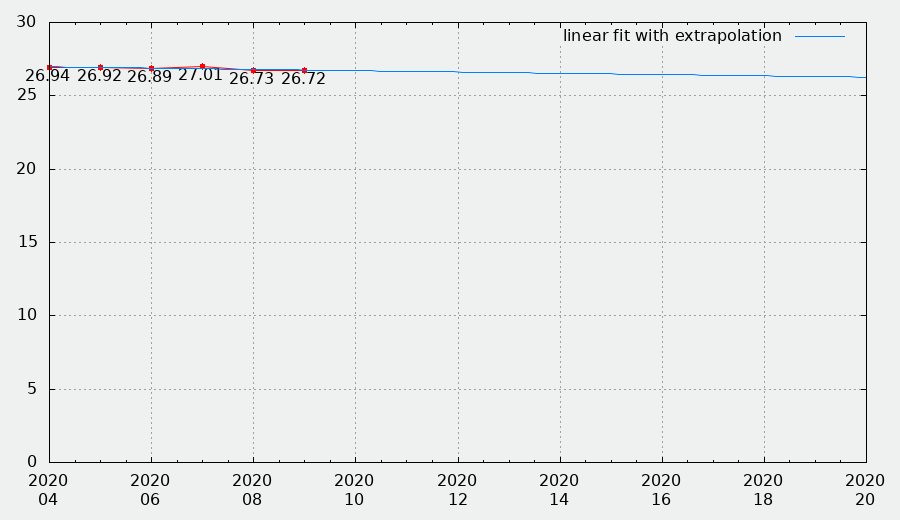|
|
Sponsored Content
Top Forums
UNIX for Beginners Questions & Answers
Gnuplot 4.6 : problem with my X axis
Post 303045997 by Tim2424 on Tuesday 21st of April 2020 09:27:38 AM
|
|
9 More Discussions You Might Find Interesting
1. UNIX for Dummies Questions & Answers
Hi, I am a beginner using UNIX, and was wondering how to use gnuplot from UNIX on my pc. I am connected remotely to my work's UNIX server using Secure Shell Client, and gnuplot won't open a new window when I use the plot command. How do I do this?
Moreover, is it possible to save things from the... (0 Replies)
Discussion started by: KTTFB64
0 Replies
2. AIX
Hi guys,
I have a AIX 4.3 system, and I need to configure a printer, but that printer it's connected to a axis print server. I have lot of years working with unix, but never added a printer in a AIX system. I need to add using "remote print queue", and add the hostname and ip to the /etc/hosts?... (2 Replies)
Discussion started by: uadm26
2 Replies
3. OS X (Apple)
I'm using my wife's Macbook, and I just noticed that her screen is off axis, but I can't find a way to adjust it. I've tried playing around with resolution in preferences, but nothing.
Maybe a terminal command for adjusting the x and y values of the screen?
Any and all suggestions welcomed :) (2 Replies)
Discussion started by: andou
2 Replies
4. UNIX and Linux Applications
Hi,
I am trying to make a plot of an ASCII file using GNUplot, but I keep getting error msg:
for example plot filename.txt
It says that (.txt ) is not identified ... I tried to write it without the .txt part, but I also get the error msg.
Any idea why? :confused: (1 Reply)
Discussion started by: cosmologist
1 Replies
5. Shell Programming and Scripting
Hi All,
Seems I have an xargs stdin problem that I don't understand.
I have a script (call it myscript.sh) that takes the names of one or more file(s) specified on the command line and creates a single gnuplot command file containing multiple records, one for each specified file. Each of... (9 Replies)
Discussion started by: paulianna2002
9 Replies
6. UNIX for Dummies Questions & Answers
Hi,
Im trying to plot a time series with gnuplot. this is my script
set xdata time
set yrange
set timefmt "%H"
set xrange
set format x "%H:%M:%S"
plot "time_vs_times.txt" using 1:2 title 'Interarrival time' with points lw 2
and this is my data
11:14:18 5
11:14:19 10... (10 Replies)
Discussion started by: jamie_123
10 Replies
7. Shell Programming and Scripting
Hello list,
I have a source CSV data file as follows:
PC_NAME,MS11-040,MS11-039,MS11-038,MS11-035
abc123,Not Applicable,Not Applicable,Not Applicable,Not Applicable
abc987,Not Applicable,Not Applicable,Not Applicable,Not Applicable
tnt999,Not Applicable,Not Applicable,Applicable,Not... (2 Replies)
Discussion started by: landossa
2 Replies
8. Shell Programming and Scripting
Let me start by saying I'm new to gnuplot and not very good at unix at all..
Anyway, I'm each minute measuring temperature and humidity and saves the last 60 readings along with time in a textfile, values_minute.
The contents of the file is formatted like this: time temperature humidity
... (8 Replies)
Discussion started by: hakro807
8 Replies
9. Shell Programming and Scripting
Hello
I have a text file with tens of thousands of rows
The format is
x y
where both x and y can be anything between -100 and +100.
What I would like to do is have a 3d gnuplot where there are 10,000 squared or bins and each bin will count how many rows have a value that would be... (1 Reply)
Discussion started by: garethsays
1 Replies
LEARN ABOUT DEBIAN
aida2flat
AIDA2FLAT(1) User Commands AIDA2FLAT(1) NAME
aida2flat - Convert AIDA data files to a flat format SYNOPSIS
aida2flat [options] aidafile [aidafile2 ...] DESCRIPTION
Convert AIDA data files to a flat format which is more human-readable then the XML (and by default also plottable directly using make-plots). The output is by default written out to standard output unless the --split, --smart-output, --gnuplot, or --output options are specified. When specifying either input or output filenames, a '-' is used to refer to stdin or stdout as appropriate. Histograms can also be filtered by AIDA path, using the -m or -M options for a positive or negative regex pattern patch respectively. OPTIONS
-h, --help show this help message and exit -o OUTPUT, --output=OUTPUT Write all histos to a single output file, rather than the default writing to stdout. stdout can be explicitly specified by setting '-' as the output filename. This option will be disregarded if --split, --smart-output, or --gnuplot is specified. -s, --split Write each histo to a separate output file, with names based on the histo path -S, --smart-output Write to output files with names based on the corresponding input filename. This option will be disregarded if --split is specified. -g, --gnuplot Provide output suitable for Gnuplot's 'plot "foo.dat" with xye'. This option implies --split and will override --output or --smart-output --plotinfodir=PLOTINFODIR directory which may contain plot header information -m PATHPATTERNS, --match=PATHPATTERNS Only write out histograms whose $path/$name string matches these regexes -M PATHUNPATTERNS, --unmatch=PATHUNPATTERNS Exclude histograms whose $path/$name string matches these regexes AUTHOR
This manual page was written by Lifeng Sun <lifongsun@gmail.com> for the Debian system (but may be used by others). Rivet June 2012 AIDA2FLAT(1)