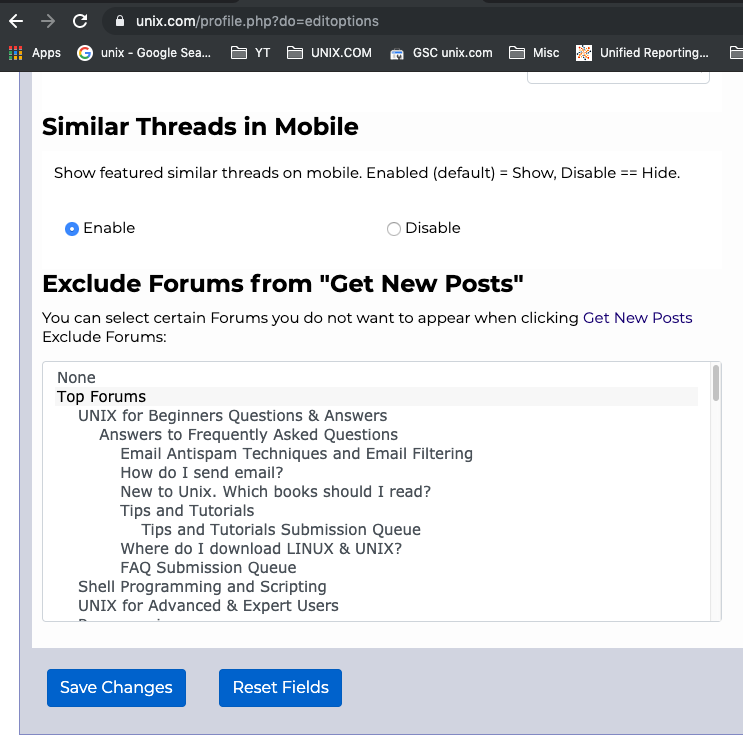|
|
Sponsored Content
The Lounge
What is on Your Mind?
Disable More Discussions You Might Find Interesting in Mobile View
Post 303038754 by Neo on Thursday 12th of September 2019 11:36:09 PM
|
|
5 More Discussions You Might Find Interesting
1. UNIX for Dummies Questions & Answers
Dear All,
I run a website for a non-profit. Does anyone know where I can get free or cheap software to run threaded discussions for our website?
Our website is obviously running off a unix platform.
Thanks (4 Replies)
Discussion started by: evertk
4 Replies
2. Shell Programming and Scripting
Hi All,
I have bash script, so what is sintax script in bash for Enable and Disable Tab Key. Thanks for your help.:(
Thanks,
Rico (1 Reply)
Discussion started by: carnegiex
1 Replies
3. Programming
Hi all,
I was wondering how to find interesting information inside the assembly code. As example, I've been trying something at smashthestack wargame. After viewing the assembly code via disassemble main command, I'm not sure what else to do. Hopefully someone can guide me here.
This is... (2 Replies)
Discussion started by: type8code0
2 Replies
4. Red Hat
Hi all Expertise,
I have following issue to solve,
SSL / TLS Renegotiation DoS (low) 222.225.12.13
Ease of Exploitation Moderate
Port 443/tcp
Family Miscellaneous
Following is the problem description:------------------
Description The remote service encrypts traffic using TLS / SSL and... (2 Replies)
Discussion started by: manalisharmabe
2 Replies
5. What is on Your Mind?
See attached video for a demo on how to move back and forth from the desktop view to the mobile view.
Currently this only works for the home page, but I will work on some new PHP code in the future to make this work with the page we are currently on.
Edit: The issue with making every page ... (2 Replies)
Discussion started by: Neo
2 Replies
LEARN ABOUT DEBIAN
io::all::https
IO::All::HTTPS(3pm) User Contributed Perl Documentation IO::All::HTTPS(3pm) NAME
IO::All::HTTPS - Extends IO::All for HTTPS URLs SYNOPSIS
use IO::All; $content < io('https://example.org'); # GET webpage # two ways of getting a page with a password: $content < io('https://me:secret@example.org'); $content < io('https://example.org')->user('me')->password('secret'); DESCRIPTION
This module extends IO::All for dealing with HTTPS URLs. Note that you don't need to use it explicitly, as it is autoloaded by IO::All whenever it sees something that looks like an HTTPS URL. The SYNOPSIS shows some simple typical examples, but there are many other interesting combinations with other IO::All features! For example, you can get an HTTPS URL and write the content to a socket, or to an FTP URL, of to a DBM file. METHODS
This is a subclass of IO::All::LWP. The only new method is "https", which can be used to create a blank IO::All::HTTPS object; or it can also take an HTTPS URL as a parameter. Note that in most cases it is simpler just to call io('https://example.com'), which calls the "https" method automatically. OPERATOR OVERLOADING
The same operators from IO::All may be used. < GETs an HTTPS URL; > PUTs to an HTTPS URL. SEE ALSO
IO::All, IO::All::LWP, LWP. AUTHORS
Ivan Tubert-Brohman <itub@cpan.org> and Brian Ingerson <ingy@cpan.org> COPYRIGHT
Copyright (c) 2007. Ivan Tubert-Brohman and Brian Ingerson. All rights reserved. This program is free software; you can redistribute it and/or modify it under the same terms as Perl itself. See <http://www.perl.com/perl/misc/Artistic.html> perl v5.10.0 2007-03-29 IO::All::HTTPS(3pm)