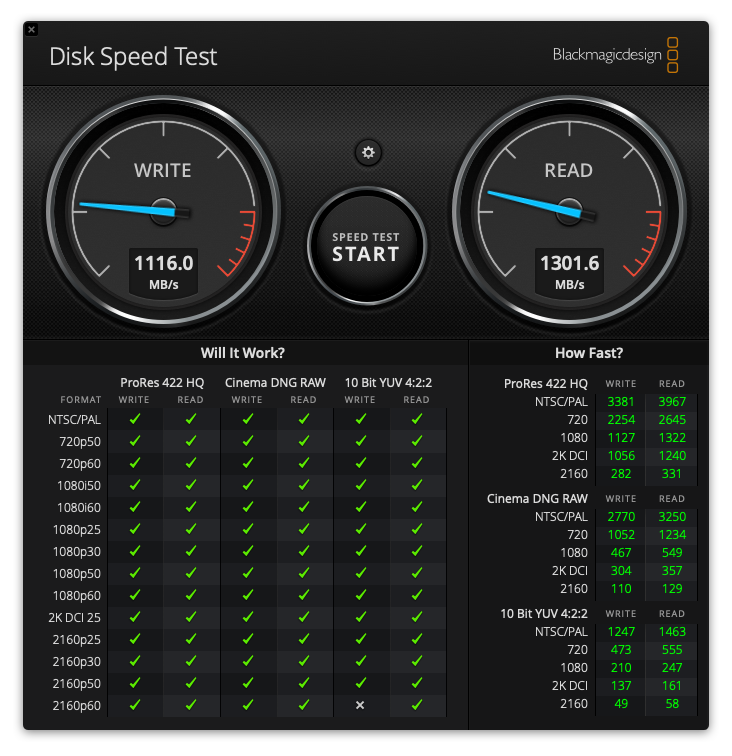|
|
Sponsored Content
Operating Systems
OS X (Apple)
DiskSpeedTest 256GB OEM v. 960GB Transcend 855 SSD MacPro 2013, 12-Core, 64GB RAM
Post 303036584 by Neo on Wednesday 3rd of July 2019 12:50:03 PM
|
|
5 More Discussions You Might Find Interesting
1. Red Hat
Hi,
On server 64bit Hw Arch , Linux 5.0(32bit) is installed it is showing only 3gb of ram though physical is 16gb
can u give me idea why? (4 Replies)
Discussion started by: manoj.solaris
4 Replies
2. Linux Benchmarks
CPU/Speed: AMD Phenom(tm) 9950 Quad-Core Processor
Ram: 3.6 GB
Motherboard: Foxconn 7da-s
Bus:
Cache:
Controller:
Disk:
Load:
Kernel: Linux 2.6.26-2-amd64
Kernel ELF?:
pgms:
==============================================================
BYTE UNIX Benchmarks (Version... (0 Replies)
Discussion started by: migracho
0 Replies
3. Hardware
Hey MacPro users.
I just bought a refurbished 13-Core MacPro with 64GB of RAM for a cybersecurity gaming project I'm working on. Could not wait for the new MacPro in 2019, so this will have to do:
2013 Apple Mac Pro 2.7GHz 12 Core/64GB/256GB Flash/Dual AMD FirePro D700 6GB 6,1
Now, I'm... (0 Replies)
Discussion started by: Neo
0 Replies
4. OS X (Apple)
Yesterday someone asked me to install TeamViewer and share my Mac screen with them while on a conference call.
I shut down my Mac before sleeping and woke up to some major problem with my 12-core CPU in hyperdrive, and the system activity monitor showed my Mac kernel_task was at 1,200% and the... (30 Replies)
Discussion started by: Neo
30 Replies
5. OS X (Apple)
WARNING!
Just upgraded my MacPro (2013) from Catalina 10.15.2 to 10.15.3.
After the routine download and restart for upgrade installation, the Mac would not boot. Totally crashed.
Now, I'm in the process of a 15 hour restore from my last time machine backup.
I'm not very happy with... (3 Replies)
Discussion started by: Neo
3 Replies
LEARN ABOUT DEBIAN
gpiv_t-avg-img
GPIV_T-AVG-IMG(1) General Commands Manual GPIV_T-AVG-IMG(1) NAME
gpiv_t-avg-img - Calculates time-averaged intensities from a series of images at each pixel. SYNOPSIS
gpiv_t-avg-img [-c int] [-fb string] [-ff int] [-fl int] [-fx] [-help] [-p | --print] [-r int] [-s] [-v] < stdin > stdout DESCRIPTION
gpiv_t-avg-img calculates time-averaged intensities from a series of images for each pixel. This program uses the GENPAR parameters. Options -c NCOLS Number of columns. -fb FILE File base-name (without .number.r extension) instead of stdin and stdout. -ff N Number of first image file. -fl N Number of last image file. -fx Prefix numbering to file base name. -help | --help On-line help. -p | --print Prints parameters, command line options and input and output filenames to stdout. -r NROWS Number of rows. -s Subtract mean from input data. -v | --version Prints version information to standard output, then exits successfully. SEE ALSO gpivtools AUTHOR
Gerber Van der Graaf 19 Januari 2005 GPIV_T-AVG-IMG(1)