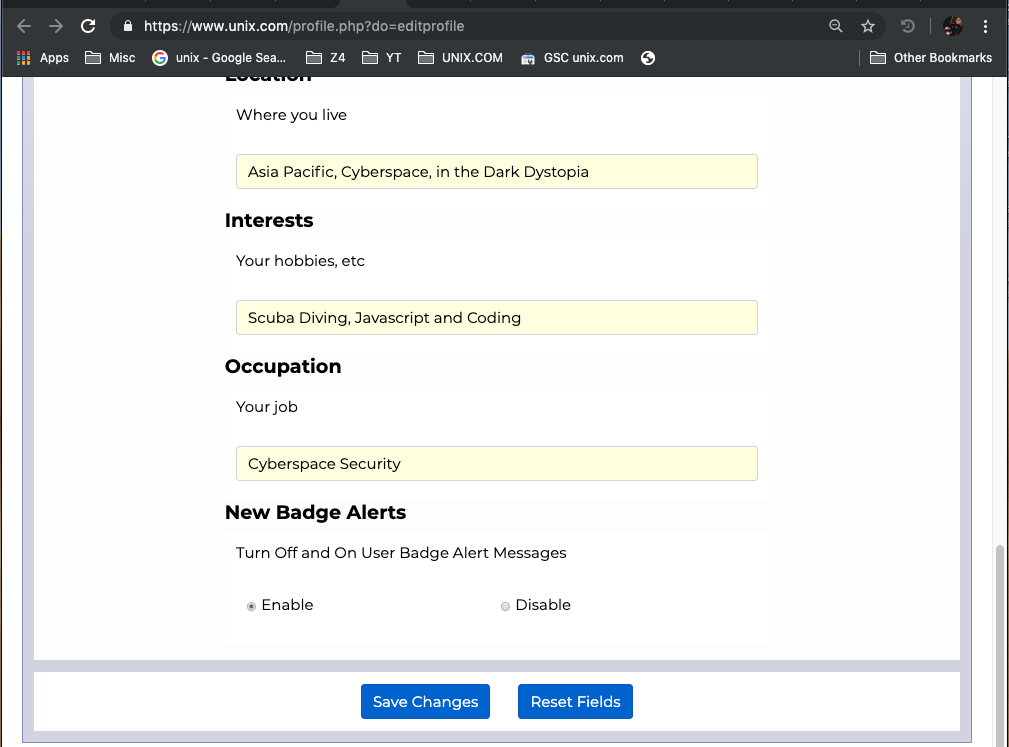|
|
Sponsored Content
The Lounge
What is on Your Mind?
Disabling New Badge Notifications
Post 303036572 by Neo on Wednesday 3rd of July 2019 01:50:01 AM
|
|
5 More Discussions You Might Find Interesting
1. What is on Your Mind?
Hey,
Upgrade (step 1) the posts, by putting a "user info" icon in the top right and making it so it toggles the user info.
The user info icon has a badge which shows the number of posts. I will have to dig around in the code more to get the total posts thanks and other badges working; but... (22 Replies)
Discussion started by: Neo
22 Replies
2. What is on Your Mind?
Neo...
You work seriously hard to keep this site going, bringing it up to date and adding new stuff.
I think that you should have a "Hats Off" badge of honour in recognition of your hard work.
The code you have shared updating/upgrading the site is remarkable.
Bazza... (1 Reply)
Discussion started by: wisecracker
1 Replies
3. Web Development
Here is the JS I wrote and am now testing live for alerting a member when they have received a new badge (seems to be working OK so far, still testing live):
var badgeChange = readCookie("badgestatechange");
$(function() {
if (badgeChange == "1") {
if (vbuserId > 0) {
var... (0 Replies)
Discussion started by: Neo
0 Replies
4. Web Development
Vue.js UserCP Mockup Version 0.20 - Badge Notifications
https://www.unix.com/cp/index.php#/dashboardIn this mockup release:
Badge Notifications are working with live data: Upper Right (see image)
Added Axios to Vue and changed large table updates to axios (ajax)
Note: Will reformat... (2 Replies)
Discussion started by: Neo
2 Replies
5. Web Development
Continuing to think Vue.js is AWESOME, we now have a new badges timeline in version 0.26 of the UserCP Mockup:
https://www.unix.com/cp/index.php#/pages/badges
Changes:
Added Mockup from Badges timeline.
Changed notifications (upper right) to use v-for: bindings.
Fixes minor vue routing... (0 Replies)
Discussion started by: Neo
0 Replies
LEARN ABOUT CENTOS
sealert
sealert(8) sealert(8) NAME
sealert - setroubleshoot client tool SYNOPSIS
sealert [-b] [-f local_id] [-h] [-s] [-S] [-l id] [-a file] [-u] [-p] [-P plugin_name] DESCRIPTION
This manual page describes the sealert program. sealert is the user interface component (either GUI or command line) to the setroubleshoot system. setroubleshoot is used to diagnose SELinux denials and attempts to provide user friendly explanations for a SELinux denial (e.g. AVC) and recommendations for how one might adjust the system to prevent the denial in the future. In a standard configuration setroubleshoot is composed of two components, setroubleshootd and sealert. setroubleshootd is a system daemon which runs with root privileges and listens for audit events emitted from the kernel related to SELinux. The audit daemon must be running. The audit daemon sends a dbus message to the setroubleshootd daemon when the system gets an SELinux AVC denial. The setroubleshootd daemon then runs a series of analysis plugins which examines the audit data related to the AVC. It records the results of the analysis and signals any clients which have attached to the setroubleshootd daemon that a new alert has been seen. sealert can be run in either a GUI mode or a command line mode. In both instances sealert run as a user process with the privileges associ- ated with the user. In GUI mode it attaches to a setroubleshootd server instance and listens for notifications of new alerts. When a new alert arrives it alerts the desktop user via a notification in the status icon area. The user may then click on the alert notification which will open an alert browser. In addition to the current alert sealert communicates with the setroubleshootd daemon to access all prior alerts stored in the setroubleshoot database. The user may elect to tag any given alert as "ignore" in the browser which prevents any future notification for the given alert. This is useful when a user is already aware of a reoccurring problem. sealert may also be run in command line mode. The two most useful command line options are -l to "lookup" an alert ID and -a to "analyze" a log file. When setroubleshootd generates a new alert it assigns it a local ID and writes this as a syslog message. The -l lookup option may then be used to retrieve the alert from the setroubleshootd alert database and write it to stdout. This is most useful when setroubleshootd is being run on a headless system without the GUI desktop alert facility. The -a analyze option is equivalent to the "Scan Logfile" command in the browser. The log file is scanned for audit messages, analysis is performed, alerts generated, and then written to stdout. LOG FILE SCANNING
You may ask sealert to parse a file accumulating all the audit messages it finds in that file. As each audit event is recognized it is pre- sented for analysis which may generate an alert report if the analysis was successful. If the same type of event is seen multiple times resulting in the same report the results are coalesced into a single report. The report count field will indicate the number of times the tool thought it saw the same issue. The report will also include a list of every line number on which it found an audit record which con- tributed to the coalesced report. This will allow you to coordinate the contents of the file with the analysis results if need be. Log file scanning may be initiated from the sealert browser via the File::ScanLogFile menu or from the command line via 'sealert -a file- name'. Please note that sealert runs as a user level process with the permissions of the user running it. Many system log files are read- able by root only. To work around this if you have root access one can copy the file as root to a temporary file and change its permis- sions. This is a good solution when scanning via the GUI as a normal user. Or you might consider su'ing to root and run the analysis via the command line (e.g. sealert -a filename). The audit records in the log file must be valid syntactically correct audit messages or the parser will ignore them. OPTIONS
-b --browser Launch the browser -f --fix Execute the fix command for the avc with the given uuid and plugin, requires --plugin option. -h --help Show this message -s --service Start sealert service, Usually used by dbus. -S --noservice Start sealert without dbus service as stand alone app -l --lookupid id Lookup alert by id, if id is wildcard * then return all alerts -a --analyze file Scan a log file, analyze its AVC's -u --user logon as user -p --password set user password -P --plugin Set plugin name associated with the --fix option AUTHOR
This man page was written by John Dennis <jdennis@redhat.com> and Dan Walsh <dwalsh@redhat.com>. SEE ALSO
selinux(8), 20061121 sealert(8)