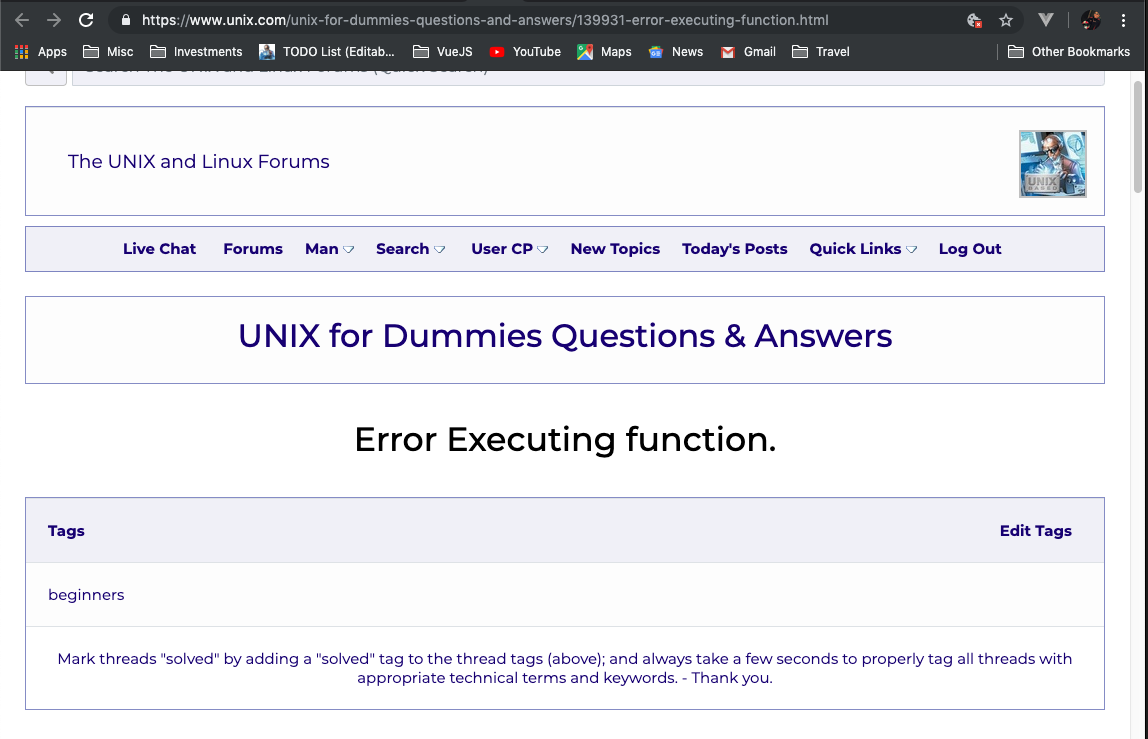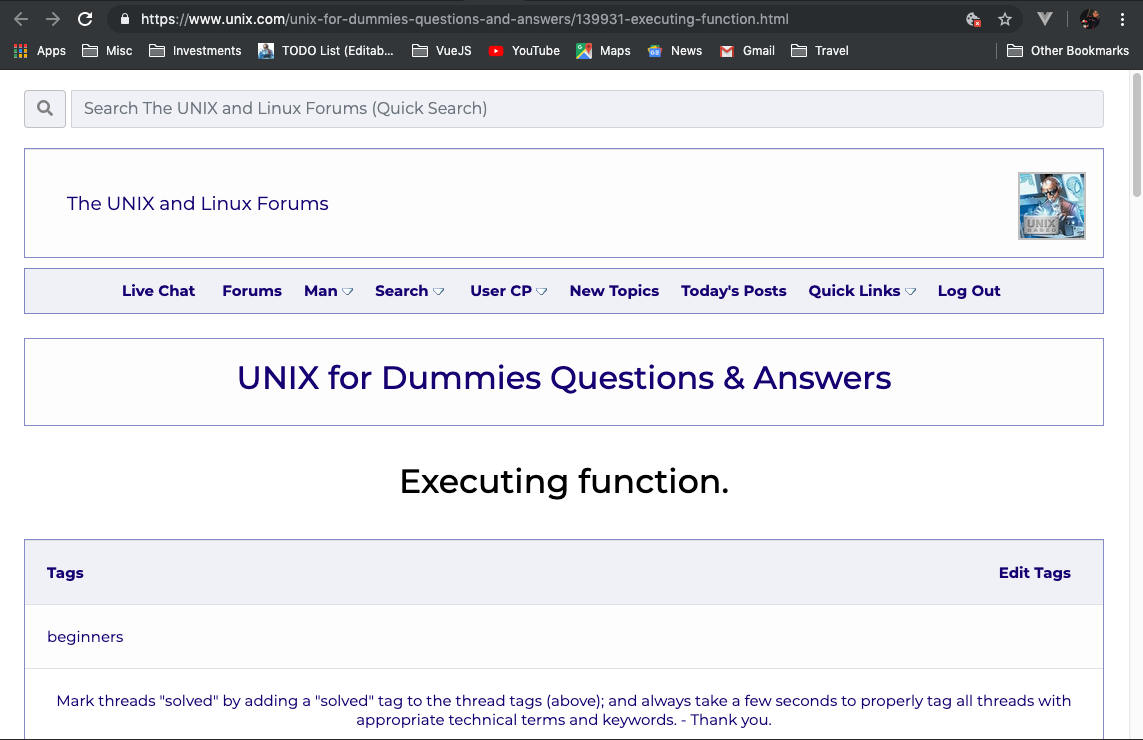|
|
Sponsored Content
The Lounge
What is on Your Mind?
UNIX.com is getting crushed in google search these days
Post 303034844 by Neo on Wednesday 8th of May 2019 04:47:40 AM
|
|
6 More Discussions You Might Find Interesting
1. Shell Programming and Scripting
This little doey allows you do fire up a google search right from your terminal.
---------------------------------------------------
#!/bin/sh
#(save me into the path as "google")
clear &&
for i in "$@";
do lynx http://www.google.com/search?q="$@";
done
... (3 Replies)
Discussion started by: JoeTheGuy
3 Replies
2. Web Development
Please let me know if Google search appliance supports JSON or XML interface? If yes please provide some references (3 Replies)
Discussion started by: uunniixx
3 Replies
3. What is on Your Mind?
Hi Unix Gurus,
In my Co. we have intranet site hosted on Unix box. In Explorer there is a text box for searching information on internet. By default it is using Google Custom Search. This search engine is little old one. Now I want to patch this search engine with latest patch. If any one know... (0 Replies)
Discussion started by: sriramis4u
0 Replies
4. What is on Your Mind?
Have just added (after missing for some time), the latest version of Google Site Search for our site in the Navbar Search Menu:
https://www.unix.com/members/1-albums215-picture791.png
Cheers and Enjoy.
Here is the URL for that link in case you need it:
https://goo.gl/P8p82c (4 Replies)
Discussion started by: Neo
4 Replies
5. What is on Your Mind?
Some search results for the keyword "unix" searches:
DuckDuckGo #1
https://www.unix.com/members/1-albums215-picture1254.png
Bing #2
https://www.unix.com/members/1-albums215-picture1253.png
Google #15 (page 2)
https://www.unix.com/members/1-albums215-picture1252.png (1 Reply)
Discussion started by: Neo
1 Replies
6. What is on Your Mind?
Getting a bit more comfortable making quick YT videos in 4K, here is:
Search Engine Optimization | How To Fix Soft 404 Errors and A.I. Tales from Google Search Console
https://youtu.be/I6b9T2qcqFo (0 Replies)
Discussion started by: Neo
0 Replies
LEARN ABOUT PHP
set_color
set_color(1) fish set_color(1) NAME
set_color - set_color - set the terminal color set_color - set the terminal color Synopsis set_color [-v --version] [-h --help] [-b --background COLOR] [COLOR] Description Change the foreground and/or background color of the terminal. COLOR is one of black, red, green, brown, yellow, blue, magenta, purple, cyan, white and normal. o -b, --background Set the background color o -c, --print-colors Prints a list of all valid color names o -h, --help Display help message and exit o -o, --bold Set bold or extra bright mode o -u, --underline Set underlined mode o -v, --version Display version and exit Calling set_color normal will set the terminal color to whatever is the default color of the terminal. Some terminals use the --bold escape sequence to switch to a brighter color set. On such terminals, set_color white will result in a grey font color, while set_color --bold white will result in a white font color. Not all terminal emulators support all these features. This is not a bug in set_color but a missing feature in the terminal emulator. set_color uses the terminfo database to look up how to change terminal colors on whatever terminal is in use. Some systems have old and incomplete terminfo databases, and may lack color information for terminals that support it. Download and install the latest version of ncurses and recompile fish against it in order to fix this issue. Version 1.23.1 Sun Jan 8 2012 set_color(1)