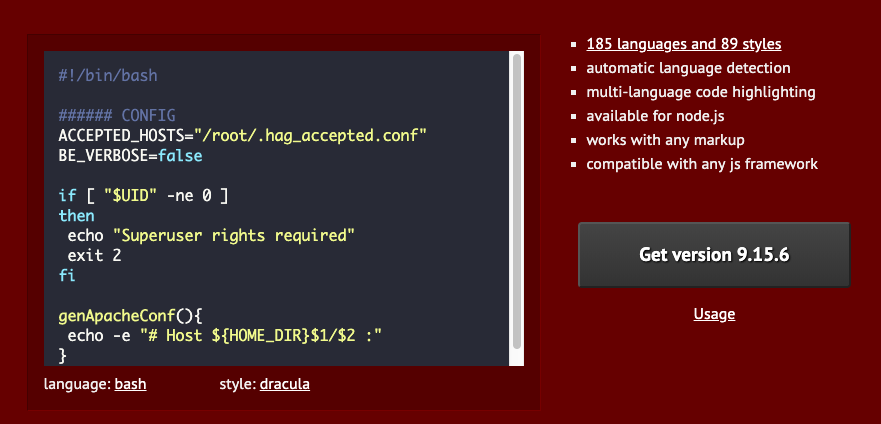|
|
Sponsored Content
Top Forums
Web Development
Vue.js component: Beautiful code highlighter
Post 303034760 by Neo on Saturday 4th of May 2019 11:15:19 PM
|
|
6 More Discussions You Might Find Interesting
1. Shell Programming and Scripting
Hello Everybody
I recently got this beautiful shell script from my friend. I like to share it with every body as I am bit new to shell scripting enviorment. I hope people in this site will like it. It is related to checking the filesystem threshold limit. After getting threshold limit of... (0 Replies)
Discussion started by: girish.batra
0 Replies
2. Web Development
A shout out to Scott who gave me a helping hand to turn a simple sample Vue.js app I wrote yesterday into a Vue.js component:
Vue.component("unix-time", {
template: `<div class="time">{{unixtime}}</div>`,
data() {
return {
unixtime: ""
};
},
methods: {
... (1 Reply)
Discussion started by: Neo
1 Replies
3. Web Development
The following is some code I am working on the replace our navbar (someday) with a Vue component.
Vue.component("unix-navbar", {
template: `<div class="neo-table-border vuenavbar"><div class="flex-item" style="margin-bottom:10px;padding-top:13px;"><a class="vuenavbarhome"... (19 Replies)
Discussion started by: Neo
19 Replies
4. Web Development
Vue Router has some quirks and on of the quirks is that it is not reliable when adding external links using the vue-router library.
After struggling with many solutions, I have found that creating a simple Vue.js component like this one seems to work the best (so far):
Component Example: ... (0 Replies)
Discussion started by: Neo
0 Replies
5. Web Development
A number of people have asked me how to get started with Vue.js and my reply before today was to Google "Vue.js". That has changed and my recommendation to anyone who wants to learn the fastest growing, easiest to learn and use Vue.js web dev framework is to watch this video tutorial series:
... (0 Replies)
Discussion started by: Neo
0 Replies
6. Web Development
REF:
https://github.com/mattmezza/vue-beautiful-chat
$ git clone https://github.com/mattmezza/vue-beautiful-chat.git
Cloning into 'vue-beautiful-chat'...
remote: Enumerating objects: 534, done.
remote: Total 534 (delta 0), reused 0 (delta 0), pack-reused 534
Receiving objects: 100%... (2 Replies)
Discussion started by: Neo
2 Replies
LEARN ABOUT DEBIAN
html::highlight
Highlight(3pm) User Contributed Perl Documentation Highlight(3pm) NAME
HTML::Highlight - A module to highlight words or patterns in HTML documents SYNOPSIS
use HTML::Highlight; # create the highlighter object my $hl = new HTML::Highlight ( words => [ 'word', 'any', 'car', 'some phrase' ], wildcards => [ undef, '%', '*', undef ], colors => [ '#FF0000', 'red', 'green', 'rgb(255, 0, 0)' ], czech_language => 0, debug => 0 ); # Remember that you don't need to specify your own colors. # The default colors should be optimal. # Now you can use the object to highlight patterns in a document # by passing content of the document to its highlight() method. # The highlighter object "remembers" its configuration. my $highlighted_document = $hl->highlight($document); MOTIVATION
This module was originaly created to work together with fulltext indexing module DBIx::TextIndex to highlight search results. A need for a highlighter that takes wildcard matches and HTML tags into account and supports czech language (or other Slavic languages) was the motivation to create this module. DESCRIPTION
This module provides Google-like highlighting of words or patterns in HTML documents. This feature is typically used to highlight search results. The construcutor: my $hl = new HTML::Highlight ( words => [], wildcards => [], colors => [], czech_language => 0, debug => 0 ); This is a constructor of the highlighter object. It takes an array of even number of parameters. The words parameter is a reference to an array of words to highlight. The wildcards parameter is a reference to an array of wildcards, that are applied to corresponding words in the words array. A wildcard can be either undef or one of '%' or '*'. The "%" character means "match any characters": "%" applied to 'car' ==> matches "car", "cars", "careful", ... The "*" character means "match also plural form of the word": "*" applied to 'car' ==> matches only "car" or "cars" An undefined wildcard means "match exactly the corresponding word": undefined wildcard applied to 'car' ==> matches only "car" The colors parameter is a reference to an array of CSS color identificators, that are used to highlight the corresponding words in the words array. Default Google-like colors are used if you don't specify your own colors. Number of colors can be lower than number of words - in this case the colors are rotated and some of the words are therefore highlighted using the same color. The highlighter takes HTML tags into account and therefore does not "highlight" a word or a pattern inside a tag. A support for diacritics insenstive matching for ISO-8859-2 languages (for for example the czech language) can be activated using the czech_language option. This feature requires a module CzFast that is available on CPAN in a directory of author TRIPIE or at http://geocities.com/tripiecz/. Your system's locales must be set correctly to use the czech_language feature. highlight my $hl_document = $hl->highlight($document); The only parameter is a document in that you want to highlight the words that were passed to the constructor of the highlighter object. The method returns a version of the document in which the words are highlighted. preview_context my $sections = $hl->preview_context($document, $num); This method takes two parameters. The first one is the document you want to scan for the words that were passed to the constructor of the highlighter object. The second parameter is an optional integer that specifies maximum number of characters in each of the context sections (see below). This parameter defaults to 80 characters if it's not specified. Minimum allowed value of this parameter is 60. The method returns a reference to an array of sections of the document in which the words that were passed to the constructor appear. HTML tags are removed before the document is proccessed and are not present in the ouput. This feature is typically used in search engines to preview a context in which words from a search query appear in the resulting documents. The words are always in the middle of each of the sections. The number of sections this method returns is equal to the number of words passed to the constructor of the highlighter object. That means only the first occurence of each of the words is taken into account. SUPPORT
No official support is provided, but I welcome any comments, patches and suggestions on my email. BUGS
I am aware of no bugs. AVAILABILITY
http://geocities.com/tripiecz/ AUTHOR
Tomas Styblo, tripie@cpan.org, CPAN-ID TRIPIE Prague, the Czech republic LICENSE
HTML::Highlight - A module to highlight words or patterns in HTML documents Copyright (C) 2000 Tomas Styblo (tripie@cpan.org) This module is free software; you can redistribute it and/or modify it under the terms of either: a) the GNU General Public License as published by the Free Software Foundation; either version 1, or (at your option) any later version, or b) the "Artistic License" which comes with this module. This program is distributed in the hope that it will be useful, but WITHOUT ANY WARRANTY; without even the implied warranty of MERCHANTABILITY or FITNESS FOR A PARTICULAR PURPOSE. See either the GNU General Public License or the Artistic License for more details. You should have received a copy of the Artistic License with this module, in the file Artistic. If not, I'll be glad to provide one. You should have received a copy of the GNU General Public License along with this program; if not, write to the Free Software Foundation, Inc., 59 Temple Place, Suite 330, Boston, MA 02111-1307 USA SEE ALSO
perl(1). perl v5.10.0 2009-06-04 Highlight(3pm)