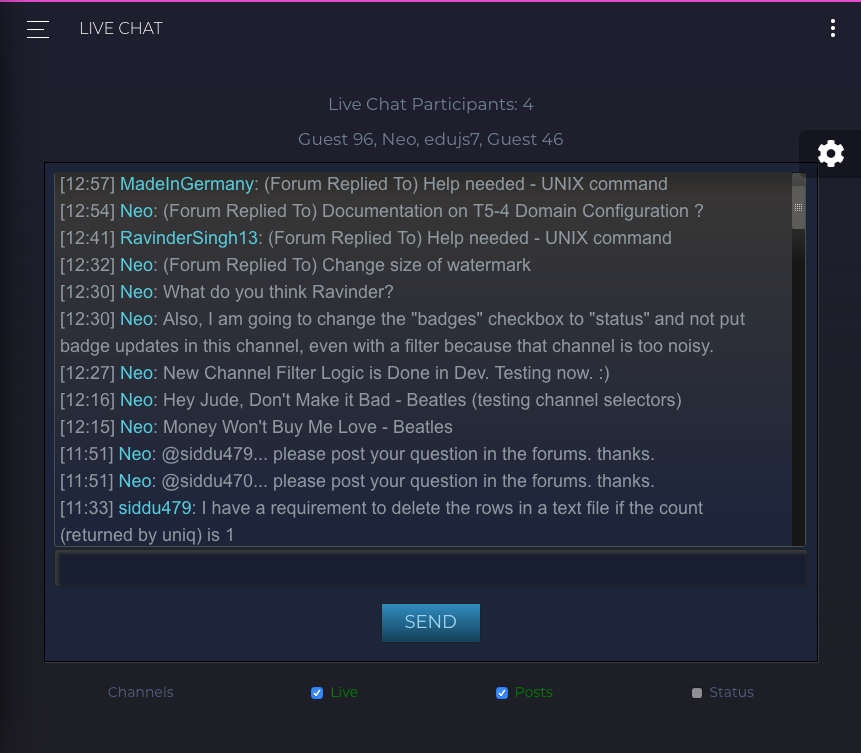|
|
Sponsored Content
The Lounge
What is on Your Mind?
PubNub Live Chat Beta Testing
Post 303034370 by Neo on Wednesday 24th of April 2019 02:12:42 AM
|
|
4 More Discussions You Might Find Interesting
1. Solaris
Does anyone know of any online live chat discussion groups for Solaris? If so, please let me know... Thanks!
Rob Sandifer (3 Replies)
Discussion started by: RobSand
3 Replies
2. What is on Your Mind?
A number of people have asked me to make some videos, so I just got my first condenser microphone and so I can make some amateurish screen casts. I will try to do better in the future.
A quick overview of PubNub Live Chat @unix.com
The video is best is you set the Quality to HD 1080. The... (0 Replies)
Discussion started by: Neo
0 Replies
3. What is on Your Mind?
Interesting....
I am still working on the kinks for Live Chat here at unix.com using a publish-subscribe API from PubNub. Two days ago while working on it, a new user joined the live chat and asked about how to post a new thread in the forum. Then today, one of the members of the PubNub team... (23 Replies)
Discussion started by: Neo
23 Replies
4. What is on Your Mind?
Update: UserCP Screeching Frog 0.7641 - Changed Live Chat to Live Updates
In this version of the UserCP, I have changed "Live Chat" to "Live Updates" by disabling the ability to post in the "live chat" area and changed the name to "Live Updates"
The reason for this change is that experienced... (6 Replies)
Discussion started by: Neo
6 Replies
LEARN ABOUT SUSE
pfstag
pfstag(1) General Commands Manual pfstag(1) NAME
pfstag - Set or remove tags to/from pfs stream SYNOPSIS
pfstag [--set [channel:]name=value] [--remove [channel:]name] DESCRIPTION
Use this command to set or remove tags from the pfs-stream. Tags are used to add additional information to pfs frames and they are in the format: 'name=value'. To learn more about tags, read 'Specification of the PFS File Format'. Tags are set/removed to/from all pfs frames in the stream. Note that currently only OpenEXR file format supports tags. OPTIONS
--set [channel:]name=value], -s [channel:]name=value], --add [channel:]name=value] Change existing or add a new tag of the given name. If no channel is given, tags are added to the frame. --remove [channel:]name], -r [channel:]name] Remove tag of the given name. Ignore if the tag does not exist. If no channel is given, tags are removed from the frame. EXAMPLES
pfsin memorial.hdr | pfstag --add "EXTRA_INFO=foo" | pfsout memorial_ei.exr Add tag "EXTRA_INFO=foo" to the memorial image and save it as memorial_ei.exr. SEE ALSO
pfsin(1) pfsout(1) BUGS
Please report bugs and comments to Rafal Mantiuk <mantiuk@mpi-sb.mpg.de>. pfstag(1)