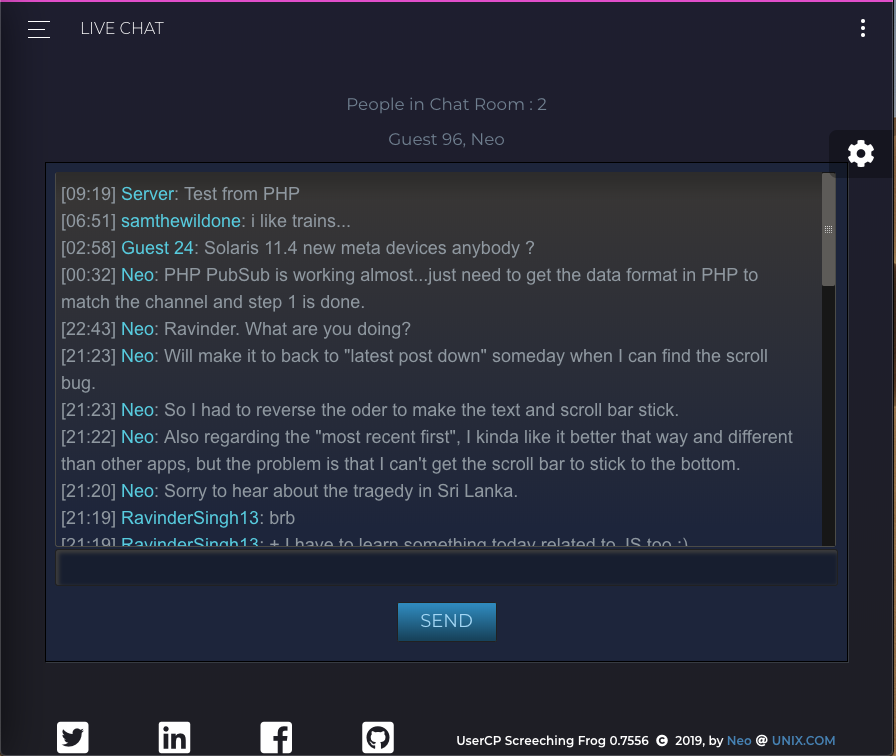|
|
Sponsored Content
The Lounge
What is on Your Mind?
PubNub Live Chat Beta Testing
Post 303034248 by Neo on Monday 22nd of April 2019 09:40:23 PM
|
|
4 More Discussions You Might Find Interesting
1. Solaris
Does anyone know of any online live chat discussion groups for Solaris? If so, please let me know... Thanks!
Rob Sandifer (3 Replies)
Discussion started by: RobSand
3 Replies
2. What is on Your Mind?
A number of people have asked me to make some videos, so I just got my first condenser microphone and so I can make some amateurish screen casts. I will try to do better in the future.
A quick overview of PubNub Live Chat @unix.com
The video is best is you set the Quality to HD 1080. The... (0 Replies)
Discussion started by: Neo
0 Replies
3. What is on Your Mind?
Interesting....
I am still working on the kinks for Live Chat here at unix.com using a publish-subscribe API from PubNub. Two days ago while working on it, a new user joined the live chat and asked about how to post a new thread in the forum. Then today, one of the members of the PubNub team... (23 Replies)
Discussion started by: Neo
23 Replies
4. What is on Your Mind?
Update: UserCP Screeching Frog 0.7641 - Changed Live Chat to Live Updates
In this version of the UserCP, I have changed "Live Chat" to "Live Updates" by disabling the ability to post in the "live chat" area and changed the name to "Live Updates"
The reason for this change is that experienced... (6 Replies)
Discussion started by: Neo
6 Replies
LEARN ABOUT DEBIAN
nsend
NSEND(1) nsend NSEND(1) NAME
nsend - Send messages to users or groups SYNOPSIS
nsend [ -h ] [ -S server ] [ -U user name ] [ -P password | -n ] [ -C ] [ -a ] -i objectID | -c connNum[,...] | { [ -t recipient type ] -o recipient name | recipient name } message DESCRIPTION
With nsend, you can send messages to the user's workstations. nsend looks up the file $HOME/.nwclient to find a file server, a user name and possibly a password. See nwclient(5) for more information. Please note that the access permissions of .nwclient MUST be 0600, for security reasons. OPTIONS
recipient name recipient name is either the NetWare name of the user to receive the message or the name of an existing user group on that server. You can use wildcards in this specification. -o recipient name Specifies recipient's name. This can specify user or group. -t recipent type Specifies recipient's type. -c connNum[,...] Specifies connection numbers of recipients. You can use this option as workaround to deliver messages to directory services users. -i userID Specifies recipient's object ID. You can use this option as workaround to deliver messages to directory services users. message message is the message to be sent. Please note that this has to be a single command line argument. If you want to send a message that contains spaces, you have to quote them on the command line. For example, to annoy your system administrator, you should try nsend supervisor 'I know how this works!' Program first searches (wildcards allowed) bindery with recipients name and type. If user is found, message is sent to this user, if group is found, message is sent to this group. Other object types are ignored. If no suitable object was found in this phase, connection list for specified object is retrieved (no wildcards allowed) and message is sent to this object (including print servers and so on). No expansions on group is done this time. -a By default, nsend prepends 'From ....' text to message. You can suppress this by adding -a to command line. -S server server is the name of the server you want to use. -U user name If the user name your NetWare administrator gave to you differs from your unix user-id, you should use -U to tell the server about your NetWare user name. -P password You may want to give the password required by the server on the command line. You should be careful about using passwords in scripts. -n -n should be given if specified user does not have password. If neither -n nor -P are given, nsend prompts for a password. -C By default, passwords are converted to uppercase before they are sent to the server, because most servers require this. You can turn off this conversion by -C. BUGS
Directory services connection are not supported yet. Options -c, -i and -o cannot be used together. If user is specified multiple times (using wildcards in group specification or by repeating same number in -c), message is delivered multi- ple times to him. SEE ALSO
nwclient(5), nprint(1), slist(1), ncpmount(8), ncpumount(8) CREDITS
nsend was written by looking at mars_nwe's message handling. Thanks to Martin Stover <mstover@freeway.de>. Support for Netware groups by Philippe Andersson <philippe_andersson@ste.scitex.com>. Support for connections greater than 255 by Petr Vandrovec <vandrove@vc.cvut.cz>. nsend 04/07/1999 NSEND(1)