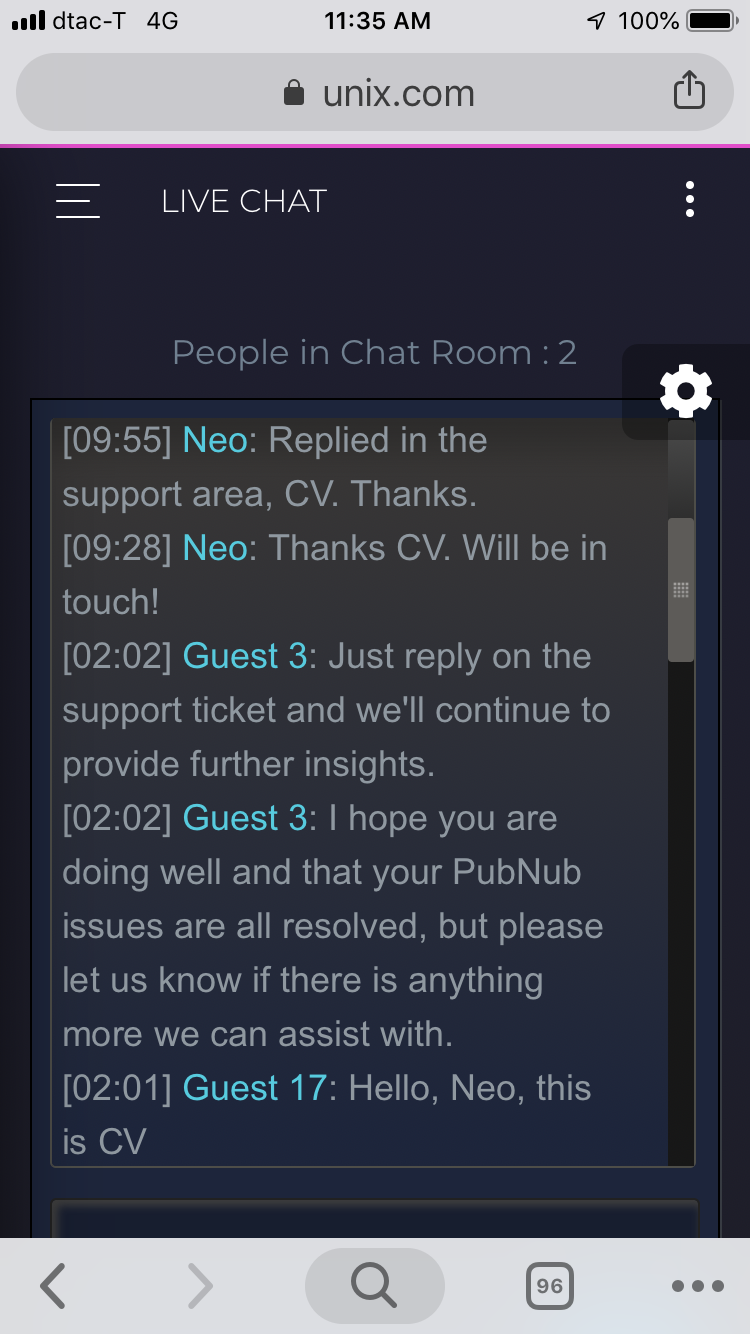|
|
Sponsored Content
The Lounge
What is on Your Mind?
Live Chat (Alpha) in UserCP SF 0.7517
Post 303034124 by Neo on Friday 19th of April 2019 01:57:32 AM
|
|
5 More Discussions You Might Find Interesting
1. Solaris
Does anyone know of any online live chat discussion groups for Solaris? If so, please let me know... Thanks!
Rob Sandifer (3 Replies)
Discussion started by: RobSand
3 Replies
2. What is on Your Mind?
Update!
UserCP Screeching Frog 0.7485
Created a new page for uploaded a profile picture (profile pictures are different than avatar pictures).
https://www.unix.com/usercp/#/settings/other
https://www.unix.com/members/1-albums225-picture1158.png
... (0 Replies)
Discussion started by: Neo
0 Replies
3. What is on Your Mind?
A number of people have asked me to make some videos, so I just got my first condenser microphone and so I can make some amateurish screen casts. I will try to do better in the future.
A quick overview of PubNub Live Chat @unix.com
The video is best is you set the Quality to HD 1080. The... (0 Replies)
Discussion started by: Neo
0 Replies
4. What is on Your Mind?
Dear All,
We are now beta testing our future "Live Chat" area using PubNub technology.
https://community.unix.com/
This purpose of this testing is to test the core system, in general, and to see how many, if any, bugs crawl out of the woodwork.
This "Live Chat" is not the... (48 Replies)
Discussion started by: Neo
48 Replies
5. What is on Your Mind?
Update: UserCP Screeching Frog 0.7641 - Changed Live Chat to Live Updates
In this version of the UserCP, I have changed "Live Chat" to "Live Updates" by disabling the ability to post in the "live chat" area and changed the name to "Live Updates"
The reason for this change is that experienced... (6 Replies)
Discussion started by: Neo
6 Replies
LEARN ABOUT SUSE
ggz-wrapper
ggz-wrapper(6) GGZ Gaming Zone ggz-wrapper(6) NAME
ggz-wrapper - GGZ Gaming Zone command line core client SYNOPSIS
ggz-wrapper [--gametype GAMENAME] [--user NAME] [--destnick NAME] [OPTION...] DESCRIPTION
The GGZ Gaming Zone allows people to play many games online using so-called GGZ core clients which are chat clients with integrated game launchers. The ggz-wrapper tool is a small special GGZ core client for the command line. It does not support chat or display of rooms, tables and players, but instead is useful for fast launching of online games. Therefore, its main purpose is to be invoked from instant messengers such as gaim or kopete. It currently supports all two-player games, as human against human or human against bot. If no options are given, ggz-wrapper will invoke a Tic-Tac-Toe game client on the default GGZ server, live.ggzgamingzone.org, logging in as guest user. OPTIONS
--gametype=GAMENAME The name of the game to play, e.g. TicTacToe or Chess. This option expects a case-sensitive argument which must match one of the available game modules in ggz.modules. If the game type is not supported by the specified GGZ server, the invocation will fail. --user=NAME The name of the player who is running the client. The default is to run with an automatically generated guest user name. In order to use a registered name, the option --password is implied. --destnick=NAME The name of the other player. If omitted or empty, the player running the client will launch the table (game host). If empty, other player will be the bot. If not empty, player will join the table which the other player already launched. --password=PASSWORD Password to use in case of playing as a registered user. Note that on a multi-user systems, other users might see the password, which is a security risk. --server=SERVER The server to play on. If not specified, the default server is ggz://live.ggzgamingzone.org. --port=PORT The port to use to connect to the GGZ server. PORT is almost always 5688, so this option is rarely needed. AUTHORS
The GGZ Development Team <ggz-dev@mail.ggzgamingzone.org> SEE ALSO
ggz.modules(5), ggz(7) The GGZ Development Team 0.0.14 ggz-wrapper(6)