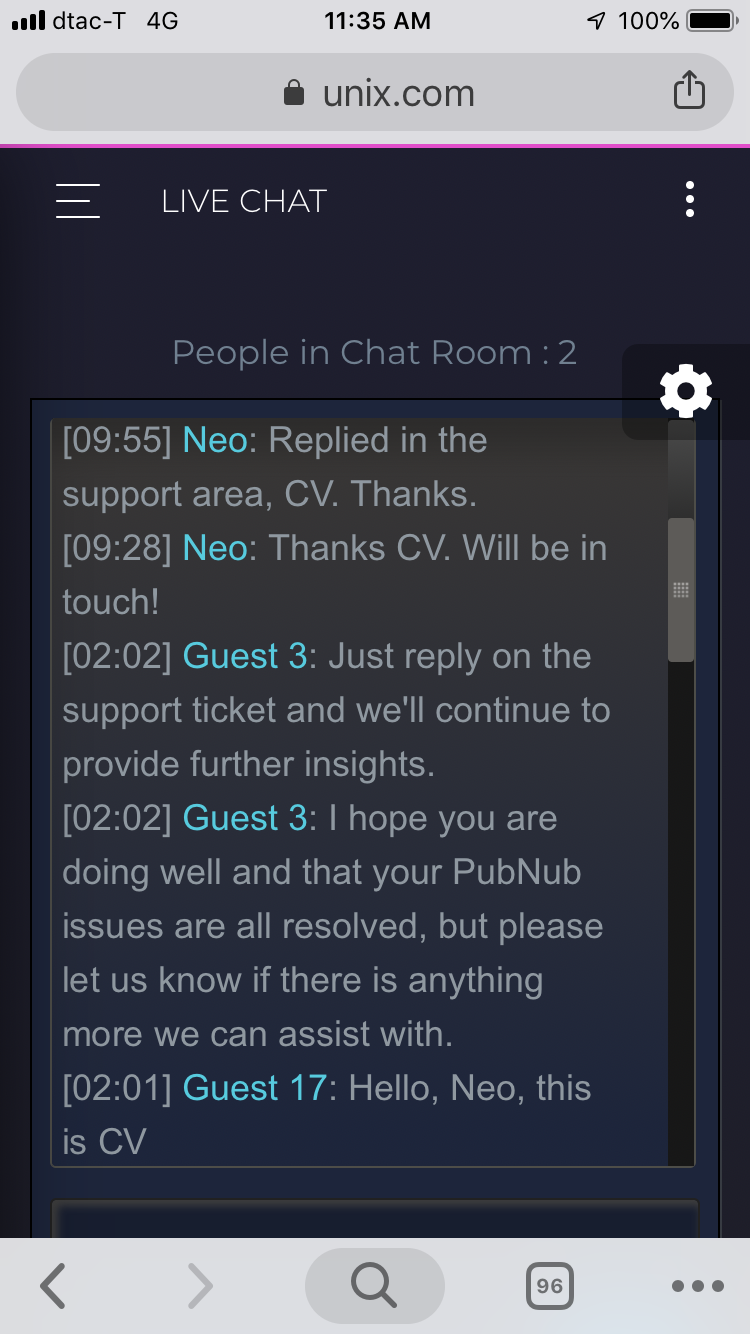|
|
Sponsored Content
The Lounge
What is on Your Mind?
Live Chat (Alpha) in UserCP SF 0.7517
Post 303034124 by Neo on Friday 19th of April 2019 01:57:32 AM
|
|
5 More Discussions You Might Find Interesting
1. Solaris
Does anyone know of any online live chat discussion groups for Solaris? If so, please let me know... Thanks!
Rob Sandifer (3 Replies)
Discussion started by: RobSand
3 Replies
2. What is on Your Mind?
Update!
UserCP Screeching Frog 0.7485
Created a new page for uploaded a profile picture (profile pictures are different than avatar pictures).
https://www.unix.com/usercp/#/settings/other
https://www.unix.com/members/1-albums225-picture1158.png
... (0 Replies)
Discussion started by: Neo
0 Replies
3. What is on Your Mind?
A number of people have asked me to make some videos, so I just got my first condenser microphone and so I can make some amateurish screen casts. I will try to do better in the future.
A quick overview of PubNub Live Chat @unix.com
The video is best is you set the Quality to HD 1080. The... (0 Replies)
Discussion started by: Neo
0 Replies
4. What is on Your Mind?
Dear All,
We are now beta testing our future "Live Chat" area using PubNub technology.
https://community.unix.com/
This purpose of this testing is to test the core system, in general, and to see how many, if any, bugs crawl out of the woodwork.
This "Live Chat" is not the... (48 Replies)
Discussion started by: Neo
48 Replies
5. What is on Your Mind?
Update: UserCP Screeching Frog 0.7641 - Changed Live Chat to Live Updates
In this version of the UserCP, I have changed "Live Chat" to "Live Updates" by disabling the ability to post in the "live chat" area and changed the name to "Live Updates"
The reason for this change is that experienced... (6 Replies)
Discussion started by: Neo
6 Replies
LEARN ABOUT DEBIAN
eiskaltdcpp-qt
eiskaltdcpp-qt(1) General Commands Manual eiskaltdcpp-qt(1) NAME
EiskaltDC++_Qt - GUI based on Qt SYNOPSIS
eiskaltdcpp-qt <magnet link> <dchub://link> <adc(s)://link> eiskaltdcpp-qt <Key> DESCRIPTION
EiskaltDC++ is a cross-platform program that uses the Direct Connect and ADC protocol. It is compatible with other DC clients, such as the original DC from Neomodus, DC++ and derivatives. EiskaltDC++ also interoperates with all common DC hub software. COMMAND LINE OPTIONS
A summary of options is included below. -h, --help display help and exit -V, --version output version information and exit KEYBOARD SHORTCUTS
These are default keyboard shortcuts. You can change them in Preferences dialog (Shorcuts tab). Ctrl+O Open options window Ctrl+L Open own filelist Ctrl+E Refresh share Ctrl+R Reconnect to hub Ctrl+N Quick connect Ctrl+H Favourite hubs Ctrl+P Public hubs Ctrl+U Favourite users Ctrl+T Show/hide transfers widget Ctrl+D Show/hide downloads queue widget Ctrl+S Open search widget Ctrl+F Show/hide find or filter frame Ctrl+A Select all Ctrl+W Close current widget Ctrl+M Show/hide main menu Ctrl+PageUp Switch to the previous widget. Available only if widget panel is used, not working in mode of sidebar. Ctrl+PageDown Switch to the next widget. Available only if widget panel is used, not working in mode of sidebar. Ctrl+Up Switch to the previous string from history of sent messages in chat for current session. Available only when input frame is focused on. Ctrl+Down Switch to the next string from history of sent messages in chat for current session. Available only when input frame is focused on. Ctrl++ Zoom in text in the chat Ctrl+- Zoom out text in the chat Ctrl+Mousewheel Change font size in the chat Alt+<0-9> Go to one of the first ten widgets. Available only if widget panel is used, not working in mode of sidebar. Esc Hide find or filter frame. Also it close dialog window. Otherwise hide main window in tray (if tray icon is enabled) Del Delete selected items. Now available in Download Queue widget. CHAT COMMANDS
/aspell on/off - enable/disable spell checking (only if program was build with aspell support) /alias <ALIAS_NAME>::<COMMAND> - make alias /ALIAS_NAME to /COMMAND For example, command /alias amarok::/sh /usr/share/eiskaltdcpp/examples/amr.en_US.sh will create alias /amarok /alias purge <ALIAS_NAME> - remove alias /alias list - list all aliases /away <message> - set away-mode on/off /back - set away-mode off /browse <nick> - browse user files /clear - clear chat window /kword add <keyword> - add user-defined keyword which will be highlighted in the chat /kword purge <keyword> - remove user-defined keyword /kword list - full list of keywords which will be highlighted in the chat /magnet - default action with magnet (0-ask, 1-search, 2-download) /close - close this hub /fav - add this hub to favorites /grant <nick> - grant extra slot to user /help, /?, /h - show help /info <nick> - show info about user /ratio [show] - show ratio [send in chat] /me - say a third person /pm <nick> - begin private chat with user /sh <command> - start command and redirect output to the chat /luafile <file> - load Lua file /lua <chunk> - execute Lua Chunk /ws <option> [value] - edit config (~/.config/eiskaltdc++/EiskaltDC++_Qt.conf), also you can edit it manually For example: /ws chat-dbl-click-action <0-2> (double click) /ws chat-mdl-click-action <0-2> (middle click) (0 - insert nick into input widget, 1 - get file list, 2 - private message) /ws app-unit-base <1024 or 1000> (show kibibyte (KiB) or kilobyte (KB), etc.) /ws chat-timestamp <hh:mm:ss, hh:mm, hh and etc.> (set chat timestamp) /ws hubframe/chat-background-color <color> (set background color in the chat, where <color> is in HTML format) /ws hubframe/unreaden-draw-line <0-1> (0 - switch off, 1 - switch on) /ws hubframe/redirect-pm-to-main-chat <0-1> (see above) FILES
/usr/share/eiskaltdcpp/qt Directory with some resource files ~/.config/eiskaltdc++/ or $XDG_CONFIG_HOME/eiskaltdc++/ Directory with configuration files /usr/share/eiskaltdcpp/examples Directory with examples of custom scripts (see /sh chat command) AUTHOR
This program was written by Andrey Karlov <dein.negativ@gmail.com> and others (see file AUTHORS). EiskaltDC++ homepage: http://code.google.com/p/eiskaltdc/ BUG REPORTS
If you find a bug in EiskaltDC++ please report it here: http://code.google.com/p/eiskaltdc/issues/list This manual page was written by Boris Pek <tehnick-8@mail.ru> for the Debian project (and may be used by others). 19 Feb 2012 eiskaltdcpp-qt(1)