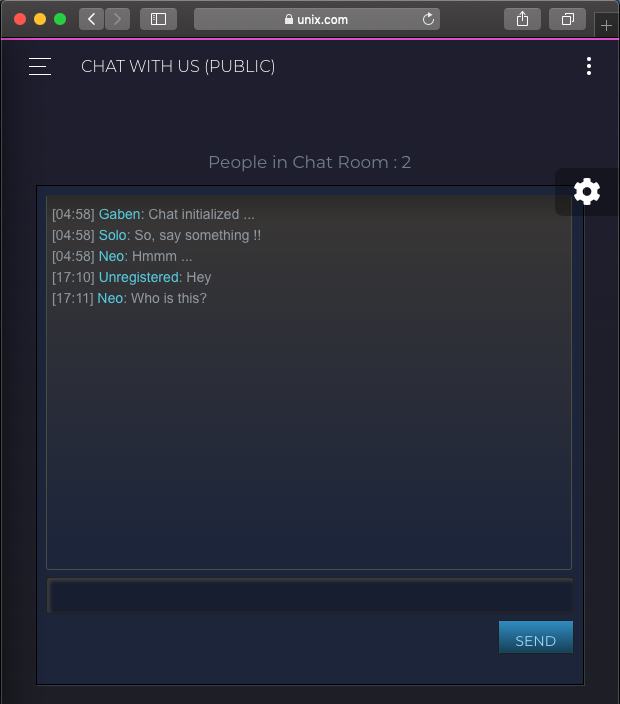|
|
Sponsored Content
Top Forums
Web Development
Vue.js Steam Chat
Post 303034049 by Neo on Wednesday 17th of April 2019 06:15:51 AM
|
|
5 More Discussions You Might Find Interesting
1. Web Development
Hi,
I am trying to embed Skype or any other video chat/chat program into a webpage. Has anyone had success doing this? or know how?
Thanks
Phil (2 Replies)
Discussion started by: phil_heath
2 Replies
2. What is on Your Mind?
Working on the badging system, Just found this old thread for 2006 and started reading it. ROTFL ... what a great discussion between forum members and our chat bot Gollum "back in the good old days"... You must check this out if you want a laugh and big smile:
... (1 Reply)
Discussion started by: Neo
1 Replies
3. Web Development
Vue Router has some quirks and on of the quirks is that it is not reliable when adding external links using the vue-router library.
After struggling with many solutions, I have found that creating a simple Vue.js component like this one seems to work the best (so far):
Component Example: ... (0 Replies)
Discussion started by: Neo
0 Replies
4. Web Development
A number of people have asked me how to get started with Vue.js and my reply before today was to Google "Vue.js". That has changed and my recommendation to anyone who wants to learn the fastest growing, easiest to learn and use Vue.js web dev framework is to watch this video tutorial series:
... (0 Replies)
Discussion started by: Neo
0 Replies
5. Web Development
REF:
https://github.com/mattmezza/vue-beautiful-chat
$ git clone https://github.com/mattmezza/vue-beautiful-chat.git
Cloning into 'vue-beautiful-chat'...
remote: Enumerating objects: 534, done.
remote: Total 534 (delta 0), reused 0 (delta 0), pack-reused 534
Receiving objects: 100%... (2 Replies)
Discussion started by: Neo
2 Replies
LEARN ABOUT DEBIAN
netxml-ups
NETXML-UPS(8) NUT Manual NETXML-UPS(8) NAME
netxml-ups - Driver for Eaton / MGE Network Management Card / Proxy (XML/HTTP Protocol) equipment NOTE
This man page only documents the hardware-specific features of the netxml-ups driver. For information about the core driver, see nutupsdrv(8). SUPPORTED HARDWARE
netxml-ups support all recent Eaton / MGE models which use a Network Management Card or Proxy (MGE XML/HTTP protocol based). This applies to both Eaton (previously MGE Office Protection Systems) and to MGE UPS SYSTEMS. Supported card and proxy models are: o NMC Minislot (Ref 66102, firmware EA or newer), o SNMP/Web Minislot card (Ref 66244) o NMC Transverse (Ref 66074), o NMC & Modbus/JBus (Ref 66103), o Network Management Proxy, o ePDU Monitored (newer version). Older models, such as SNMP card (Ref 66062 and Ref 66045), use the SNMP protocol and should use the snmp-ups(8) driver with the "mibs=mge" parameter. EXTRA ARGUMENTS
This driver supports the following optional settings in the ups.conf(5): timeout=value The timeout for connecting to and reading from the UPS. Defaults to 5 seconds. Don't change this value unless you know exactly what you're doing. This value must never be higher than half the MAXAGE value specified in upsd.conf(5), otherwise you run the risk that upsd(8) declares the driver stale while it is waiting for a connection to timeout. login=value Set the login value for authenticated mode. This feature also needs the password argument, and allows value settings in the card. This feature is not used yet. password=value Set the password value, needed with the login for authenticated mode. This feature is not used yet. IMPLEMENTATION
The hostname of the UPS is specified with the "port" value in ups.conf, i.e.: [mgexml] driver = netxml-ups port = http://netxml-ups.example.com:80 Specifying the method to connect to the UPS (http, https) is mandatory. If the port is equal to the default for the method specified (80 for http, 443 for https) it may be omitted. In order not to overload older NMCs by polling them too frequently, it is recommended to increase the "pollinterval" (see nutupsdrv(8)) and ups.conf(5)) to at least 5 seconds. KNOWN ISSUES
Don't connect to the UPS through a proxy. Although it would be trivial to add support for proxies, this is not recommended and don't ask for it. Not only because it will prevent the driver to make a persistent connection to the UPS, but also it adds an additional failure mode. If the proxy goes down (for whatever reason), the driver will no longer be able to reach the UPS. AUTHORS
Arjen de Korte <adkorte-guest@alioth.debian.org> SEE ALSO
The core driver: nutupsdrv(8) Internet resources: The NUT (Network UPS Tools) home page: http://www.networkupstools.org/ Network UPS Tools 05/21/2012 NETXML-UPS(8)