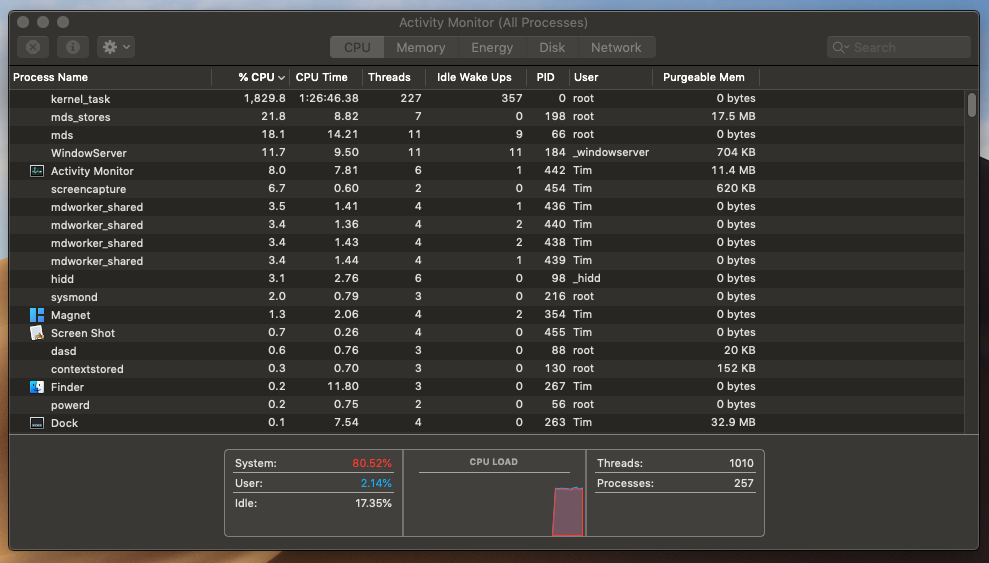|
|
Sponsored Content
Operating Systems
OS X (Apple)
12-Core MacPro (2013) kernel_task over 1200%
Post 303033947 by Neo on Monday 15th of April 2019 06:54:38 AM
|
|
6 More Discussions You Might Find Interesting
1. UNIX for Dummies Questions & Answers
can it be used?
how to config it?
thanks (4 Replies)
Discussion started by: cloudsmell
4 Replies
2. OS X (Apple)
I installed 10.5 (Leopard) on my G4 733 Mhz (after minor tampering with the install package, just switched a boolean FALSE to TRUE).
Everything works fine after startup, but once I sleep the computer and wake it back up, kernel_task starts using at as much CPU runtime as it can, as in past 90%.... (0 Replies)
Discussion started by: peter.story
0 Replies
3. Solaris
Hi bros,
CPU speed of Sun Sparc Enterprise T5140 in data sheet is 1200 Mhz. Why it shows in "prtdiag -v" command each thread just has speed at 1165 Mhz.
Thank you,
tien86 (4 Replies)
Discussion started by: tien86
4 Replies
4. Hardware
Hey MacPro users.
I just bought a refurbished 13-Core MacPro with 64GB of RAM for a cybersecurity gaming project I'm working on. Could not wait for the new MacPro in 2019, so this will have to do:
2013 Apple Mac Pro 2.7GHz 12 Core/64GB/256GB Flash/Dual AMD FirePro D700 6GB 6,1
Now, I'm... (0 Replies)
Discussion started by: Neo
0 Replies
5. OS X (Apple)
Before Upgrade:
https://www.unix.com/members/1-albums177-picture1220.png
After Upgrade:
https://www.unix.com/members/1-albums177-picture1221.png (0 Replies)
Discussion started by: Neo
0 Replies
6. OS X (Apple)
WARNING!
Just upgraded my MacPro (2013) from Catalina 10.15.2 to 10.15.3.
After the routine download and restart for upgrade installation, the Mac would not boot. Totally crashed.
Now, I'm in the process of a 15 hour restore from my last time machine backup.
I'm not very happy with... (3 Replies)
Discussion started by: Neo
3 Replies
LEARN ABOUT DEBIAN
gpiv_t-avg-img
GPIV_T-AVG-IMG(1) General Commands Manual GPIV_T-AVG-IMG(1) NAME
gpiv_t-avg-img - Calculates time-averaged intensities from a series of images at each pixel. SYNOPSIS
gpiv_t-avg-img [-c int] [-fb string] [-ff int] [-fl int] [-fx] [-help] [-p | --print] [-r int] [-s] [-v] < stdin > stdout DESCRIPTION
gpiv_t-avg-img calculates time-averaged intensities from a series of images for each pixel. This program uses the GENPAR parameters. Options -c NCOLS Number of columns. -fb FILE File base-name (without .number.r extension) instead of stdin and stdout. -ff N Number of first image file. -fl N Number of last image file. -fx Prefix numbering to file base name. -help | --help On-line help. -p | --print Prints parameters, command line options and input and output filenames to stdout. -r NROWS Number of rows. -s Subtract mean from input data. -v | --version Prints version information to standard output, then exits successfully. SEE ALSO gpivtools AUTHOR
Gerber Van der Graaf 19 Januari 2005 GPIV_T-AVG-IMG(1)