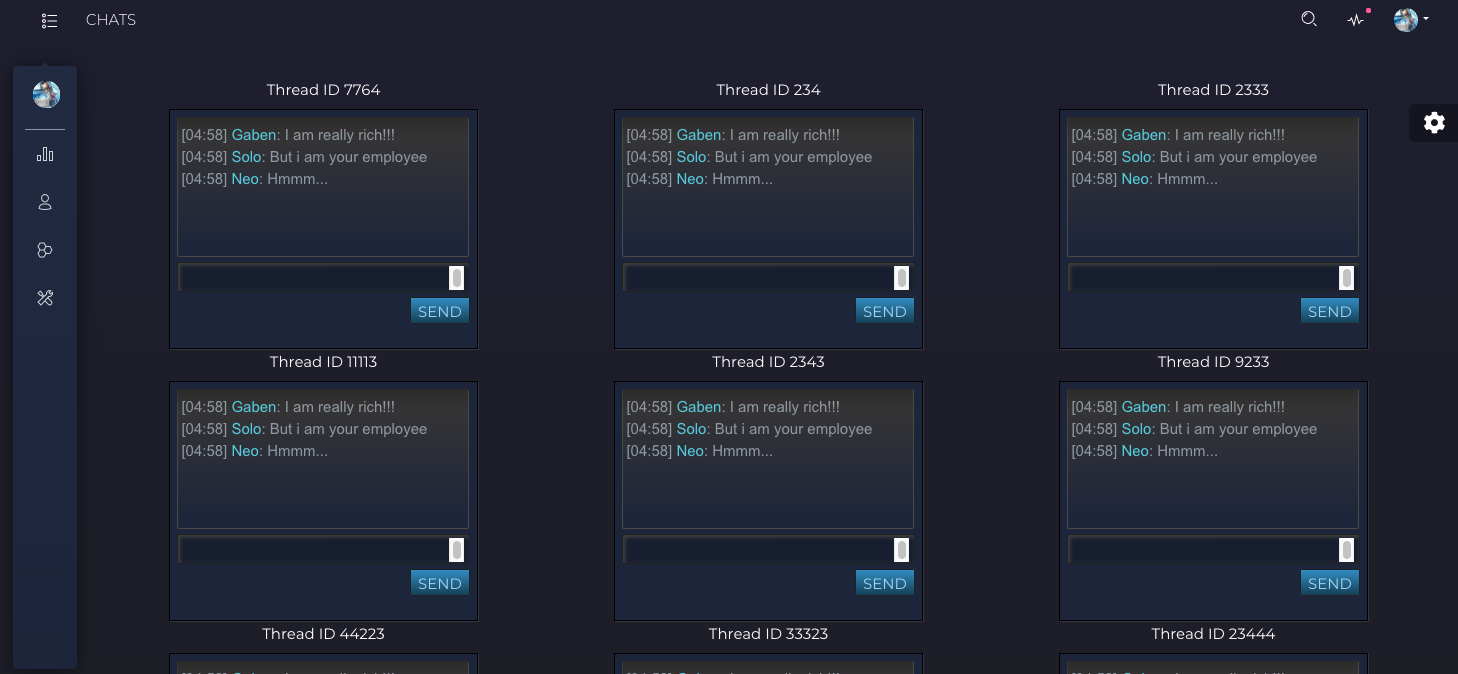|
|
Sponsored Content
Top Forums
Web Development
Vue.js Steam Chat
Post 303033900 by Neo on Saturday 13th of April 2019 02:31:41 PM
|
|
5 More Discussions You Might Find Interesting
1. Web Development
Hi,
I am trying to embed Skype or any other video chat/chat program into a webpage. Has anyone had success doing this? or know how?
Thanks
Phil (2 Replies)
Discussion started by: phil_heath
2 Replies
2. What is on Your Mind?
Working on the badging system, Just found this old thread for 2006 and started reading it. ROTFL ... what a great discussion between forum members and our chat bot Gollum "back in the good old days"... You must check this out if you want a laugh and big smile:
... (1 Reply)
Discussion started by: Neo
1 Replies
3. Web Development
Vue Router has some quirks and on of the quirks is that it is not reliable when adding external links using the vue-router library.
After struggling with many solutions, I have found that creating a simple Vue.js component like this one seems to work the best (so far):
Component Example: ... (0 Replies)
Discussion started by: Neo
0 Replies
4. Web Development
A number of people have asked me how to get started with Vue.js and my reply before today was to Google "Vue.js". That has changed and my recommendation to anyone who wants to learn the fastest growing, easiest to learn and use Vue.js web dev framework is to watch this video tutorial series:
... (0 Replies)
Discussion started by: Neo
0 Replies
5. Web Development
REF:
https://github.com/mattmezza/vue-beautiful-chat
$ git clone https://github.com/mattmezza/vue-beautiful-chat.git
Cloning into 'vue-beautiful-chat'...
remote: Enumerating objects: 534, done.
remote: Total 534 (delta 0), reused 0 (delta 0), pack-reused 534
Receiving objects: 100%... (2 Replies)
Discussion started by: Neo
2 Replies
LEARN ABOUT DEBIAN
wml_p7_htmlfix
htmlfix(3) EN Tools htmlfix(3) NAME
htmlfix - Fixup HTML markup code SYNOPSIS
htmlfix [-o outputfile] [-F fixes] [-S fixes] [-v] [inputfile] DESCRIPTION
The htmlfix program reads inputfile or from "stdin" and performs the following actions (name of each fixup is within parentheses): (imgsize) : Adding WIDTH and HEIGHT attributes to IMG tags For all "IMG" tags which don't already have both "WIDTH" and "HEIGHT" attributes (matched case insensitive), the size of the image (taken from the "SRC" attribute) is determined and the missing ``"width=X"'' and/or ``"height=Y"'' is added to the list of attributes. The intention is to speedup the layouting of the final webpage. Don't intermix this with a size checker: htmlfix will only add missing width/height attributes and don't adjust ones with wrong dimensions. This is because else the user wouln't be able to scale images (used a lot by webdesigners via 1pt dot-images). There is a special case: When the "WIDTH" or "HEIGHT" attribute already exists and has a value of ``"*"'' this asterisk is replaced by the physical value instead of appending a new attribute. Use when you want the attributes at a certain position, i.e. use this variant as a placeholder. HTMLfix supports one additionl feature in conjunction with "WIDTH" and "HEIGHT": "SCALE="factor and "SCALE="percent"%". This can be used to scale the given or determined width and height values by multiplying with factor or multiplying with percent/100. (imgalt) : Adding ALT attribute to IMG tags For all "IMG" tags which don't already have a "ALT" tag an "ALT=""" attribute is added. The intention is to both make HTML checkers like weblint(1) happy and to demystify the final webpage for lynx(1) users. (summary) : Adding SUMMARY attribute to TABLE tags This attribute helps non-visual rendering of tables by adding a hint on its contents, and it makes tidy(1) quiet. (center) : Changing proprietary CENTER tag to standard DIV tag All proprietary (Netscape) "CENTER" tags are replaced by the HTML 3.2 conforming construct ``"<DIV ALIGN=CENTER>"''. (space) : Fix trailing spaces in tags Appendix C of the XHTML Specification recommands putting a space before closing simple tags to help rendering by old browsers. This space is automatically added when this fixup is used. On the other hand, all spaces before a right-angle bracker are suppressed. (quotes) : Adding missing quotes for attributes All attributes of the form ``"...=xyz"'' are replaced by ``"...="xyz""''. Furthermore all (color) attributes of the form ``"...="XXYYZZ""'' (XX,YY,ZZ elements of set {0,..,9,a,..,f} are fixed to ``"...="#XXYYZZ""''. (indent) : Indenting paragraphs Paragraphs enclosed in "<indent [num=N] [size=S]>"..."</indent>" containers are indented by N*S spaces. When N=0 then the whitespace block in front of the paragraph is removed. Default is a 4 space indentation (N=1, S=4). (comment) : Out-commenting tags Sometimes it is useful to temporarily out-comment a tag instead of completely removing it. This can be done by just adding a sharp (``"#"'') character directly to the end of the tagname. The result is that the complete tag is commented out. For container-tags you have to comment out the end-tag explicitly, too. Example: ``<"a# href="..."">''. (tagcase) : Markup-code case-conversion Some people like their HTML markup code either to be all uppercase or all lowercase. This tag case-conversion is supported by the internal "<tagconv case=...>"..."</tagconv>" container tag from HTMLfix. Use "case=upper" to translate the HTML tags in its body to uppercase (default) or "case=lower" to translate them to lowercase. OPTIONS
-o outputfile This redirects the output to outputfile. Usually the output will be send to "stdout" if no such option is specified or outputfile is ""-"". -F fixes This option specifies which specifix fixups are performed. Its argument is a comma separated list of fixup names, and by default all fixups are performed. -S fixes This option does the inverse job, it skips specified fixups. -v This sets verbose mode where some processing information will be given on the console. AUTHORS
Ralf S. Engelschall rse@engelschall.com www.engelschall.com Denis Barbier barbier@engelschall.com EN Tools 2014-04-16 htmlfix(3)