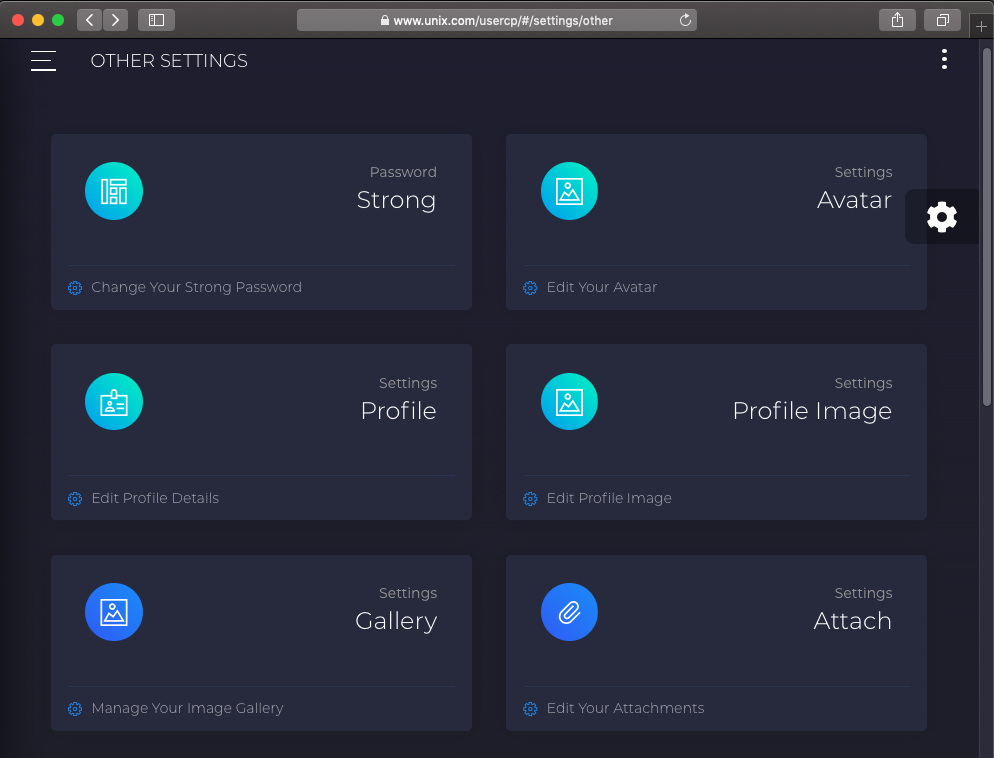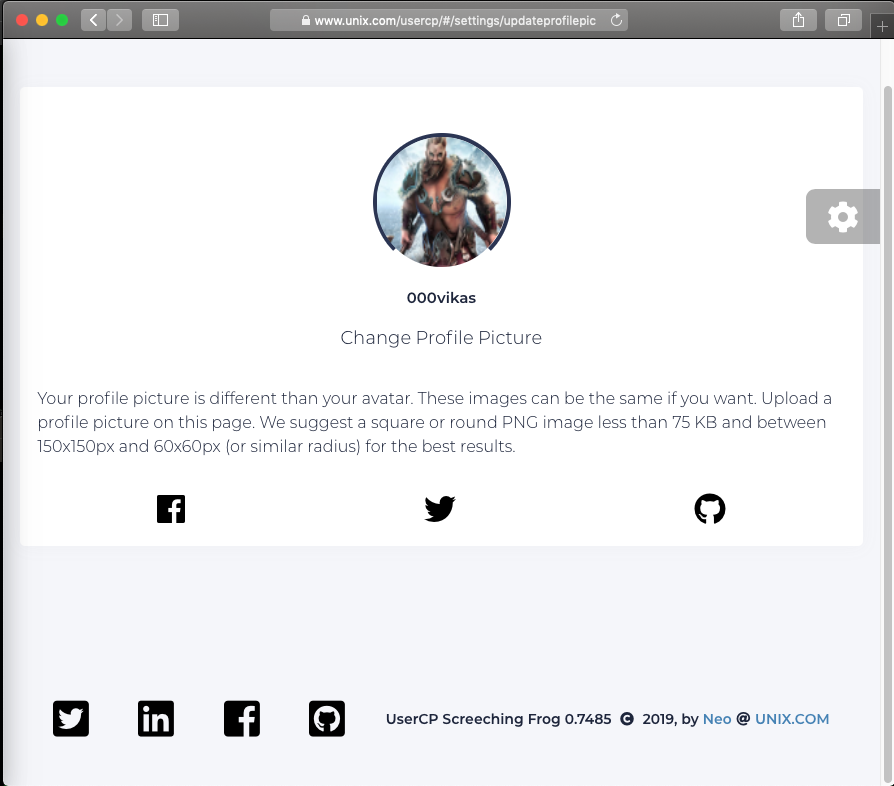|
|
Sponsored Content
The Lounge
What is on Your Mind?
New UserCP Update Profile Image Page (UserCP Screeching Frog 0.7485)
Post 303033659 by Neo on Wednesday 10th of April 2019 03:49:08 AM
|
|
7 More Discussions You Might Find Interesting
1. Web Development
Here is the query (and some sample results) I plan to use to build a new timeline page in the mockup vue.js usercp I am working on.
When the postid is the same as lastpostid, this means the timeline entry will be - "{{Member}} Started Discussion {{Thread Title}} at {{date and time}}" and when... (4 Replies)
Discussion started by: Neo
4 Replies
2. What is on Your Mind?
Yea.... something I thought would take me an hour ended up taking most of the day. Well, it's not like those YT video tutorials where it take a week or more to make a video and the guys (gals) make it look so easy. But having said that, I'm happy to share with forum members the first "My... (6 Replies)
Discussion started by: Neo
6 Replies
3. What is on Your Mind?
There is a know bug deep in the Javascript library d3.js which causes an intermediate charting rendering bug in Vue.js. In a nutshell, when a page is reloaded the chart data is not rendered sometimes, but when the Vue.js route changes (a menu item in the UserCP is selected), it works flawlessly.... (3 Replies)
Discussion started by: Neo
3 Replies
4. What is on Your Mind?
Regarding the latest version of the UserCP prototype (version 0.63) I have made a lot of major changes, including
Added a "Posts Timeline" table for the recent posts, complimenting the non-table version earlier, which has been moved off the main menu (link at the bottom of the table).
Added a... (4 Replies)
Discussion started by: Neo
4 Replies
5. What is on Your Mind?
Another major upgrade on the new UserCP today. I have created the "My Badges" page in the new control panel, and it's looking very cool :)
If you have visited the new UserCP recently, you will more-than-likely need to close your browser (completely) and then restart it to clear out the old... (2 Replies)
Discussion started by: Neo
2 Replies
6. What is on Your Mind?
Here is a status update on the new forum usercp.
The current version of the new UserCP is Screeching Frog v0.7446.
Most users will need to clear the files from your browser cache, quit and restart your browser to see the new version (check bottom of the page for version). Safari seems to... (9 Replies)
Discussion started by: Neo
9 Replies
7. What is on Your Mind?
Update: UserCP Screeching Frog 0.7641 - Changed Live Chat to Live Updates
In this version of the UserCP, I have changed "Live Chat" to "Live Updates" by disabling the ability to post in the "live chat" area and changed the name to "Live Updates"
The reason for this change is that experienced... (6 Replies)
Discussion started by: Neo
6 Replies
LEARN ABOUT SUNOS
firefox
FIREFOX(1) Linux User's Manual FIREFOX(1) NAME
firefox - a Web browser for X11 derived from the Mozilla browser SYNOPSIS
firefox [OPTIONS] [URL] DESCRIPTION
Mozilla Firefox is an open-source web browser, designed for standards compliance, performance and portability. USAGE
firefox is a simple shell script that will set up the environment for the actual executable. OPTIONS
A summary of the options supported by firefox is included below. GTK options --gdk-debug=FLAGS Gdk debugging flags to set --gdk-no-debug=FLAGS Gdk debugging flags to unset --gtk-debug=FLAGS Gtk+ debugging flags to set --gtk-no-debug=FLAGS Gtk+ debugging flags to unset --gtk-module=MODULE Load an additional Gtk module X11 options --display=DISPLAY X display to use --sync Make X calls synchronous --no-xshm Don't use X shared memory extension --xim-preedit=STYLE --xim-status=STYLE --g-fatal-warnings Make all warnings fatal Firefox options -h, -help Show summary of options. -height value Set height of startup window to value. -width value Set width of startup window to value. -v, -version Print /usr/bin/firefox-bin version. -CreateProfile profile Create profile. -P profile Start with profile. -ProfileManager Start with profile manager. -UILocale lang-region Start with lang-region resources. -contentLocale lang-region Start with lang-region resources. -remote command Execute command in an already running Firefox process. For more info, see: http://www.mozilla.org/unix/remote.html -no-remote Don't try to control an already running instance. -jsconsole Start with Javascript Console -chrome url Load the specified chrome. -new-window url Open URL in a new window if Firefox is already running. -new-tab url Open URL in a new tab if Firefox is already running. -preferences Open Firefox preferences menu. -safe-mode Disables extensions and themes for this session. FILES /usr/bin/firefox - shell script wrapping firefox /usr/lib/firefox/firefox - firefox executable VERSION
3.0 BUGS
To report a bug, please visit http://bugzilla.mozilla.org/ SEE ALSO
mozilla(1) AUTHORS
The Mozilla Organization http://www.mozilla.org/about.html firefox January 04, 2006 FIREFOX(1)