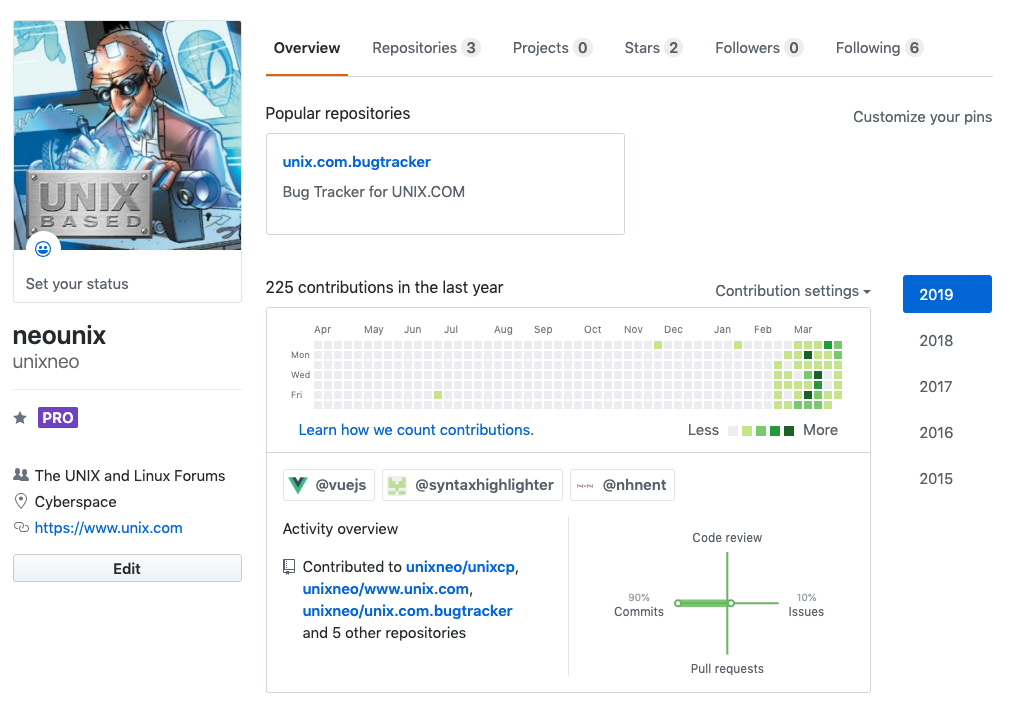|
|
Sponsored Content
The Lounge
What is on Your Mind?
Bug Reporting and Feature Request Tracking on GitHub
Post 303033647 by Neo on Friday 5th of April 2019 07:23:19 AM
|
|
3 More Discussions You Might Find Interesting
1. UNIX for Dummies Questions & Answers
Hi
I wish to "develop" for brew. It is hosted on GitHub. What book (or online documentation) do you recommend me for GitHub and/or Git?
Prefer small physical book. (1 Reply)
Discussion started by: slashdotweenie
1 Replies
2. Shell Programming and Scripting
Hi,
I'm new to the Ash shell so my apologies if this is well known. In normal maths and other shells and languages I've used, the modulo operator always returns a positive remainder. For example see this discussion (first post so I can't hyperlink it):
... (11 Replies)
Discussion started by: FleetFoot
11 Replies
3. Shell Programming and Scripting
Dear friends,
I am working on a bash script to get data from the github by hitting the API using curl and this is quite straight forward. However the authentication mechanism we have in our github servers makes this intricate.
Here is the situation :
* The github uses SSO / SAML / opensso... (0 Replies)
Discussion started by: Kochappa
0 Replies
LEARN ABOUT DEBIAN
go-remote
GO-REMOTE(7) Miscellaneous Information Manual GO-REMOTE(7) NAME
go - tool for managing Go source code DESCRIPTION
An import path (see go-importpath(1)) denotes a package stored in the local file system. Certain import paths also describe how to obtain the source code for the package using a revision control system. A few common code hosting sites have special syntax: BitBucket (Mercurial) import "bitbucket.org/user/project" import "bitbucket.org/user/project/sub/directory" GitHub (Git) import "github.com/user/project" import "github.com/user/project/sub/directory" Google Code Project Hosting (Git, Mercurial, Subversion) import "code.google.com/p/project" import "code.google.com/p/project/sub/directory" import "code.google.com/p/project.subrepository" import "code.google.com/p/project.subrepository/sub/directory" Launchpad (Bazaar) import "launchpad.net/project" import "launchpad.net/project/series" import "launchpad.net/project/series/sub/directory" import "launchpad.net/~user/project/branch" import "launchpad.net/~user/project/branch/sub/directory" For code hosted on other servers, import paths may either be qualified with the version control type, or the go tool can dynamically fetch the import path over https/http and discover where the code resides from a <meta> tag in the HTML. To declare the code location, an import path of the form repository.vcs/path specifies the given repository, with or without the .vcs suffix, using the named version control system, and then the path inside that repository. The supported version control systems are: Bazaar .bzr Git .git Mercurial .hg Subversion .svn For example, import "example.org/user/foo.hg" denotes the root directory of the Mercurial repository at example.org/user/foo or foo.hg, and import "example.org/repo.git/foo/bar" denotes the foo/bar directory of the Git repository at example.com/repo or repo.git. When a version control system supports multiple protocols, each is tried in turn when downloading. For example, a Git download tries git://, then https://, then http://. If the import path is not a known code hosting site and also lacks a version control qualifier, the go tool attempts to fetch the import over https/http and looks for a <meta> tag in the document's HTML <head>. The meta tag has the form: <meta name="go-import" content="import-prefix vcs repo-root"> The import-prefix is the import path corresponding to the repository root. It must be a prefix or an exact match of the package being fetched with "go get". If it's not an exact match, another http request is made at the prefix to verify the <meta> tags match. The vcs is one of "git", "hg", "svn", etc, The repo-root is the root of the version control system containing a scheme and not containing a .vcs qualifier. For example, import "example.org/pkg/foo" will result in the following request(s): https://example.org/pkg/foo?go-get=1 (preferred) http://example.org/pkg/foo?go-get=1 (fallback) If that page contains the meta tag <meta name="go-import" content="example.org git https://code.org/r/p/exproj"> the go tool will verify that https://example.org/?go-get=1 contains the same meta tag and then git clone https://code.org/r/p/exproj into GOPATH/src/example.org. New downloaded packages are written to the first directory listed in the GOPATH environment variable (see go-path(1)). The go command attempts to download the version of the package appropriate for the Go release being used. See go-install(1) for more. AUTHOR
This manual page was written by Michael Stapelberg <stapelberg@debian.org>, for the Debian project (and may be used by others). 2012-05-13 GO-REMOTE(7)