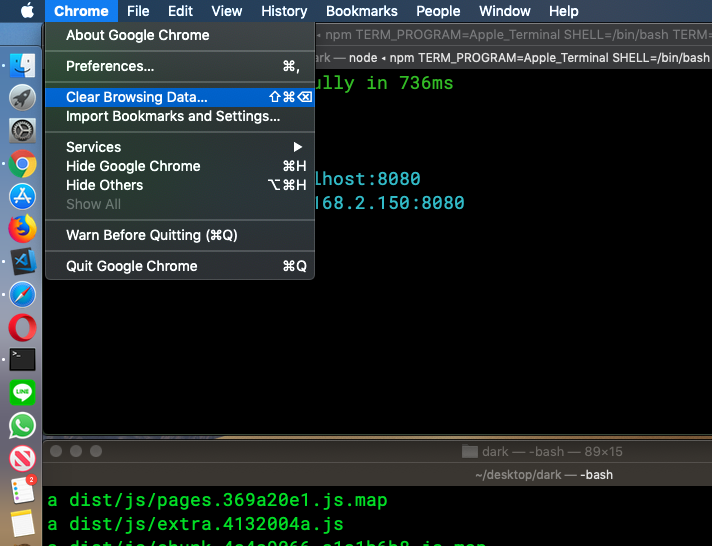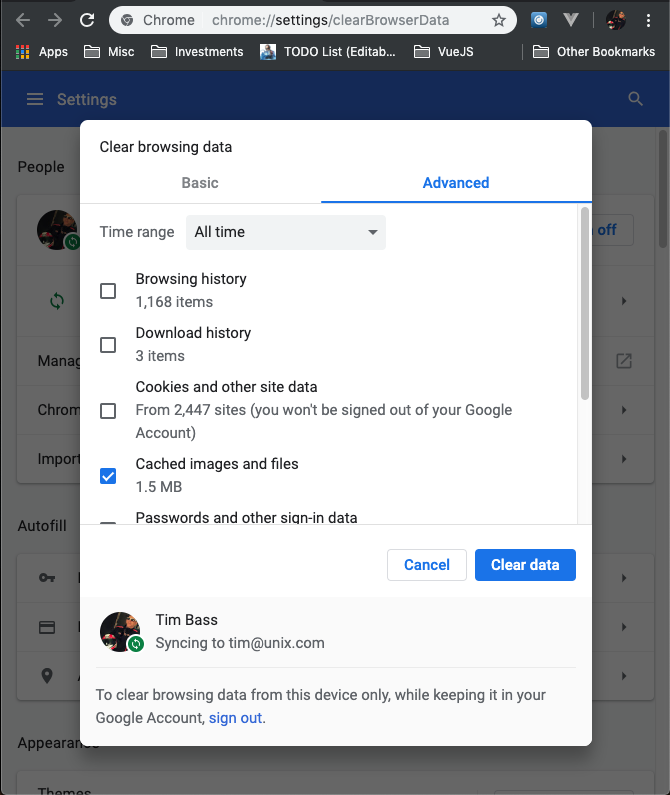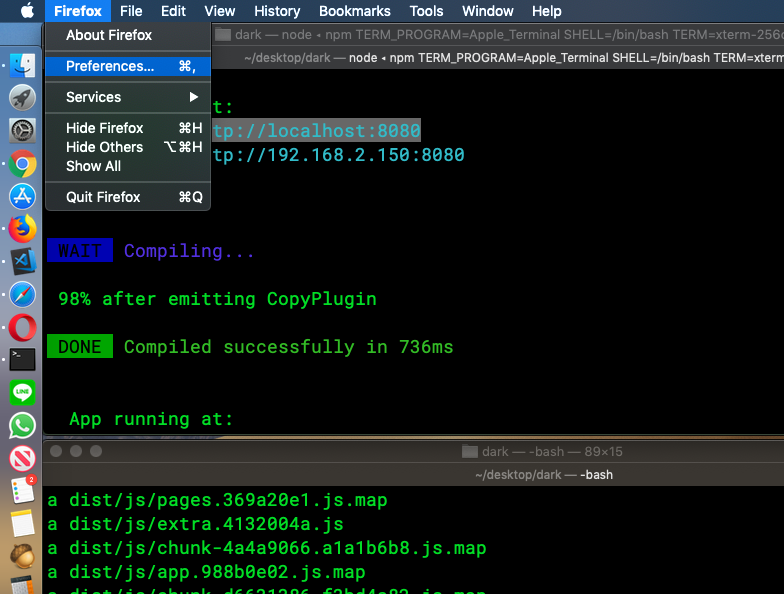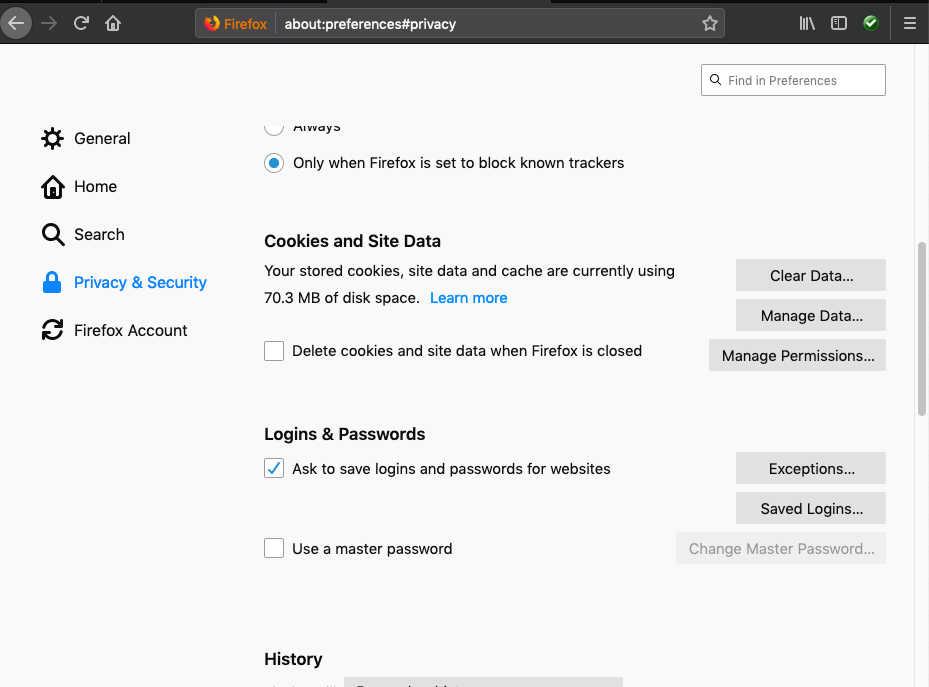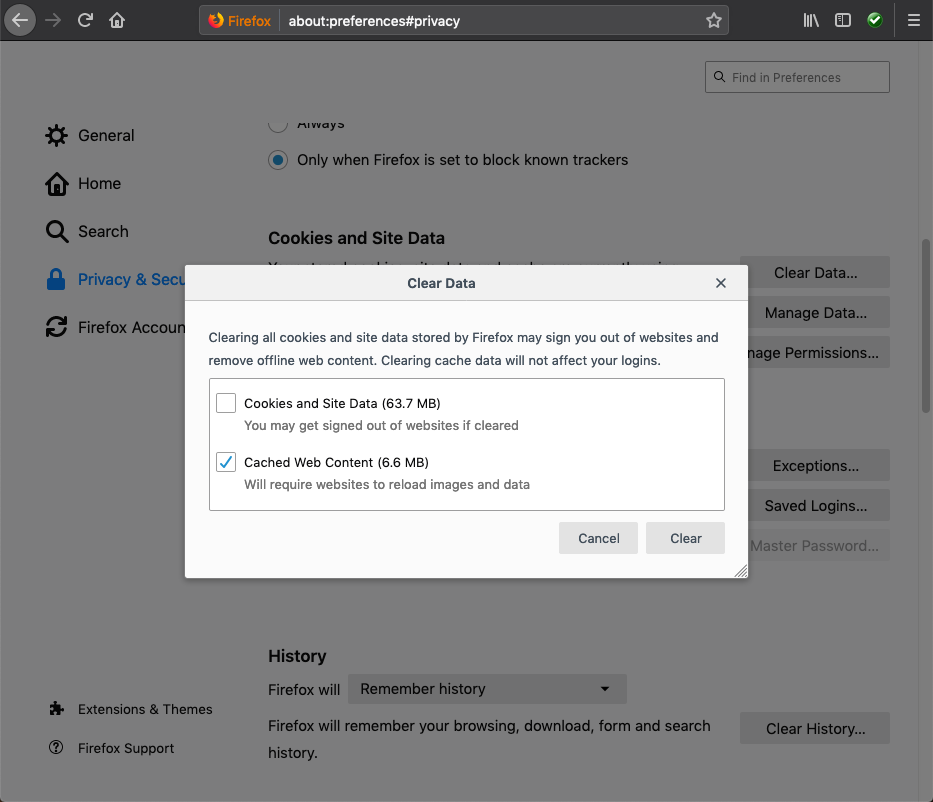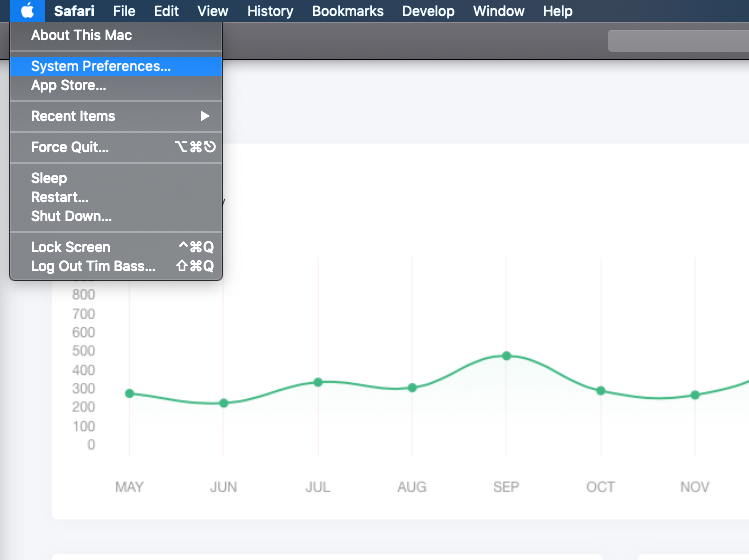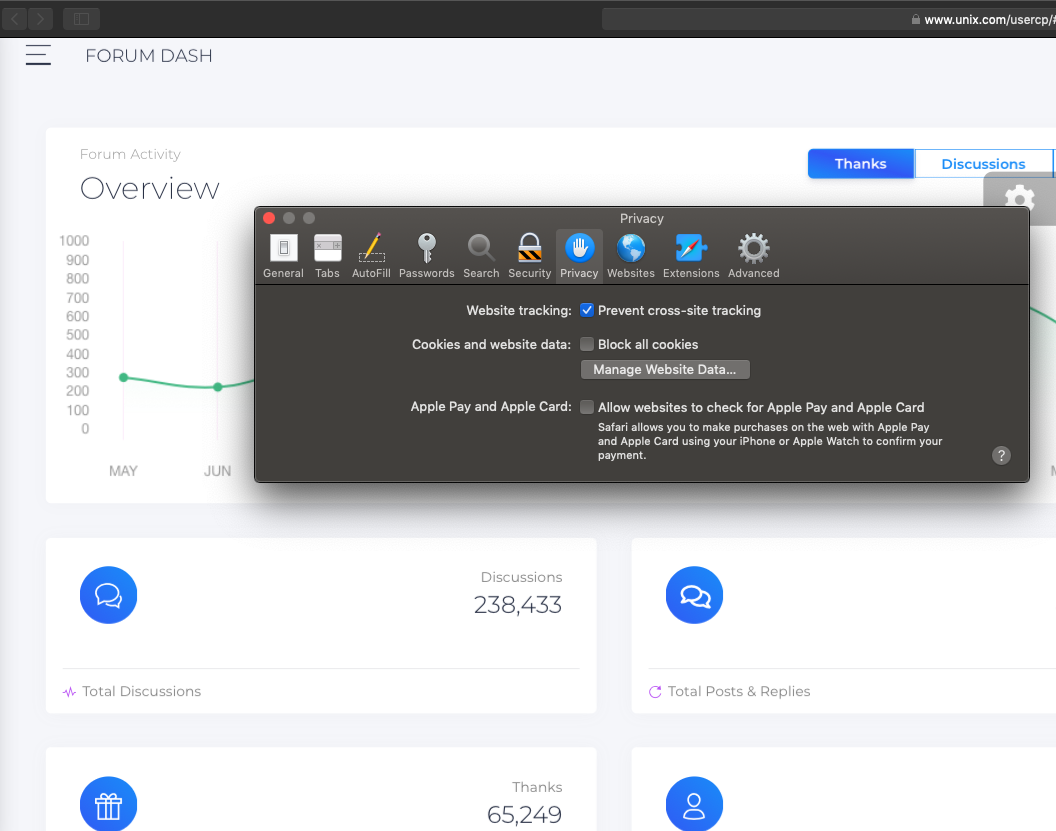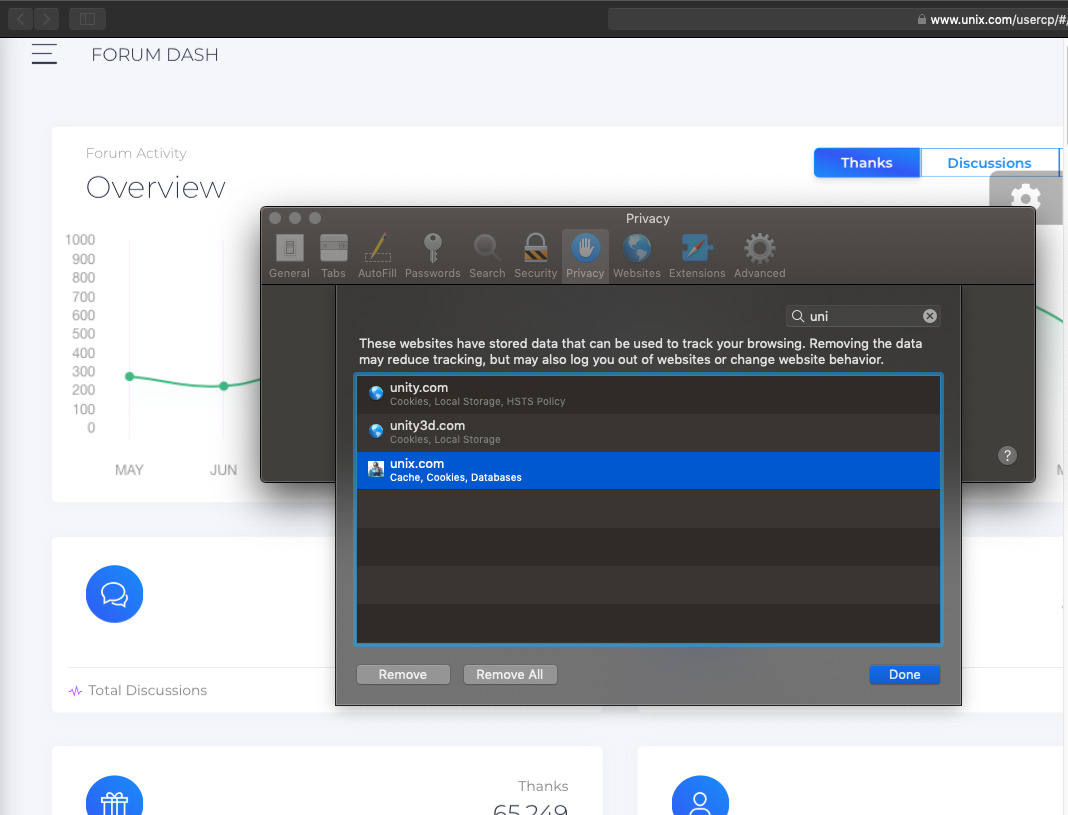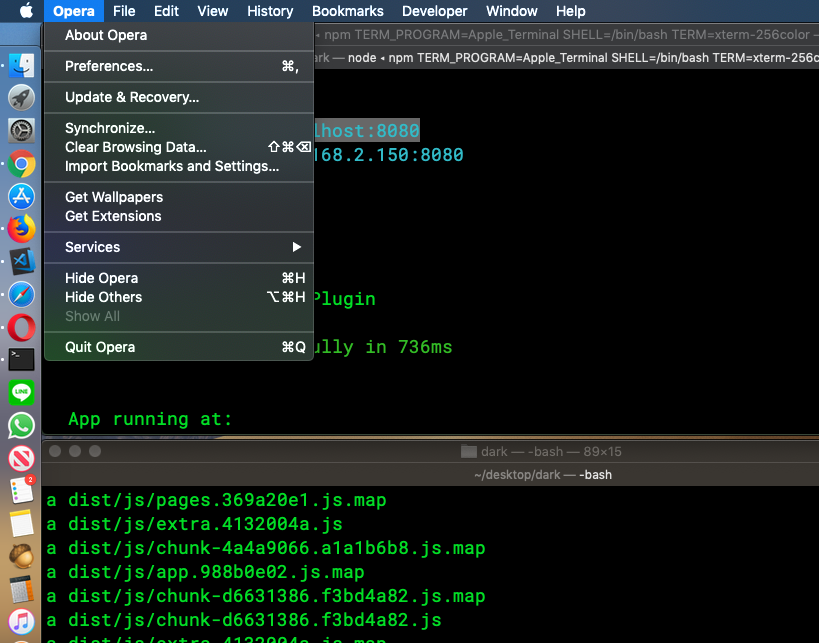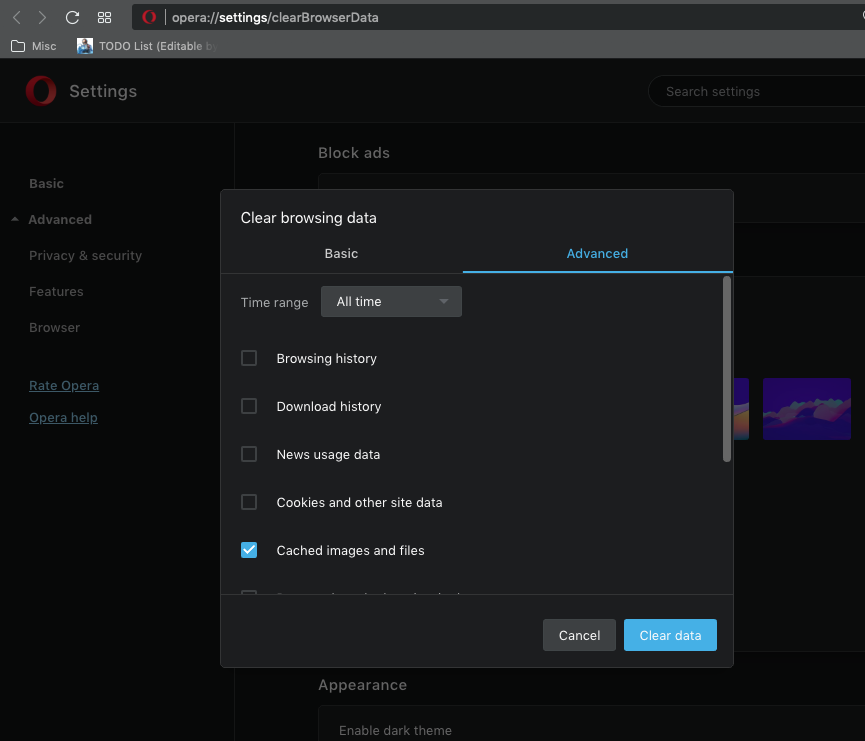|
|
Sponsored Content
The Lounge
What is on Your Mind?
Instructions to Clear Data Cache in Safari, Chrome, Firefox, Opera Browsers (Pictures)
Post 303033247 by Neo on Tuesday 2nd of April 2019 05:54:34 AM
|
|
7 More Discussions You Might Find Interesting
1. UNIX for Dummies Questions & Answers
I have an Ingres database logfile that grows constantly, iircp.log. It is always "attached" to the Ingres process that uses it, and I do not want to screw up the data. I have been copying it to another directory and then using vi on the original to reduce the size 34000 lines at a time. What I want... (1 Reply)
Discussion started by: sarge
1 Replies
2. Linux
Hi all
I saw in Microsoft web site www.SysInternals.com a tool called CoreInfo from able to print out on screen the size of the Data and Instruction caches of your processor, the Locigal to Physical Processor mapping, the number of the CPU sockets. etc..
Do you know if in Linux is available a... (2 Replies)
Discussion started by: manustone
2 Replies
3. Red Hat
Hi
I am running in Issue that my total system RAM is 8GB. If I run command
free -m I get 6.0 Gb RAM
free -m
total used free shared buffers cached
Mem: 7554 5928 1626 0 123 4798
-/+ buffers 1006 ... (3 Replies)
Discussion started by: osamamunir
3 Replies
4. Shell Programming and Scripting
I am facing a strange issue with wget.
I am not able to get the same data that I can get from my firefox web browser. I tried setting the user agent to firefox but i am still not able to get the same data.. Hope anyone can help point me to the correct direction.
This is the command i used :... (0 Replies)
Discussion started by: Leion
0 Replies
5. UNIX for Dummies Questions & Answers
hello,
/dev/dsk/c0t0d0s0 mounted on /
it shows 95% full
what steps i need to follow in order to clear data???
what files i need to clear???
thanks in advance (2 Replies)
Discussion started by: mtunganati
2 Replies
6. Red Hat
There is a solution but it seems that it works only once - the first run (adding to a shortcut LD_PRELOAD=$HOME/linusmemcpy.so /usr/bin/firefox &) . Then an error occurs:
Failed to execute child process "LD_PRELOAD=$HOME/linusmemcpy.so" (No such file or directory)
linusmemcpy.so exists in the... (0 Replies)
Discussion started by: Xcislav
0 Replies
7. Solaris
hi all,
i have noticed that my server has 64 GB RAM and i have application in this server but the server has free memory only 15% and utilized 85% however it didn't eat from swap .
does any parameter can be configured in kernel to make the system clear memory from cache like linux
i found... (4 Replies)
Discussion started by: maxim42
4 Replies
LEARN ABOUT DEBIAN
html::lint
HTML::Lint(3pm) User Contributed Perl Documentation HTML::Lint(3pm) NAME
HTML::Lint - check for HTML errors in a string or file VERSION
Version 2.20 SYNOPSIS
my $lint = HTML::Lint->new; $lint->only_types( HTML::Lint::Error::STRUCTURE ); $lint->parse( $data ); $lint->parse_file( $filename ); my $error_count = $lint->errors; foreach my $error ( $lint->errors ) { print $error->as_string, " "; } HTML::Lint also comes with a wrapper program called weblint that handles linting from the command line: $ weblint http://www.cnn.com/ http://www.cnn.com/ (395:83) <IMG SRC="spacer.gif"> tag has no HEIGHT and WIDTH attributes. http://www.cnn.com/ (395:83) <IMG SRC="goofus.gif"> does not have ALT text defined http://www.cnn.com/ (396:217) Unknown element <nobr> http://www.cnn.com/ (396:241) </nobr> with no opening <nobr> http://www.cnn.com/ (842:7) target attribute in <a> is repeated And finally, you can also get Apache::HTML::Lint that passes any mod_perl-generated code through HTML::Lint and get it dumped into your Apache error_log. [Mon Jun 3 14:03:31 2002] [warn] /foo.pl (1:45) </p> with no opening <p> [Mon Jun 3 14:03:31 2002] [warn] /foo.pl (1:49) Unknown element <gronk> [Mon Jun 3 14:03:31 2002] [warn] /foo.pl (1:56) Unknown attribute "x" for tag <table> METHODS
NOTE: Some of these methods mirror HTML::Parser's methods, but HTML::Lint is not a subclass of HTML::Parser. new() Create an HTML::Lint object, which inherits from HTML::Parser. You may pass the types of errors you want to check for in the "only_types" parm. my $lint = HTML::Lint->new( only_types => HTML::Lint::Error::STRUCTURE ); If you want more than one, you must pass an arrayref: my $lint = HTML::Lint->new( only_types => [HTML::Lint::Error::STRUCTURE, HTML::Lint::Error::FLUFF] ); $lint->parser() Returns the parser object for this object, creating one if necessary. $lint->parse( $text ) $lint->parse( $code_ref ) Passes in a chunk of HTML to be linted, either as a piece of text, or a code reference. See HTML::Parser's "parse_file" method for details. $lint->parse_file( $file ) Analyzes HTML directly from a file. The $file argument can be a filename, an open file handle, or a reference to an open file handle. See HTML::Parser's "parse_file" method for details. $lint->eof Signals the end of a block of text getting passed in. This must be called to make sure that all parsing is complete before looking at errors. Any parameters (and there shouldn't be any) are passed through to HTML::Parser's eof() method. $lint->errors() In list context, "errors" returns all of the errors found in the parsed text. Each error is an object of the type HTML::Lint::Error. In scalar context, it returns the number of errors found. $lint->clear_errors() Clears the list of errors, in case you want to print and clear, print and clear. $lint->only_types( $type1[, $type2...] ) Specifies to only want errors of a certain type. $lint->only_types( HTML::Lint::Error::STRUCTURE ); Calling this without parameters makes the object return all possible errors. The error types are "STRUCTURE", "HELPER" and "FLUFF". See HTML::Lint::Error for details on these types. $lint->gripe( $errcode, [$key1=>$val1, ...] ) Adds an error message, in the form of an HTML::Lint::Error object, to the list of error messages for the current object. The file, line and column are automatically passed to the HTML::Lint::Error constructor, as well as whatever other key value pairs are passed. For example: $lint->gripe( 'attr-repeated', tag => $tag, attr => $attr ); Usually, the user of the object won't call this directly, but just in case, here you go. $lint->newfile( $filename ) Call "newfile()" whenever you switch to another file in a batch of linting. Otherwise, the object thinks everything is from the same file. Note that the list of errors is NOT cleared. Note that $filename does NOT need to match what's put into parse() or parse_file(). It can be a description, a URL, or whatever. MODIFYING HTML
::LINT'S BEHAVIOR Sometimes you'll have HTML that for some reason cannot conform to HTML::Lint's expectations. For those instances, you can use HTML comments to modify HTML::Lint's behavior. Say you have an image where for whatever reason you can't get dimensions for the image. This HTML snippet: <img src="logo.png" height="120" width="50" alt="Company logo"> <img src="that.png"> causes this error: foo.html (14:20) <img src="that.png"> tag has no HEIGHT and WIDTH attributes But if for some reason you can't get those dimensions when you build the page, you can at least stop HTML::Lint complaining about it. <img src="this.png" height="120" width="50" alt="Company logo"> <!-- html-lint elem-img-sizes-missing: off, elem-img-alt-missing: off --> <img src="that.png"> <!-- html-lint elem-img-sizes-missing: on, elem-img-alt-missing: off --> If you want to turn off all HTML::Lint warnings for a block of code, use <!-- html-lint all: off --> And turn them back on with <!-- html-lint all: off --> You don't have to use "on" and "off". For "on", you can use "true" or "1". For "off", you can use "0" or "false". For a list of possible errors and their codes, see HTML::Lint::Error, or run perldoc HTML::Lint::Error. BUGS, WISHES AND CORRESPONDENCE All bugs and requests are now being handled through GitHub. https://github.com/petdance/html-lint/issues DO NOT send bug reports to http://rt.cpan.org/ or http://code.google.com/ TODO
o Check for attributes that require values o <TABLE>s that have no rows. o Form fields that aren't in a FORM o Check for valid entities, and that they end with semicolons o DIVs with nothing in them. o HEIGHT= that have percents in them. o Check for goofy stuff like: <b><li></b><b>Hello Reader - Spanish Level 1 (K-3)</b> COPYRIGHT &; LICENSE Copyright 2005-2012 Andy Lester. This program is free software; you can redistribute it and/or modify it under the terms of the Artistic License v2.0. http://www.opensource.org/licenses/Artistic-2.0 Please note that these modules are not products of or supported by the employers of the various contributors to the code. AUTHOR
Andy Lester, andy at petdance.com perl v5.14.2 2012-04-06 HTML::Lint(3pm)