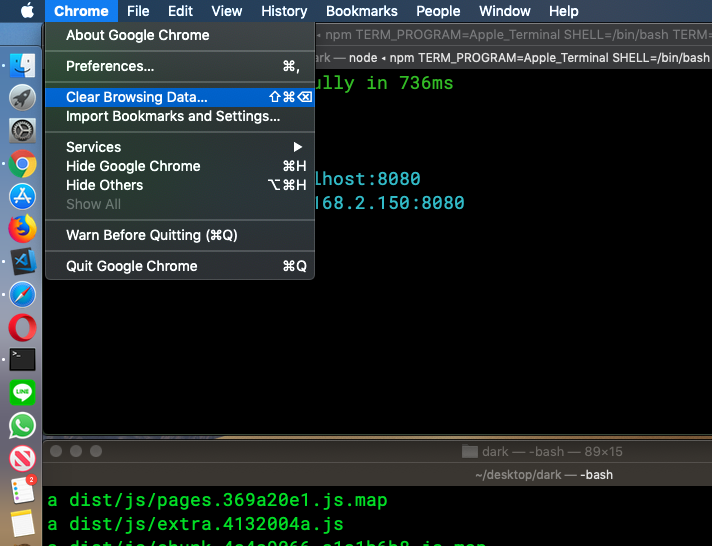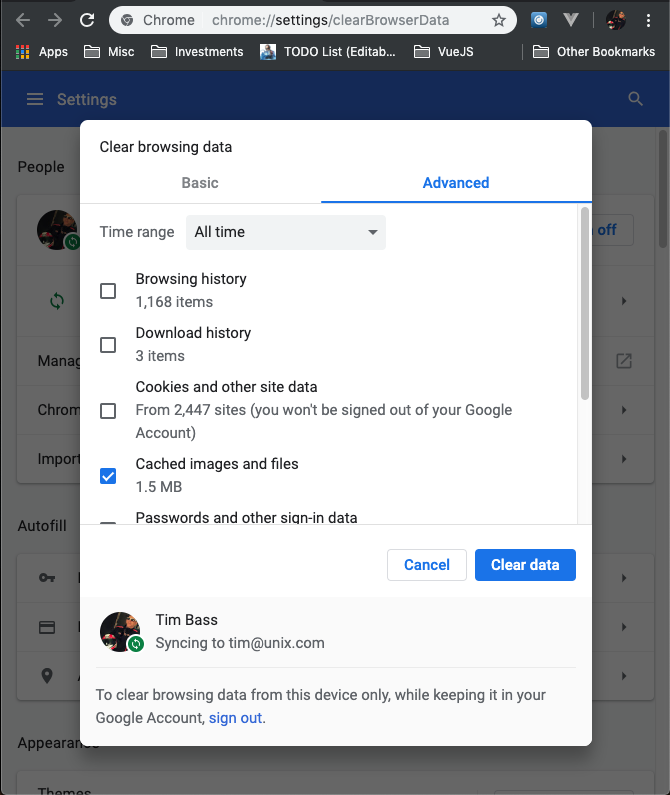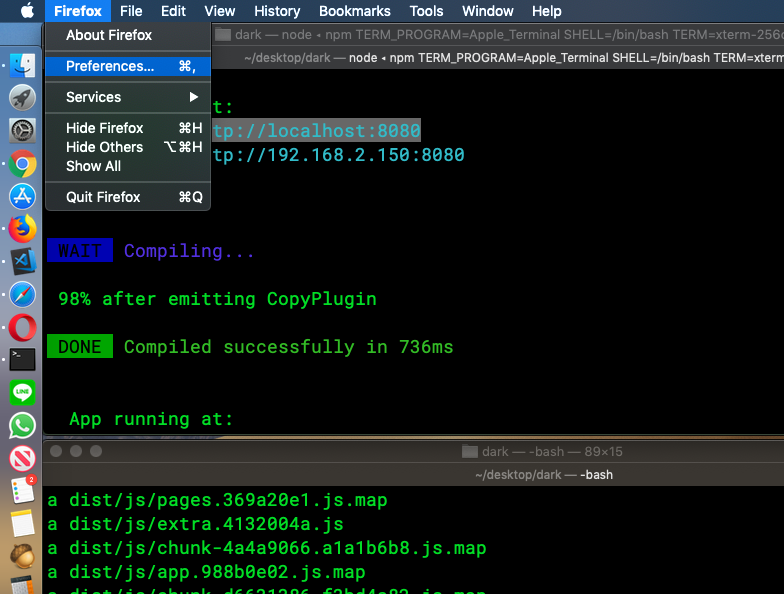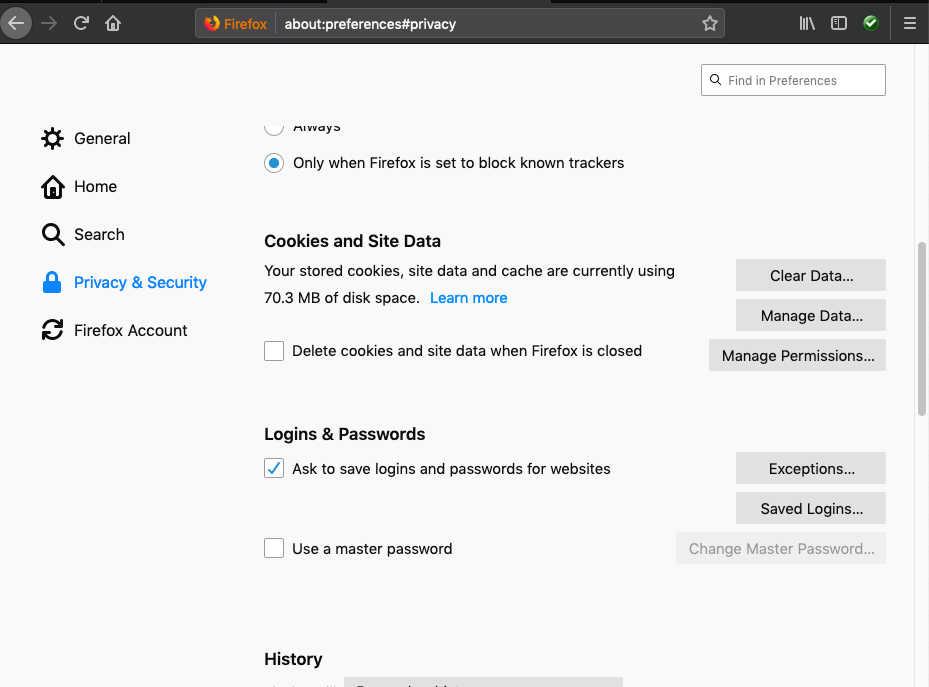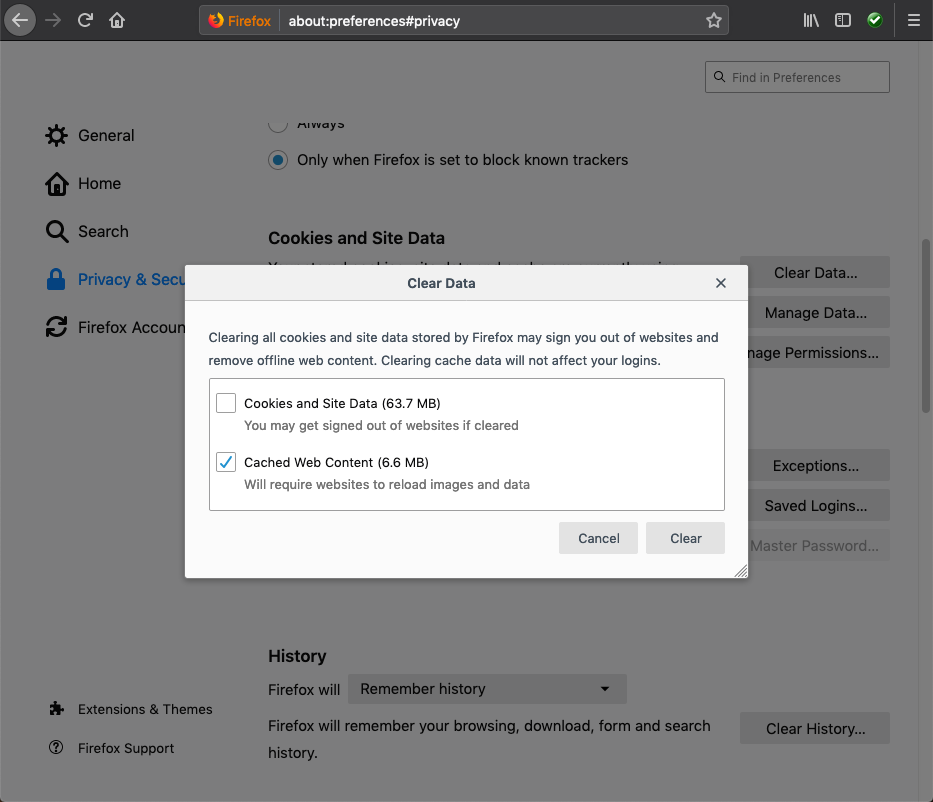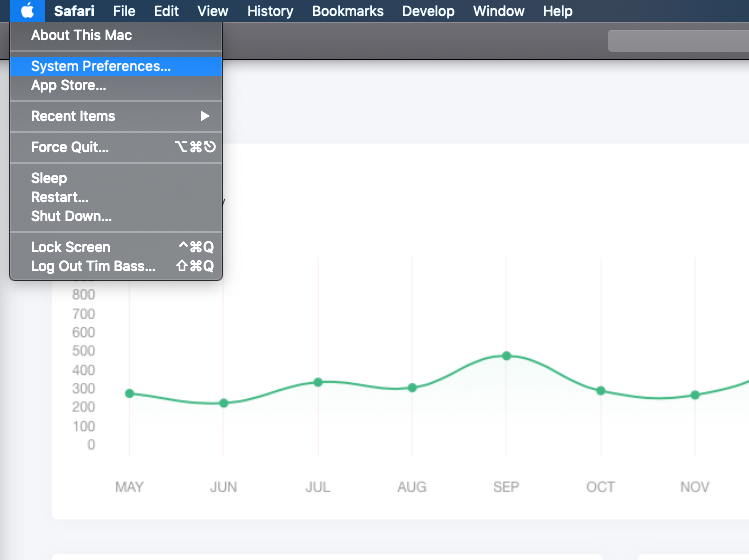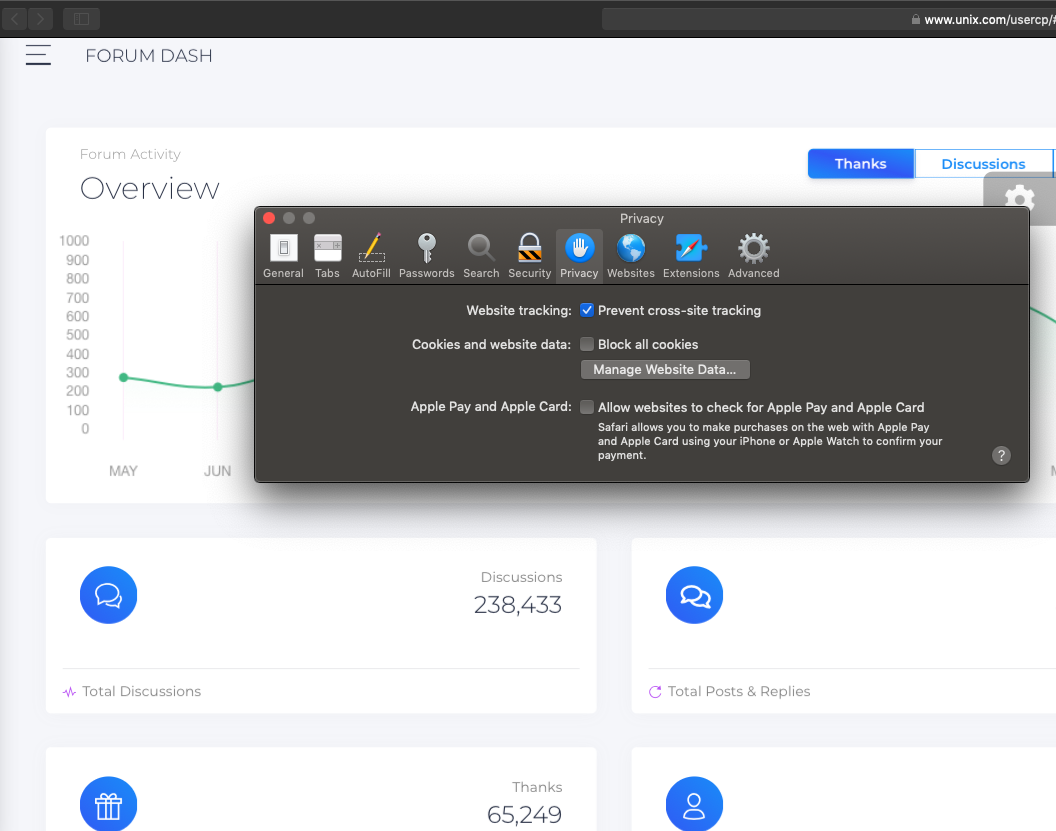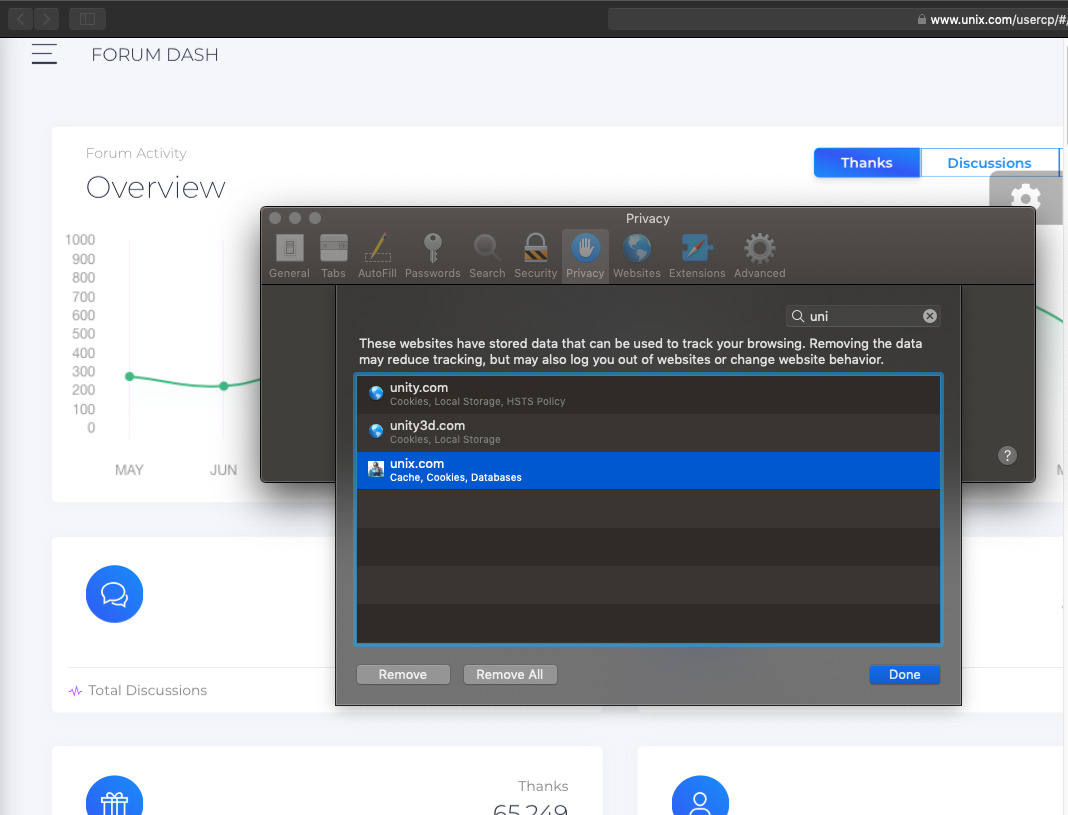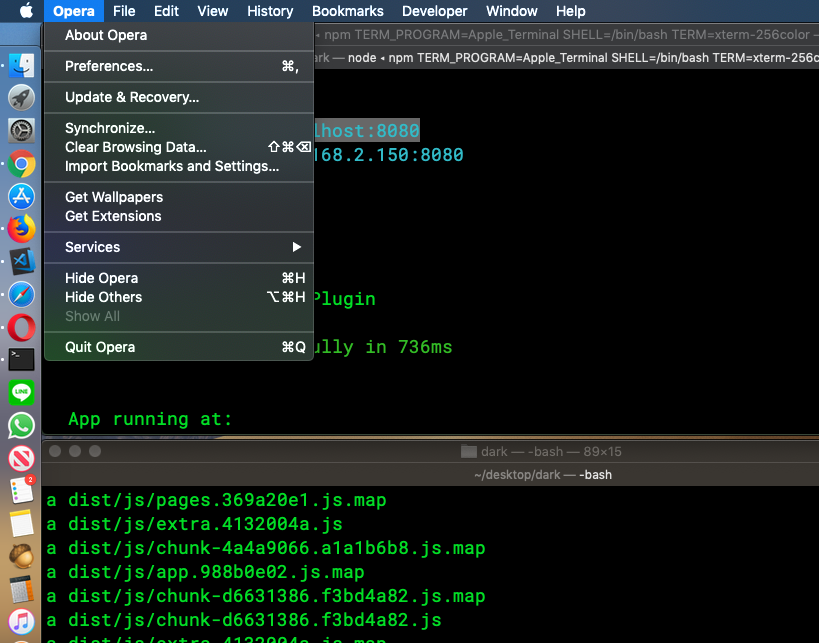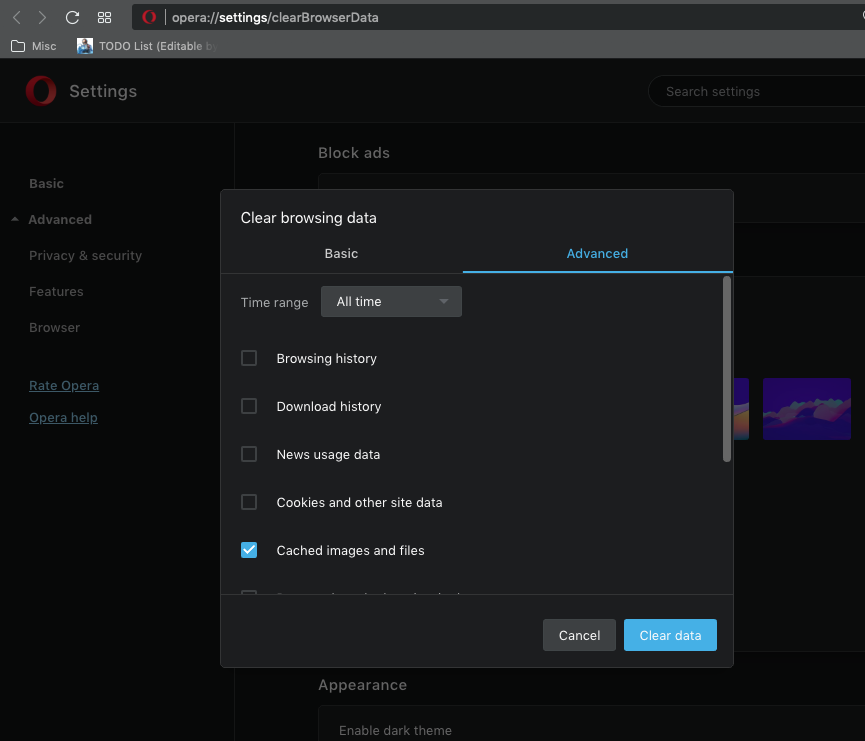|
|
Sponsored Content
The Lounge
What is on Your Mind?
Instructions to Clear Data Cache in Safari, Chrome, Firefox, Opera Browsers (Pictures)
Post 303033247 by Neo on Tuesday 2nd of April 2019 05:54:34 AM
|
|
7 More Discussions You Might Find Interesting
1. UNIX for Dummies Questions & Answers
I have an Ingres database logfile that grows constantly, iircp.log. It is always "attached" to the Ingres process that uses it, and I do not want to screw up the data. I have been copying it to another directory and then using vi on the original to reduce the size 34000 lines at a time. What I want... (1 Reply)
Discussion started by: sarge
1 Replies
2. Linux
Hi all
I saw in Microsoft web site www.SysInternals.com a tool called CoreInfo from able to print out on screen the size of the Data and Instruction caches of your processor, the Locigal to Physical Processor mapping, the number of the CPU sockets. etc..
Do you know if in Linux is available a... (2 Replies)
Discussion started by: manustone
2 Replies
3. Red Hat
Hi
I am running in Issue that my total system RAM is 8GB. If I run command
free -m I get 6.0 Gb RAM
free -m
total used free shared buffers cached
Mem: 7554 5928 1626 0 123 4798
-/+ buffers 1006 ... (3 Replies)
Discussion started by: osamamunir
3 Replies
4. Shell Programming and Scripting
I am facing a strange issue with wget.
I am not able to get the same data that I can get from my firefox web browser. I tried setting the user agent to firefox but i am still not able to get the same data.. Hope anyone can help point me to the correct direction.
This is the command i used :... (0 Replies)
Discussion started by: Leion
0 Replies
5. UNIX for Dummies Questions & Answers
hello,
/dev/dsk/c0t0d0s0 mounted on /
it shows 95% full
what steps i need to follow in order to clear data???
what files i need to clear???
thanks in advance (2 Replies)
Discussion started by: mtunganati
2 Replies
6. Red Hat
There is a solution but it seems that it works only once - the first run (adding to a shortcut LD_PRELOAD=$HOME/linusmemcpy.so /usr/bin/firefox &) . Then an error occurs:
Failed to execute child process "LD_PRELOAD=$HOME/linusmemcpy.so" (No such file or directory)
linusmemcpy.so exists in the... (0 Replies)
Discussion started by: Xcislav
0 Replies
7. Solaris
hi all,
i have noticed that my server has 64 GB RAM and i have application in this server but the server has free memory only 15% and utilized 85% however it didn't eat from swap .
does any parameter can be configured in kernel to make the system clear memory from cache like linux
i found... (4 Replies)
Discussion started by: maxim42
4 Replies
LEARN ABOUT DEBIAN
gpiv_combing
GPIV_COMBING(1) General Commands Manual GPIV_COMBING(1) NAME
gpiv_combing - Combines two single-exposed images into one image file for cross-correlation. SYNOPSIS
gpiv_combing [-a | --suf_a S] [-b | --suf_b S] [-d | --dt S] [-h | --help] [-p | --print] [-s | --skip S] [-t | --type] [-u | --suf_num N] [-v | --version] [-V | --verbose] [-w | --warning] file_basename DESCRIPTION
gpiv_combing combines two images from a common image format that use lossless compressing schemes into a Portable Network Graphics image with extension .png. The resulting 'double frame' image is used for cross-correlation with gpiv_rr (or gpiv). Additional information is added to the image header, like the parameter for enabling cross correlation, separation time between the recordings of the two images and the name of this program. This program uses the IMG configuration parameters. As the input images are single-frame and will probably not contain the required X_corr parameter in its header, the IMG.X_corr setting will have to be set to 0 for the correct loading. The default settings may be overruled by the command line options, as explained below. Options -h | --help On-line help. -a | --suf_a S The filename of the first image is generated from the file_basename, the suffix S (default: _a) and from the image extension type. -b | --suf_b S The filename of the second image is generated from the file_basename, the suffix S (default: _b) and from the image extension type. -d | --dt S The time between subsequent images in milliseconds. The value will be written to the image header. If -s | --skip is used, the sepa- ration time will be adapted to the correct value. -p | --print Prints parameters to stdout. -s | --skip S Skip S numbers; the first image with number N (defined by -u | --suf_num N) will be combined with the second image N+S+1 (default: S = 0) -t | --type Type or format of the input image (default png). Supported formats are: raw binary (r), hdf5 (gpi), gif, tif, bmp and pgm. The for- mat of the output image will always be png. -u | --suf_num N If images are numbered instead of having suffixes _a and _b. N represents the first of the two numbered frames which will be com- bined with frame N + 1. The combined image will be named to file_basenameN.png. So, only odd or even numbered images will result to be loaded in gpiv_rr (or gpiv) for cross-correlation. -v | --version Print version information on standard output, then exit successfully. -V | --verbose Program behaves verbose during operation, like printing filenames, separation time. -w | --warning Checks and warns if one of the two input images already contain an image pair, i.e. the header parameter X-corr is set TRUE. The program will exit if this is the case. Besides this warning, the program will always check if the images are of equal sizes. If an input image does not contain the X-corr parameter in its header, the parameter will be read from the parameter resources. Not using this option allows one to keep the settings in the parameter resources in any state. file_basename The filename without the image extension (like .png, .tif etc) and suffix or number. Examples Suppose two single-exposed images will have to be combined for cross-correlation with names image_a.gif and image_b.gif: so the file_base- name will be "image", _a and _b are default suffixes and the image type has to be defined. The program is used following: gpiv_combing -t gif image As PNG is default image format, -t key is not needed. Two images with names turtle_slow.png and turtle_fast.png are combined with: gpiv_combing -a _slow -b _fast turtle For two numbered images img03.png and img04.png only the starting number will have to defined: gpiv_combing -u 3 img0 Two numbered images img03.png and img09.png will have to be combined by skipping 5 images in-between. If -d | --dt S is used, the correct separation time between the combined frames is calculated from S: gpiv_combing -u 3 -s 5 img0 SEE ALSO gpivtools NOTES
The program uses netpbm. AUTHOR
Gerber Van der Graaf 31 October 2006 GPIV_COMBING(1)