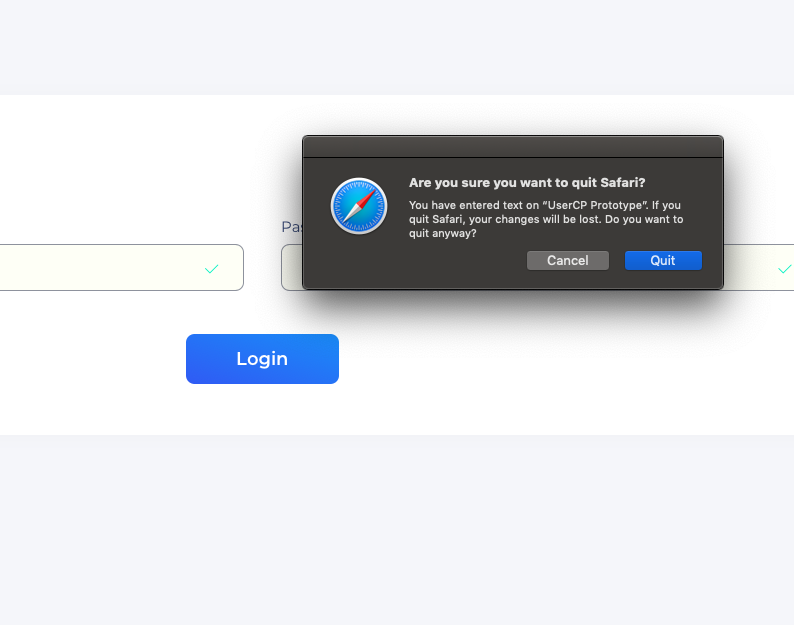|
|
Sponsored Content
Operating Systems
OS X (Apple)
Are you sure you want to quit Safari?
Post 303032394 by Neo on Saturday 16th of March 2019 12:06:21 AM
|
|
LEARN ABOUT REDHAT
enable
enable(8) Easy Software Products enable(8) NAME
disable, enable - stop/start printers and classes SYNOPSIS
disable [ -E ] [ -c ] [ -h server ] [ -r reason ] destination(s) enable [ -E ] destination(s) DESCRIPTION
enable starts the named printers or classes. disable stops the named printers or classes. The following options may be used: -c Cancels all jobs on the named destination. -r [ reason ] Sets the message associated with the stopped state. If no reason is specified then the message is set to "Reason Unknown". The -E option forces encryption when connecting to the server. COMPATIBILITY
The CUPS versions of disable and enable may ask the user for an access password depending on the printing system configuration. This dif- fers from the System V versions which require the root user to execute these commands. SEE ALSO
accept(8), cancel(1), lp(1), lpadmin(8), lpstat(1), reject(8), CUPS Software Administrators Manual, http://localhost:631/documentation.html COPYRIGHT
Copyright 1993-2002 by Easy Software Products, All Rights Reserved. 23 January 2001 Common UNIX Printing System enable(8)