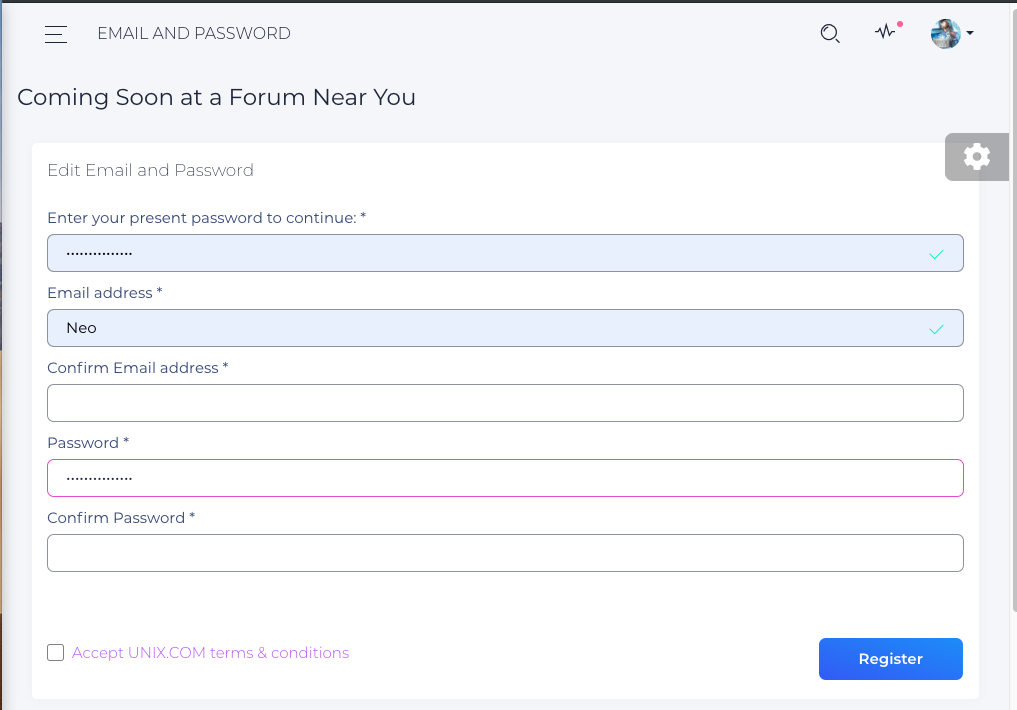|
|
Sponsored Content
The Lounge
What is on Your Mind?
UserCP Prototype v0.53 Quick Search in Navbar
Post 303031735 by Neo on Tuesday 5th of March 2019 03:38:47 AM
|
|
8 More Discussions You Might Find Interesting
1. UNIX for Dummies Questions & Answers
hi,
while in vi, we use /string to look for the particular string. after that operation, the particular string is highlighted in yellow color.
how do i take the highlight off?
thanks so much. (1 Reply)
Discussion started by: hobiwhenuknowme
1 Replies
2. Shell Programming and Scripting
Hello,
I have a file that has more than 300K records (i.e contains numbers). I need to take these records and than search them in 40 files while each file has more than 1.8 million records.
I wrote a script, but its very slow and takes alot of time. I have tried to split my 300k records in 6... (7 Replies)
Discussion started by: umarsatti
7 Replies
3. What is on Your Mind?
Today I changed the forum mysql database to permit 2 letter searches:
ft_min_word_len=2
I rebuilt the mysql search indexes as well.
Then, I added a "quick search bar" at the top of each page.
I have tested this and two letter searches are working; but it's not perfect,... (1 Reply)
Discussion started by: Neo
1 Replies
4. What is on Your Mind?
Yea.... something I thought would take me an hour ended up taking most of the day. Well, it's not like those YT video tutorials where it take a week or more to make a video and the guys (gals) make it look so easy. But having said that, I'm happy to share with forum members the first "My... (6 Replies)
Discussion started by: Neo
6 Replies
5. What is on Your Mind?
Please join me in thanking one of our most active new members, nezabudka, who suggested that we start using the new usercp prototype and change the menu items around, effectively "promoting" the new prototype CP.
At first, I did not understand her suggestion, but after 'coming down" from days of... (1 Reply)
Discussion started by: Neo
1 Replies
6. What is on Your Mind?
Regarding the latest version of the UserCP prototype (version 0.63) I have made a lot of major changes, including
Added a "Posts Timeline" table for the recent posts, complimenting the non-table version earlier, which has been moved off the main menu (link at the bottom of the table).
Added a... (4 Replies)
Discussion started by: Neo
4 Replies
7. What is on Your Mind?
Update!
UserCP Screeching Frog 0.7485
Created a new page for uploaded a profile picture (profile pictures are different than avatar pictures).
https://www.unix.com/usercp/#/settings/other
https://www.unix.com/members/1-albums225-picture1158.png
... (0 Replies)
Discussion started by: Neo
0 Replies
8. Web Development
Over the past 10 plus years, we have countless posts where the user did not use CODE tags or they used ICODE tags incorrectly.
This has has the results of this site penalized by Google for having pages which are "not mobile friendly".
So, working quietly in the background, in the thankless... (0 Replies)
Discussion started by: Neo
0 Replies
LEARN ABOUT DEBIAN
gpiv_combing
GPIV_COMBING(1) General Commands Manual GPIV_COMBING(1) NAME
gpiv_combing - Combines two single-exposed images into one image file for cross-correlation. SYNOPSIS
gpiv_combing [-a | --suf_a S] [-b | --suf_b S] [-d | --dt S] [-h | --help] [-p | --print] [-s | --skip S] [-t | --type] [-u | --suf_num N] [-v | --version] [-V | --verbose] [-w | --warning] file_basename DESCRIPTION
gpiv_combing combines two images from a common image format that use lossless compressing schemes into a Portable Network Graphics image with extension .png. The resulting 'double frame' image is used for cross-correlation with gpiv_rr (or gpiv). Additional information is added to the image header, like the parameter for enabling cross correlation, separation time between the recordings of the two images and the name of this program. This program uses the IMG configuration parameters. As the input images are single-frame and will probably not contain the required X_corr parameter in its header, the IMG.X_corr setting will have to be set to 0 for the correct loading. The default settings may be overruled by the command line options, as explained below. Options -h | --help On-line help. -a | --suf_a S The filename of the first image is generated from the file_basename, the suffix S (default: _a) and from the image extension type. -b | --suf_b S The filename of the second image is generated from the file_basename, the suffix S (default: _b) and from the image extension type. -d | --dt S The time between subsequent images in milliseconds. The value will be written to the image header. If -s | --skip is used, the sepa- ration time will be adapted to the correct value. -p | --print Prints parameters to stdout. -s | --skip S Skip S numbers; the first image with number N (defined by -u | --suf_num N) will be combined with the second image N+S+1 (default: S = 0) -t | --type Type or format of the input image (default png). Supported formats are: raw binary (r), hdf5 (gpi), gif, tif, bmp and pgm. The for- mat of the output image will always be png. -u | --suf_num N If images are numbered instead of having suffixes _a and _b. N represents the first of the two numbered frames which will be com- bined with frame N + 1. The combined image will be named to file_basenameN.png. So, only odd or even numbered images will result to be loaded in gpiv_rr (or gpiv) for cross-correlation. -v | --version Print version information on standard output, then exit successfully. -V | --verbose Program behaves verbose during operation, like printing filenames, separation time. -w | --warning Checks and warns if one of the two input images already contain an image pair, i.e. the header parameter X-corr is set TRUE. The program will exit if this is the case. Besides this warning, the program will always check if the images are of equal sizes. If an input image does not contain the X-corr parameter in its header, the parameter will be read from the parameter resources. Not using this option allows one to keep the settings in the parameter resources in any state. file_basename The filename without the image extension (like .png, .tif etc) and suffix or number. Examples Suppose two single-exposed images will have to be combined for cross-correlation with names image_a.gif and image_b.gif: so the file_base- name will be "image", _a and _b are default suffixes and the image type has to be defined. The program is used following: gpiv_combing -t gif image As PNG is default image format, -t key is not needed. Two images with names turtle_slow.png and turtle_fast.png are combined with: gpiv_combing -a _slow -b _fast turtle For two numbered images img03.png and img04.png only the starting number will have to defined: gpiv_combing -u 3 img0 Two numbered images img03.png and img09.png will have to be combined by skipping 5 images in-between. If -d | --dt S is used, the correct separation time between the combined frames is calculated from S: gpiv_combing -u 3 -s 5 img0 SEE ALSO gpivtools NOTES
The program uses netpbm. AUTHOR
Gerber Van der Graaf 31 October 2006 GPIV_COMBING(1)