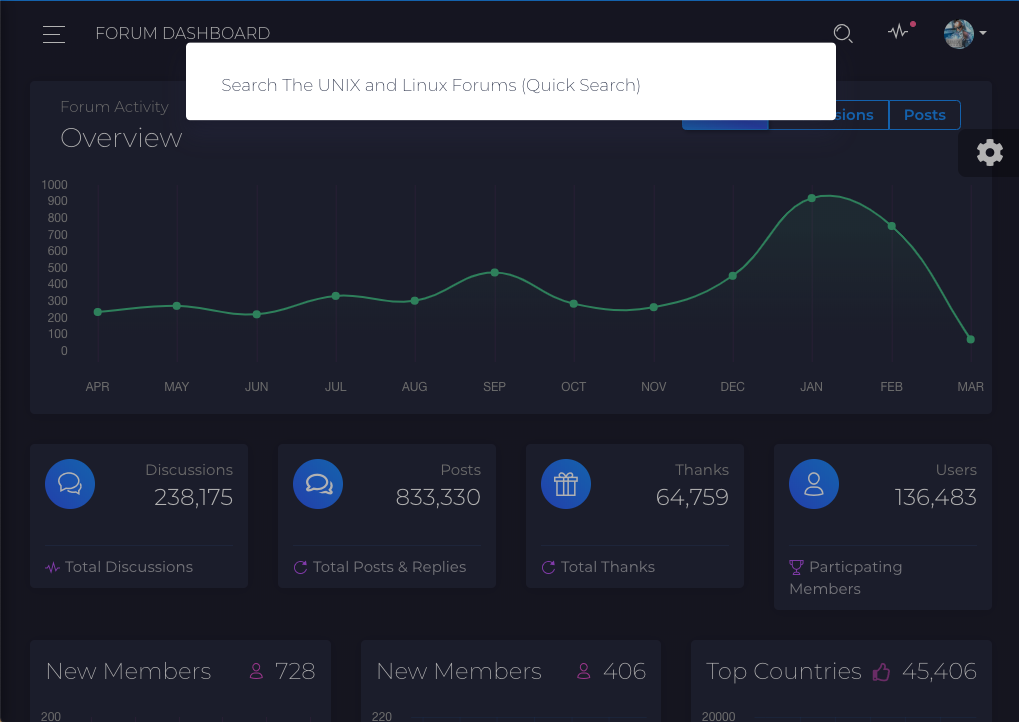|
|
Sponsored Content
The Lounge
What is on Your Mind?
UserCP Prototype v0.53 Quick Search in Navbar
Post 303031726 by Neo on Tuesday 5th of March 2019 01:00:48 AM
|
|
8 More Discussions You Might Find Interesting
1. UNIX for Dummies Questions & Answers
hi,
while in vi, we use /string to look for the particular string. after that operation, the particular string is highlighted in yellow color.
how do i take the highlight off?
thanks so much. (1 Reply)
Discussion started by: hobiwhenuknowme
1 Replies
2. Shell Programming and Scripting
Hello,
I have a file that has more than 300K records (i.e contains numbers). I need to take these records and than search them in 40 files while each file has more than 1.8 million records.
I wrote a script, but its very slow and takes alot of time. I have tried to split my 300k records in 6... (7 Replies)
Discussion started by: umarsatti
7 Replies
3. What is on Your Mind?
Today I changed the forum mysql database to permit 2 letter searches:
ft_min_word_len=2
I rebuilt the mysql search indexes as well.
Then, I added a "quick search bar" at the top of each page.
I have tested this and two letter searches are working; but it's not perfect,... (1 Reply)
Discussion started by: Neo
1 Replies
4. What is on Your Mind?
Yea.... something I thought would take me an hour ended up taking most of the day. Well, it's not like those YT video tutorials where it take a week or more to make a video and the guys (gals) make it look so easy. But having said that, I'm happy to share with forum members the first "My... (6 Replies)
Discussion started by: Neo
6 Replies
5. What is on Your Mind?
Please join me in thanking one of our most active new members, nezabudka, who suggested that we start using the new usercp prototype and change the menu items around, effectively "promoting" the new prototype CP.
At first, I did not understand her suggestion, but after 'coming down" from days of... (1 Reply)
Discussion started by: Neo
1 Replies
6. What is on Your Mind?
Regarding the latest version of the UserCP prototype (version 0.63) I have made a lot of major changes, including
Added a "Posts Timeline" table for the recent posts, complimenting the non-table version earlier, which has been moved off the main menu (link at the bottom of the table).
Added a... (4 Replies)
Discussion started by: Neo
4 Replies
7. What is on Your Mind?
Update!
UserCP Screeching Frog 0.7485
Created a new page for uploaded a profile picture (profile pictures are different than avatar pictures).
https://www.unix.com/usercp/#/settings/other
https://www.unix.com/members/1-albums225-picture1158.png
... (0 Replies)
Discussion started by: Neo
0 Replies
8. Web Development
Over the past 10 plus years, we have countless posts where the user did not use CODE tags or they used ICODE tags incorrectly.
This has has the results of this site penalized by Google for having pages which are "not mobile friendly".
So, working quietly in the background, in the thankless... (0 Replies)
Discussion started by: Neo
0 Replies
LEARN ABOUT DEBIAN
notmuch-search
NOTMUCH-SEARCH(1) General Commands Manual NOTMUCH-SEARCH(1) NAME
notmuch-search - Search for messages matching the given search terms. SYNOPSIS
notmuch search [options...] <search-term>... DESCRIPTION
Search for messages matching the given search terms, and display as results the threads containing the matched messages. The output consists of one line per thread, giving a thread ID, the date of the newest (or oldest, depending on the sort option) matched message in the thread, the number of matched messages and total messages in the thread, the names of all participants in the thread, and the subject of the newest (or oldest) message. See notmuch-search-terms(7) for details of the supported syntax for <search-terms>. Supported options for search include --format=(json|text) Presents the results in either JSON or plain-text (default). --output=(summary|threads|messages|files|tags) summary Output a summary of each thread with any message matching the search terms. The summary includes the thread ID, date, the num- ber of messages in the thread (both the number matched and the total number), the authors of the thread and the subject. threads Output the thread IDs of all threads with any message matching the search terms, either one per line (--format=text) or as a JSON array (--format=json). messages Output the message IDs of all messages matching the search terms, either one per line (--format=text) or as a JSON array (--format=json). files Output the filenames of all messages matching the search terms, either one per line (--format=text) or as a JSON array (--for- mat=json). tags Output all tags that appear on any message matching the search terms, either one per line (--format=text) or as a JSON array (--format=json). --sort=(newest-first|oldest-first) This option can be used to present results in either chronological order (oldest-first) or reverse chronological order (new- est-first). Note: The thread order will be distinct between these two options (beyond being simply reversed). When sorting by oldest-first the threads will be sorted by the oldest message in each thread, but when sorting by newest-first the threads will be sorted by the newest message in each thread. By default, results will be displayed in reverse chronological order, (that is, the newest results will be displayed first). --offset=[-]N Skip displaying the first N results. With the leading '-', start at the Nth result from the end. --limit=N Limit the number of displayed results to N. --exclude=(true|false|flag) Specify whether to omit messages matching search.tag_exclude from the search results (the default) or not. The extra option flag only has an effect when --output=summary In this case all matching threads are returned but the "match count" is the number of matching non-excluded messages in the thread. SEE ALSO
notmuch(1), notmuch-config(1), notmuch-count(1), notmuch-dump(1), notmuch-hooks(5), notmuch-new(1), notmuch-reply(1), notmuch-restore(1), notmuch-search-terms(7), notmuch-show(1), notmuch-tag(1) Notmuch 0.13.2 2012-06-01 NOTMUCH-SEARCH(1)