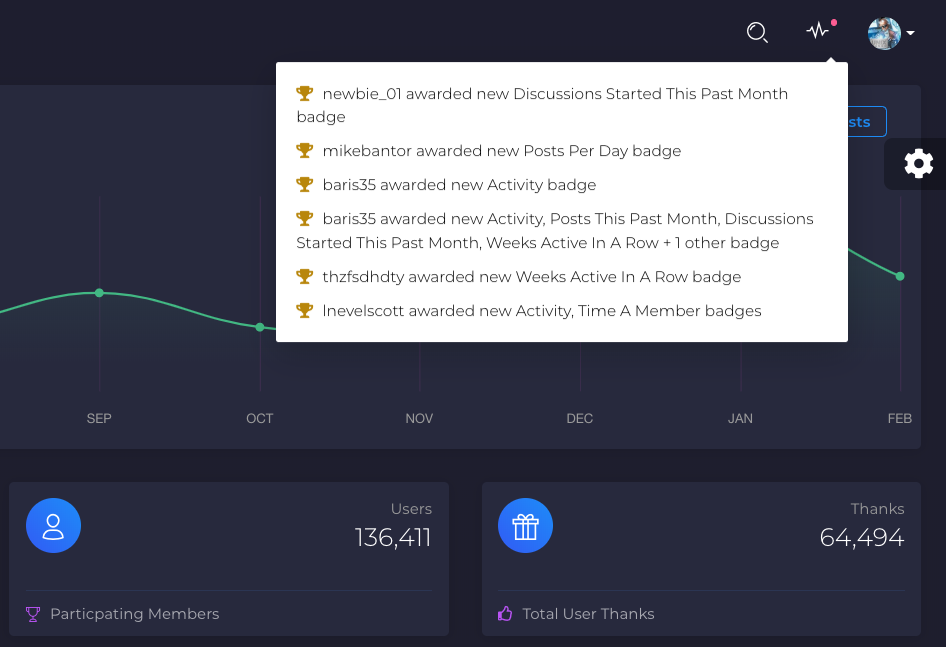|
|
Sponsored Content
Top Forums
Web Development
Vue.js UserCP Mockup Version 0.20 - Badge Notifications
Post 303031188 by Neo on Saturday 23rd of February 2019 04:06:48 AM
|
|
8 More Discussions You Might Find Interesting
1. Web Development
Here is the query (and some sample results) I plan to use to build a new timeline page in the mockup vue.js usercp I am working on.
When the postid is the same as lastpostid, this means the timeline entry will be - "{{Member}} Started Discussion {{Thread Title}} at {{date and time}}" and when... (4 Replies)
Discussion started by: Neo
4 Replies
2. Web Development
Well, thanks to the amazing power of Vue.js, we now have a new timeline in version 0.23 of the UserCP Mockup:
Wow! I'm really impressed with Vue.js.
https://www.unix.com/cp/index.php#/pages/timeline
In this version:
Created database, and PHP model for the remote AJAX (Axios) call to... (1 Reply)
Discussion started by: Neo
1 Replies
3. Web Development
Continuing to think Vue.js is AWESOME, we now have a new badges timeline in version 0.26 of the UserCP Mockup:
https://www.unix.com/cp/index.php#/pages/badges
Changes:
Added Mockup from Badges timeline.
Changed notifications (upper right) to use v-for: bindings.
Fixes minor vue routing... (0 Replies)
Discussion started by: Neo
0 Replies
4. What is on Your Mind?
Yea.... something I thought would take me an hour ended up taking most of the day. Well, it's not like those YT video tutorials where it take a week or more to make a video and the guys (gals) make it look so easy. But having said that, I'm happy to share with forum members the first "My... (6 Replies)
Discussion started by: Neo
6 Replies
5. What is on Your Mind?
Please join me in thanking one of our most active new members, nezabudka, who suggested that we start using the new usercp prototype and change the menu items around, effectively "promoting" the new prototype CP.
At first, I did not understand her suggestion, but after 'coming down" from days of... (1 Reply)
Discussion started by: Neo
1 Replies
6. What is on Your Mind?
Here is a status update on the new forum usercp.
The current version of the new UserCP is Screeching Frog v0.7446.
Most users will need to clear the files from your browser cache, quit and restart your browser to see the new version (check bottom of the page for version). Safari seems to... (9 Replies)
Discussion started by: Neo
9 Replies
7. What is on Your Mind?
Here is my second live video screencast (in my life, using Camtasia) with voice for the new usercp:
Overview of the Vue.js UserCP @UNIX.com
Shout outs to Don Cragun, Corona688, Rudi, Wolf, Made in Germany, stomp, Ravinder, Creative Tim, PubNub and others in the video. Thanks.
If you are... (1 Reply)
Discussion started by: Neo
1 Replies
8. What is on Your Mind?
Finally got around to this.
Have added a UserCP option to disable "new badge" alerts in the user profile "options" area so anyone who finds the alerts annoying, feel free to disable them (since the are primary designed for new users):
https://www.unix.com/members/1-albums215-picture1219.png
... (0 Replies)
Discussion started by: Neo
0 Replies
LEARN ABOUT MOJAVE
notifyutil
notifyutil(1) BSD General Commands Manual notifyutil(1) NAME
notifyutil -- notification command line utility SYNOPSIS
notifyutil [-q] [-v] [-z msec] [-M] [-R] [command ...] DESCRIPTION
notifyutil is a command-line utility for interacting with the notify(3) notification system and the notifyd(8) server. It may be used to post notifications, detect and report notifications, and to examine and set the state values associated with notification keys. If notifyutil is used to monitor one or more notification keys, it prints the notification key when the corresponding notification is received. The -v (verbose) and -q (quiet) flags, if specified, modify the output behavior. The -v flag causes notifyutil to print a time stamp, the notification key, the current state value for that key, and the type of the notifi- cation (port, file, etc). The -q flag supresses any output except for state values fetched following a -g command. Commands listed in the table below are processed in left to right order from the command line. -p key Post a notification for key. -w key Register for key and wait forever for notifications. -# key Register for key and wait for # (an integer) notifications. E.g. -1 key waits for a single notification. -g key Get state value for key. -s key val Set state value for key. -port Use mach port notifications for subsequent -w or -# registrations. This is the default registration type. -file Use file descriptor notifications for subsequent registrations. -check Use shared memory notifications for subsequent registrations. -signal [#] Use signal notifications for subsequent registrations. Signal 1 (HUP) is the default, but an alternate signal may be specified. -dispatch Use dispatch for subsequent registrations. When invoked with any combination of -w and -# actions, notifyutil registers for notification for the specified key(s). If any key is given with a -w action, notifyutil runs until interrupted with Control-C. If all registrations are invoked with -#, the program continues to run until the corresponding number of notifications for each key have been received. By default, notifyutil uses mach port registration (using notify_register_mach_port()) for keys given with a -w or -# flag. The -file com- mand causes notifyutil to use notify_register_file_descriptor() for any subsequent -w or -# registrations. Similarly, -check causes notifyutil to use notify_register_check() for subsequent registrations, -signal switches to notify_register_signal(), and -dispatch causes it to use notify_register_dispatch() for subsequent registrations. If any registrations are made following the use of the -check command, notifyutil will start a timer and check for shared memory notifica- tions every 100 milliseconds. An alternate timer value may be set following the -z flag. The -M flag causes notifyutil to use multiplex all notifications over a single mach connection with notifyd. Notifications (except shared memory notifications) are received and redistributed by a dispatch handler. The -R flag causes notifyutil to regenerate all its registrations in the unlikely event that notifyd restarts. Note that a notification key and its associated state variable only exist when there are one or more current registrations for that key. Setting the state for a key that has no registrations has no effect. Thus the command notifyutil -s foo.bar 123 -g foo.bar will print foo.bar 0 unless foo.bar is registered by some other process. However, the command notifyutil -w foo.bar -s foo.bar 123 -g foo.bar prints foo.bar 123 since the ``-w foo.bar'' registration ensures the key and its state variable exist before the value is set, and continue to exist when the value is fetched. SEE ALSO
notify(3), notifyd(8) Mac OS X November 4, 2011 Mac OS X