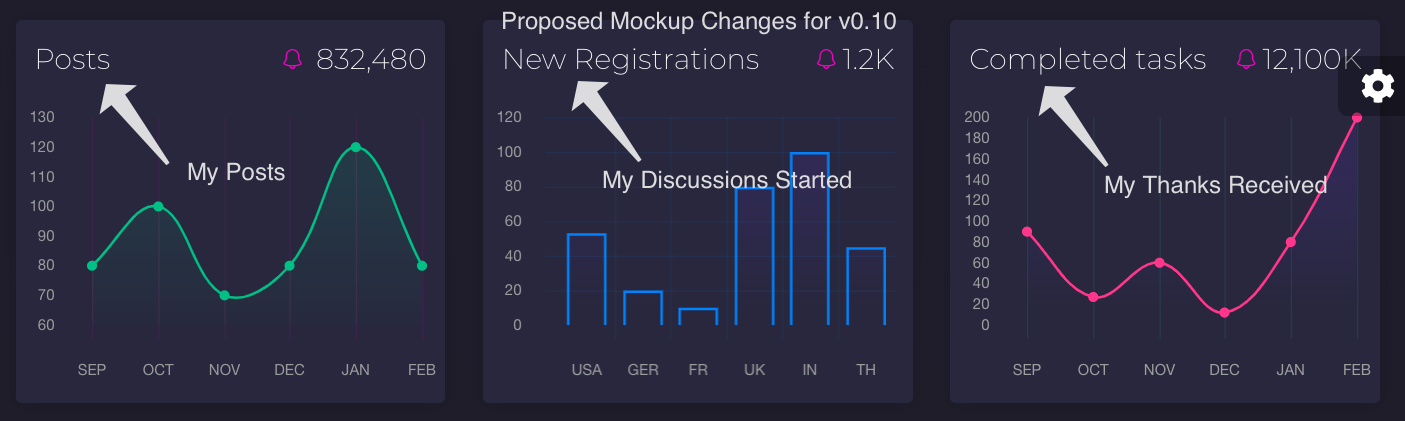|
|
Sponsored Content
Top Forums
Web Development
Sneak Preview: New UNIX.COM UserCP VueJS Demo
Post 303030833 by Neo on Sunday 17th of February 2019 03:44:26 AM
|
|
6 More Discussions You Might Find Interesting
1. UNIX for Dummies Questions & Answers
I'm trying to setup a test environment to test upgrading to Solaris 8 or 9. Though when I go to install the demo version of Sun1 (forte/sun workshop as named before) it'll still ask for a 20 hexidecminal password for just a demo. huh?
Ok so I added a 20 character thing in there it passed... (2 Replies)
Discussion started by: merlin
2 Replies
2. UNIX for Dummies Questions & Answers
I have been thinking about another shell scripting project using the Arduino Diecimila board.
I was going to make a kids level slow 8 channel Logic Analyser.
I thought about using the termiinal esc code graphics characters.
This is the test code using said terminal escape codes. I have only... (2 Replies)
Discussion started by: wisecracker
2 Replies
3. What is on Your Mind?
Was working on Vue.js and stumbled upon this beautiful Vue project by Kadin Zhang
Periodicity is a dynamic periodic table built with Vue.js that animates and graphs data to aid the visualization of chemical concepts.
The code is available on GitHub (2 Replies)
Discussion started by: Neo
2 Replies
4. What is on Your Mind?
Regarding the latest version of the UserCP prototype (version 0.63) I have made a lot of major changes, including
Added a "Posts Timeline" table for the recent posts, complimenting the non-table version earlier, which has been moved off the main menu (link at the bottom of the table).
Added a... (4 Replies)
Discussion started by: Neo
4 Replies
5. What is on Your Mind?
Update!
UserCP Screeching Frog 0.7485
Created a new page for uploaded a profile picture (profile pictures are different than avatar pictures).
https://www.unix.com/usercp/#/settings/other
https://www.unix.com/members/1-albums225-picture1158.png
... (0 Replies)
Discussion started by: Neo
0 Replies
6. What is on Your Mind?
Here is my second live video screencast (in my life, using Camtasia) with voice for the new usercp:
Overview of the Vue.js UserCP @UNIX.com
Shout outs to Don Cragun, Corona688, Rudi, Wolf, Made in Germany, stomp, Ravinder, Creative Tim, PubNub and others in the video. Thanks.
If you are... (1 Reply)
Discussion started by: Neo
1 Replies
LEARN ABOUT DEBIAN
mixmaster-update
MIXMASTER-UPDATE(1) mixmaster-update MIXMASTER-UPDATE(1) NAME
mixmaster-update - Fetch new reliability stats and keyrings for mixmaster SYNOPSIS
mixmaster-update [--verbose] [--source=SOURCE] [--configfile=FILE] [--destination=DIRECTORY] mixmaster-update --list-sources mixmaster-update --help mixmaster-update --version DESCRIPTION
mixmaster-update is a simple yet configurable script that downloads latest remailer reliability statistics and keyrings for your mixmaster. As having uptodate reliability statistics is imperative if you want to make use of remailers it is recommended that you always update this data should it be older that twelve or twentyfour hours and you intent to use mixmaster. mixmaster-update has several built in stats sources. You can view the list of stats sources with the --list-sources parameter. If you want to make use of another stats source which is not listed in the output of --list-sources you can do so by setting the location of mlist and others in your configuration file. OPTIONS
--verbose Print verbose output to standard output. May be given more than once to increase verbosity. --source=SOURCE Use this built in stats source. --configfile=FILE Also parse the configuration file FILE. --destination=DIRECTORY Write output to DIRECTORY rather than the directory given in the config file or ~/.Mix/. --list-sources List available stats sources. --help Print a brief help message and exit successfully. --version Print a version information and exit successfully. FILES
/etc/mixmaster/update.conf ~/.Mix/update.conf MIXMASTER_UPDATE_CONF environment --configfile parameter These files are parsed in this order. Later definitions overwrite older ones. This config file defines proxy settings, where to write the results to and which stats source to use /etc/mixmaster/allpingers.txt ~/.Mix/allpingers.txt MIXMASTER_ALLPINGERS environment --allpingers parameter These files are parsed in this order. Later definitions overwrite older ones. The allpingers.txt is a list of all pingers. FILEFORMAT
The update.conf configuration file for mixmaster-update is simple. Lines with whitespace only are ignored as are lines that have the hash our pound ("#") sign as their first non whitespace character. Lines are always truncated at the first hash our pound ("#") sign. Lines are pairs of keys and values separated by a convenient amount of whitespace. The key is case insensitive. Allowed keys: source Use the builtin stats source with this name destination Write the downloaded data to this directory rather than ~/.Mix proxy Set proxies for different protocols. The value is split into two parts: protocol and proxy URL. They are separated by whitespace. Example: PROXY http http://proxy.example.com:8080/ PROXY ftp http://proxy.example.com:8080/ The format for allpingers.txt is simple too: [example] base = http://stats.example.net/ rlist = http://stats.example.net/rlist.txt mlist = http://stats.example.net/mlist.txt rlist2 = http://stats.example.net/rlist2.txt mlist2 = http://stats.example.net/mlist2.txt rlist_html = http://stats.example.net/rlist.html mlist_html = http://stats.example.net/mlist.html rlist2_html = http://stats.example.net/rlist2.html mlist2_html = http://stats.example.net/mlist2.html rchain_html = http://stats.example.net/mlist2.html pgpring = http://stats.example.net/pgp-all.asc pgpring_rsa = http://stats.example.net/pgp-rsa.asc mixring = http://stats.example.net/pubring.mix type2list = http://stats.example.net/type2.list The file may contain several such definitions. ENVIRONMENT
MIXMASTER_UPDATE_CONF MIXMASTER_ALLPINGERS See the FILES section abobe. HOME Your homedirectory. Used for finding your user configuration file. Also the default destination directory is $HOME/.Mix/ SEE ALSO
mixmaster(1) BUGS
Please report them to the Debian Bug Tracking System as described at "http://bugs.debian.org/" or use a tool like reportbug(1). AUTHOR
Peter Palfrader <peter@palfrader.org> $Revision: 459 $ 2013-02-08 MIXMASTER-UPDATE(1)