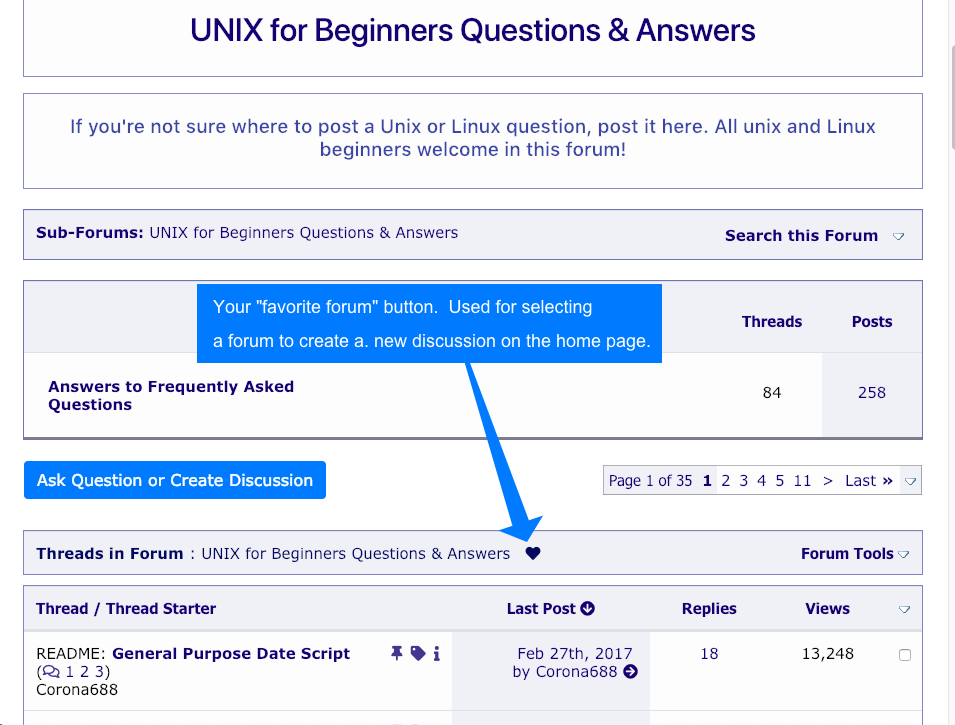|
|
Sponsored Content
The Lounge
What is on Your Mind?
New Buttons to Create New Discussions and Reply to Existing One
Post 303029575 by Neo on Tuesday 29th of January 2019 07:22:59 AM
|
|
9 More Discussions You Might Find Interesting
1. UNIX for Dummies Questions & Answers
I need to add an average field to a file. I can create it in an on-screen report and it does what I need using the awk command but I can't get it to create a new file with the additional field. Here's what I'm working with:
file layout: id:lastname:firstname:grade1:grade2:grade3:grade4
I... (1 Reply)
Discussion started by: atchleykl
1 Replies
2. Solaris
Pre: no gpasswd/adduser
there is just usermod can be used, also there is no -a option for usermod.
How should I add a user into a group? (4 Replies)
Discussion started by: a2156z
4 Replies
3. Shell Programming and Scripting
Hi,
I have two text files. Need to create a third text file extracting specific data from first two existing files..
Text File 1: Format contains:
SQL*Loader: Release 10.2.0.1.0 - Production on Wed Aug 4 21:06:34 2010
some text ............so on...and somwhere text like:
Record 1:... (1 Reply)
Discussion started by: shashi143ibm
1 Replies
4. UNIX for Dummies Questions & Answers
Hi,
please let me know the commands to create new group/delete existing group in unix and assigning users to newly created group.
Thank you in advance. (2 Replies)
Discussion started by: kancherla.sree
2 Replies
5. Forum Support Area for Unregistered Users & Account Problems
Hi Admin
I got the error message as follows when I reply or create new thread.
To reply to threads in this forum your post count must be 10 or greater.
You currently have 9 posts.
Is there any problems with my account?
How I can reach the 10 replies? I cann't post any replies now.
... (1 Reply)
Discussion started by: ambious
1 Replies
6. HP-UX
Hello,
Just wanting to know if it is possible. Also I am new to command line. I am running 5.1b, if that matters.
Thanks in advance (10 Replies)
Discussion started by: bcha
10 Replies
7. Forum Support Area for Unregistered Users & Account Problems
Hi, Scott, I am still meet a problem when I want to reply or create a new thread in "Shell Programming and Scripting" Forum, It reminds that:
To create new threads in this forum your post count must be 10 or greater.
You currently have 2 posts.
To my surprise, I posted a thread in "Shell... (4 Replies)
Discussion started by: weichanghe2000
4 Replies
8. Red Hat
Hello Guys,
I want to create a file system dedicated for an application installation. But there is no space in volume group to create a new logical volume. There is enough space in other logical volume which is being mounted on /var.
I know we can use that logical volume and create a virtual... (2 Replies)
Discussion started by: vamshigvk475
2 Replies
9. Shell Programming and Scripting
Hi Gurus,
I am SQL developer and new unix user.
I need to create some file and file content based on information in two files.
I have one file contains basic information below file1 and another exception file file2. the rule is if "zone' and "cd" in file1 exists in file2, then file name is... (13 Replies)
Discussion started by: Torhong
13 Replies
LEARN ABOUT DEBIAN
notmuch-reply
NOTMUCH-REPLY(1) General Commands Manual NOTMUCH-REPLY(1) NAME
notmuch-reply - Constructs a reply template for a set of messages. SYNOPSIS
notmuch reply [options...] <search-term>... DESCRIPTION
Constructs a reply template for a set of messages. To make replying to email easier, notmuch reply takes an existing set of messages and constructs a suitable mail template. The Reply-to: header (if any, otherwise From:) is used for the To: address. Unless --reply-to=sender is specified, values from the To: and Cc: headers are copied, but not including any of the current user's email addresses (as configured in primary_mail or other_email in the .notmuch-con- fig file) in the recipient list. It also builds a suitable new subject, including Re: at the front (if not already present), and adding the message IDs of the messages being replied to to the References list and setting the In-Reply-To: field correctly. Finally, the original contents of the emails are quoted by prefixing each line with '> ' and included in the body. The resulting message template is output to stdout. Supported options for reply include --format=(default|json|headers-only) default Includes subject and quoted message body. json Produces JSON output containing headers for a reply message and the contents of the original message. This output can be used by a client to create a reply message intelligently. headers-only Only produces In-Reply-To, References, To, Cc, and Bcc headers. --reply-to=(all|sender) all (default) Replies to all addresses. sender Replies only to the sender. If replying to user's own message (Reply-to: or From: header is one of the user's configured email addresses), try To:, Cc:, and Bcc: headers in this order, and copy values from the first that contains something other than only the user's addresses. --decrypt Decrypt any MIME encrypted parts found in the selected content (ie. "multipart/encrypted" parts). Status of the decryption will be reported (currently only supported with --format=json) and the multipart/encrypted part will be replaced by the decrypted content. See notmuch-search-terms(7) for details of the supported syntax for <search-terms>. Note: It is most common to use notmuch reply with a search string matching a single message, (such as id:<message-id>), but it can be use- ful to reply to several messages at once. For example, when a series of patches are sent in a single thread, replying to the entire thread allows for the reply to comment on issues found in multiple patches. The default format supports replying to multiple messages at once, but the JSON format does not. SEE ALSO
notmuch(1), notmuch-config(1), notmuch-count(1), notmuch-dump(1), notmuch-hooks(5), notmuch-new(1), notmuch-restore(1), notmuch-search(1), notmuch-search-terms(7), notmuch-show(1), notmuch-tag(1) Notmuch 0.13.2 2012-06-01 NOTMUCH-REPLY(1)