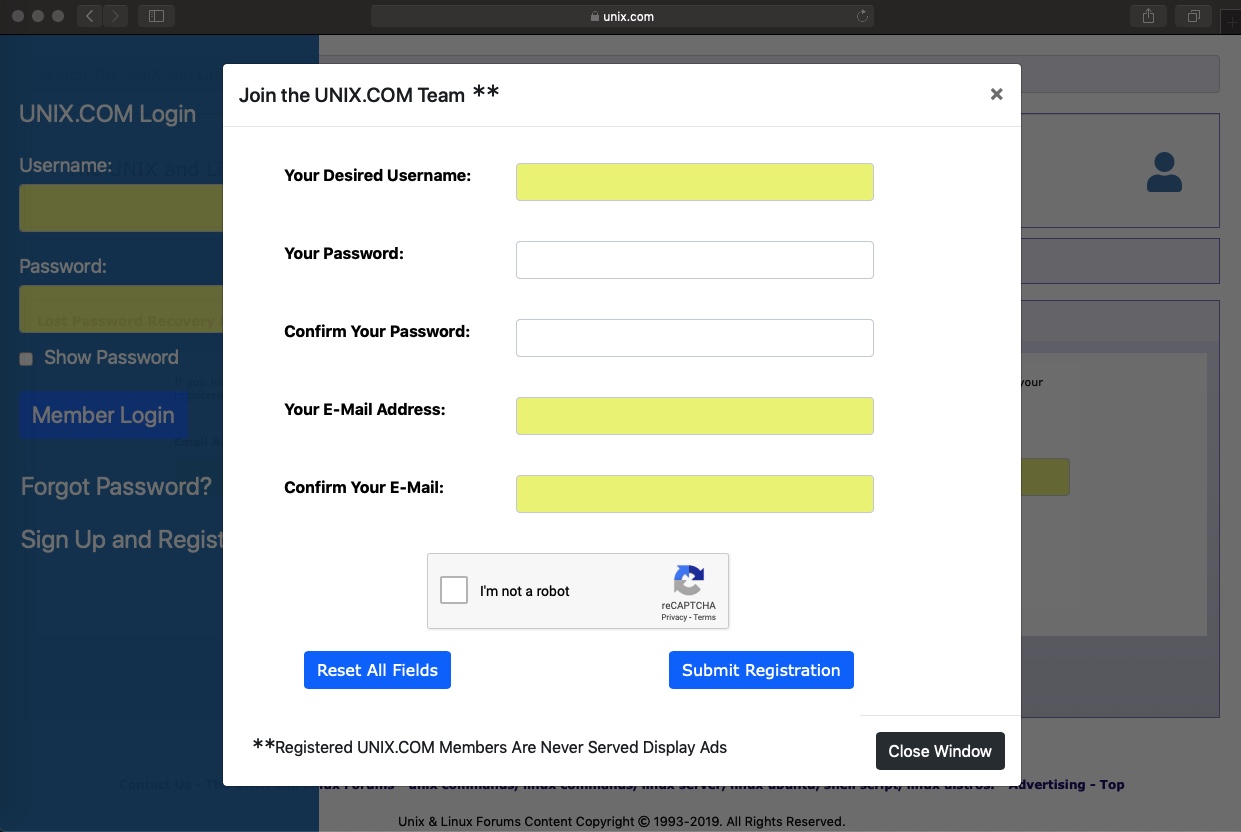|
|
Sponsored Content
The Lounge
What is on Your Mind?
New Registration Modal for UNIX.COM
Post 303028847 by Neo on Wednesday 16th of January 2019 06:06:27 AM
|
|
6 More Discussions You Might Find Interesting
1. Post Here to Contact Site Administrators and Moderators
Hi
I obviously shouldn't have registered with this website for help, please can you remove my registration and last post. It has now been sorted elsewhere.
Thanks (0 Replies)
Discussion started by: skylark167
0 Replies
2. Post Here to Contact Site Administrators and Moderators
How do I delete my registration please? (1 Reply)
Discussion started by: amaitland
1 Replies
3. Forum Support Area for Unregistered Users & Account Problems
i can not register, please help me (1 Reply)
Discussion started by: friender@mail
1 Replies
4. Forum Support Area for Unregistered Users & Account Problems
When I'm trying to register it says that my e-mail adress )is banned by administrator. Why?
Thanks
PS The same problem occurs with other 2 adresses I have (1 Reply)
Discussion started by: Mihail
1 Replies
5. Forum Support Area for Unregistered Users & Account Problems
Hi, i got several questions regarding Solaris 10 configuration which i would like to ask here. Unfortunately Russia is blacklisted so I cannot register the normal way.
My IP is: 5.19.nnn.nnn
email: <removed>
Thank you. (5 Replies)
Discussion started by: nongrato
5 Replies
6. Shell Programming and Scripting
friends
I have the following code that works perfect
while read linea
do
largo=${#linea}
echo "largo es///////////: $largo "
if
then
echo "Longitud De Registro Invalida"
echo " $linea > ERROR DE LONGITUD" >> ... (2 Replies)
Discussion started by: tricampeon81
2 Replies
LEARN ABOUT SUNOS
mipagentstat
mipagentstat(1M) System Administration Commands mipagentstat(1M) NAME
mipagentstat - show Mobile IP Mobility Agent status SYNOPSIS
mipagentstat [-fhp] DESCRIPTION
Use the mipagentstat utility to display the content of various Mobile-IP related data structures. Visitor Table (First Form) The visitor table display lists information for all mobile nodes registered with the foreign agent, one mobile node per line. This list consists of the mobile node's home address or Network Access Identifier (NAI), home agent address, total registration lifetime and the num- ber of seconds remaining before the registration expires. The following command line shows the output from a foreign agent with two mobile nodes registered: example# mipagentstat -f Mobile Node Foreign Agent Time Granted Time Remaining Flags (in secs) (in secs) foobar@xyz.com fa1@tuv.com 600 125 10.1.5.23 123.2.5.12 1000 10 R An "R" in the flags column indicates a reverse tunnel is present. No reverse tunnel is configured for the mobile node foobar@xyz.com. A reverse tunnel is configured from mobile node 10.1.5.23. Binding Table (Second Form) The binding table display lists information for all mobile nodes registered with the home agent, one mobile node per line. This list con- sists of the mobile node's home address or NAI, foreign agent address, total registration lifetime and the number of seconds remaining before the registration expires. Use the following command line to show the output from a home agent with two active mobile nodes: example# mipagentstat -h Mobile Node Home Agent Time Granted Time Remaining Flags (in secs) (in secs) foobar@xyz.com ha1@xyz.com 600 125 10.1.5.23 10.1.5.1 1000 10 R An "R" in the flags column indicates a reverse tunnel is present. No reverse tunnel is configured for the mobile node foobar@xyz.com. A reverse tunnel is configured for mobile node 10.1.5.23. Agent Table (Third Form) The agent table display lists information for all current mobility agent-peers, that is all mobility agents with which mobile-nodes we are servicing are trying to obtain service. Provided in this display are the IPsec protection mechanisms being used with registration requests, replies, and tunnels. Use the following command line to show the output from a home agent with two (foreign) mobility agent peers: example# mipagentstat -hp Foreign ..... Security Association(s)..... Agent Requests Replies FTunnel RTunnel ------------------------ -------- -------- -------- -------- fa.eng.example.com AH,ESP AH,ESP AH,ESP AH,ESP fa.central.example.com AH AH ESP ESP Use the following command line to show the output from a home agent with two (foreign) mobility agent peers: example# mipagentstat -fp Home ..... Security Association(s) ..... Agent Requests Replies FTunnel RTunnel ------------------------ -------- -------- -------- -------- ha.eng.example.com AH,ESP AH,ESP AH,ESP AH,ESP ha.central.example.com Use of the -p option without specifying the agent results in both displays described above, that is one display for each agent. An AH in any column indicates the IPsec AH mechanism is in place for those datagrams. An ESP in any column indicates the IPsec ESP mechanism is in place for those datagrams. OPTIONS
The following options are supported: -f Display the list of active mobile nodes in the foreign agent's visitor's list. -h Display the list of active mobile nodes in the home agent's binding table. -p Display the list of mobility agent peers, and the IPsec protection mechanisms currently in use for registration and tunnel traf- fic. EXIT STATUS
The following exit values are returned: 0 Successful completion. non-zero An error occurred. ATTRIBUTES
See attributes(5) for descriptions of the following attributes: +-----------------------------+-----------------------------+ | ATTRIBUTE TYPE | ATTRIBUTE VALUE | +-----------------------------+-----------------------------+ |Availability |SUNWmipu | +-----------------------------+-----------------------------+ SEE ALSO
mipagent(1M), mipagentconfig(1M), mipagent.conf(4), attributes(5) Aboda, B., and Beadles, M. RFC 2486, The Network Access Identifier. The Internet Society, 1999. SunOS 5.10 11 Dec 2001 mipagentstat(1M)