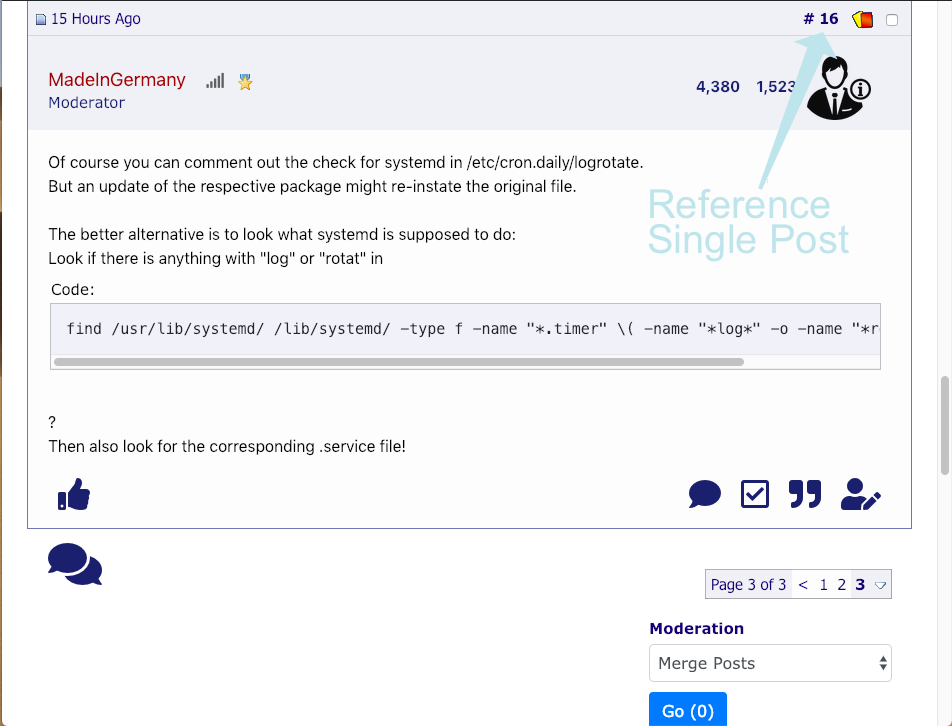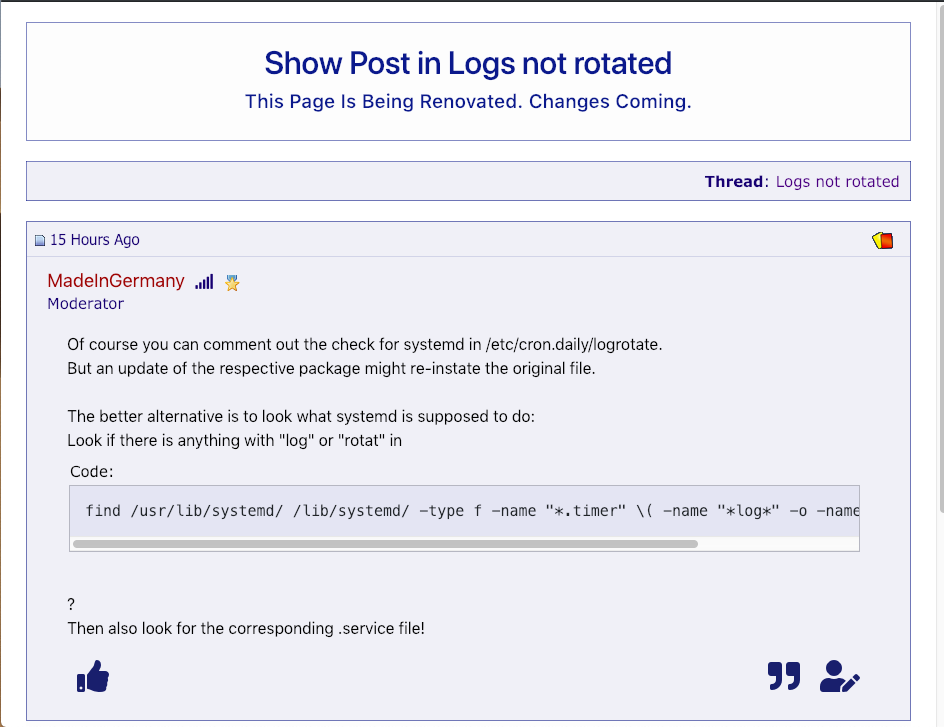|
|
Sponsored Content
The Lounge
What is on Your Mind?
The Return of the Show Post Page
Post 303028259 by Neo on Wednesday 2nd of January 2019 11:09:26 PM
|
|
10 More Discussions You Might Find Interesting
1. UNIX for Dummies Questions & Answers
Hi folks!
I am using MacOsX that runs freeBSD. Could you tell me what comand to type on the Unix Terminal to display on the terminal the source code of a certain web page?
I think something like
#<comand> http://www.apple.com
will display on the terminal's window the html source code... (11 Replies)
Discussion started by: fundidor
11 Replies
2. Shell Programming and Scripting
hello Unix guru
i want to show performance results on my internal website .
We are manitaing the site through Wiki . I have to add new page in that .
can someone help me to write shell script for that ..
i want to display files datewise .
my files names are starting with date .
if... (3 Replies)
Discussion started by: deepa20
3 Replies
3. UNIX for Dummies Questions & Answers
I am writing a script which will read in search terms from a text file and pass each line to Lynx. Lynx will grab the source html, then I want grep/tr, whatever to search for the first occurance of a term (mydomain.name), then delete from that 1st occurance on, creating a new end of file.
Then... (0 Replies)
Discussion started by: roninuta
0 Replies
4. UNIX for Dummies Questions & Answers
Hi All,
Can anyone please let me know the syntax / how to pick up the Return Code ( RC) from the mailx command and return it to SAS uisng 'system()' function and '${?}'.
I am in a process to send the mail automatically with an attachment to bulk users. I have used 'Mailx' and 'Unencode'... (0 Replies)
Discussion started by: manas6
0 Replies
5. UNIX for Dummies Questions & Answers
Good afternoon,
I wonder how i could use unix commands to ease the reading of long command result output ?
like the "php -i" or any other command that returns a long answer.
I could not find the right terms to Google it or search the forum. Therefore I bother you with this question.
... (3 Replies)
Discussion started by: Mat_k
3 Replies
6. Web Development
Hi
Is there a way to calculate the page load time, I am trying to calculate the load time of a page locally. I found tools to do this over http or https but none that work locally.
Any ideas?
Thanks. (4 Replies)
Discussion started by: jamie_123
4 Replies
7. Shell Programming and Scripting
Hi
I have a pdf file that is being generated using the rwrun command in the shell script.
I then have the lp command in the shell script to print the same pdf file.
Suppose there are 4 pages in the pdf file , I need to print 2 copies of the first page, 2 copies of the second page , then 2... (7 Replies)
Discussion started by: megha2525
7 Replies
8. Shell Programming and Scripting
Hi,
If there is an expert that can help:
I have many txt files that are produced from pdftotext that include page breaks the page breaks seem to be unix style hex 0C.
I want to add page numbers before each page break as in : Page XXXX
Regards antman (9 Replies)
Discussion started by: antman
9 Replies
9. Shell Programming and Scripting
Hi everyone,
I have two question
1- I want to execute command in shell and after execution result show in a web server. (kind of making UI )
e.g.
in shell
root ~: show list
item1
item2
item(n)in web server
in a page draw a table and show those items in itno | name... (1 Reply)
Discussion started by: indeed_1
1 Replies
10. Post Here to Contact Site Administrators and Moderators
When I try to look at some of the posts (like "Rookie Grandmother"), I see the thread title and the menu at the bottom, but not the text of the post in the middle. I can see ALL of the posts in the Recent menu, but NONE of the others.
The screenshot I attached shows the situation.
I just... (2 Replies)
Discussion started by: JRWoodward
2 Replies
LEARN ABOUT DEBIAN
blaze-remove
BLAZE-REMOVE(1) BlazeBlogger Documentation BLAZE-REMOVE(1) NAME
blaze-remove - removes a post or page from the BlazeBlogger repository SYNOPSIS
blaze-remove [-fipqPV] [-b directory] id... blaze-remove -h|-v DESCRIPTION
blaze-remove removes a blog post or a page with the specified id from the BlazeBlogger repository. OPTIONS
-b directory, --blogdir directory Allows you to specify a directory in which the BlazeBlogger repository is placed. The default option is a current working directory. -p, --page, --pages Tells blaze-remove to remove a page or pages. -P, --post, --posts Tells blaze-remove to remove a blog post or blog posts. This is the default option. -f, --force Disables requiring manual confirmation of each blog post or page removal. This is the default option. -i, --interactive Enables requiring manual confirmation of each blog post or page removal. -q, --quiet Disables displaying of unnecessary messages. -V, --verbose Enables displaying of all messages. This is the default option. -h, --help Displays usage information and exits. -v, --version Displays version information and exits. EXAMPLE USAGE
Remove a blog post: ~]$ blaze-remove 10 Successfully removed the post with ID 10. Remove a page: ~]$ blaze-remove -p 4 Successfully removed the page with ID 4. Remove multiple blog posts: ~]$ blaze-remove 10 4 6 Successfully removed the post with ID 10, 4 and 6. Remove multiple blog posts safely: ~]$ blaze-remove -i 10 4 6 Remove the post with ID 10 titled `Debian and Fedora Packages'? y Remove the post with ID 4 titled `BlazeBlogger 0.8.0 RC2'? y Remove the post with ID 6 titled `BlazeBlogger 0.8.1'? y Successfully removed the post with ID 10, 4 and 6. SEE ALSO
blaze-config(1), blaze-add(1), blaze-list(1) BUGS
To report a bug or to send a patch, please, add a new issue to the bug tracker at <http://code.google.com/p/blazeblogger/issues/>, or visit the discussion group at <http://groups.google.com/group/blazeblogger/>. COPYRIGHT
Copyright (C) 2008-2011 Jaromir Hradilek This program is free software; see the source for copying conditions. It is distributed in the hope that it will be useful, but WITHOUT ANY WARRANTY; without even the implied warranty of MERCHANTABILITY or FITNESS FOR A PARTICULAR PURPOSE. Version 1.2.0 2012-03-05 BLAZE-REMOVE(1)