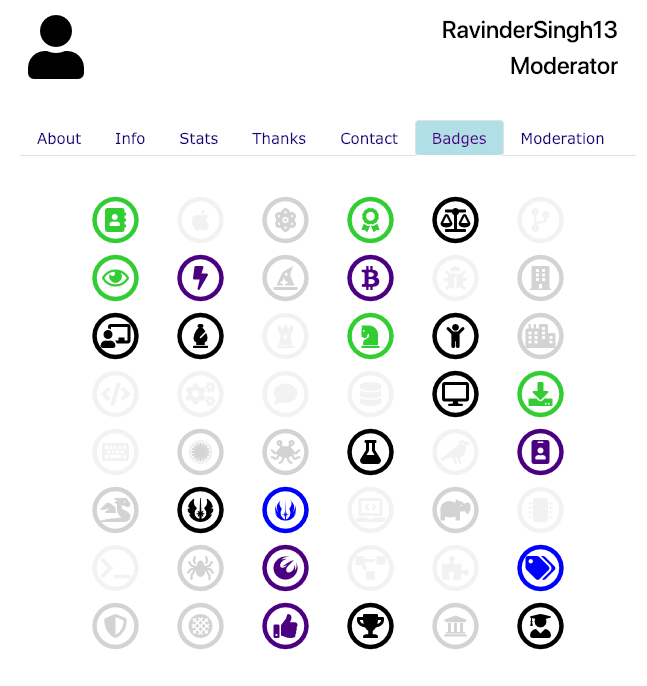|
|
Sponsored Content
The Lounge
What is on Your Mind?
Please Welcome Ravinder Singh to the Moderation Team
Post 303028151 by Neo on Tuesday 1st of January 2019 12:34:12 AM
|
|
5 More Discussions You Might Find Interesting
1. What is on Your Mind?
Congrats to Ravinder Singh for his new Green Web Dev Ops badge.
Everyone starts to learn and grown in technology and Ravinder is starting to learn Web Dev and is making progress quickly.
https://www.unix.com/members/1-albums215-picture1010.png (6 Replies)
Discussion started by: Neo
6 Replies
2. What is on Your Mind?
Dear All,
Following our new policy for future forum moderators to have active LinkedIn profiles (and increase mod team diversity), please join me in congratulating our new addition to our mod team, Peasant:
Peasant (Filip Skoblar) on LinkedIn
Peasant is also an active moderator on our... (10 Replies)
Discussion started by: Neo
10 Replies
3. What is on Your Mind?
Dear All,
Following our policy for forum moderators to have active LinkedIn profiles (and also to increase mod team diversity), please join me in congratulating the newest addition to our mod team, Yoda:
Bipin Ajith (Yoda)
Yoda has been hanging around unix.com for over eight years now and... (7 Replies)
Discussion started by: Neo
7 Replies
4. What is on Your Mind?
Dear All,
Following our policy for forum moderators to have active LinkedIn profiles (and also to increase mod team diversity), please join me in congratulating the newest addition to our mod team, Akshay Hegde:
Akshay Hegde on LinkedIn
Akshay has been very helpful to the site over the... (3 Replies)
Discussion started by: Neo
3 Replies
5. What is on Your Mind?
Today, I am very pleased to announce that the Moderator of the Year Award, 2019 has two very deserving winners.
Ravinder Singh (RavinderSingh13) and Victor Berridge (vbe)
Victor (vbe) has been a member of unix.com close to 15 years (first joined the site in 2005) and has been moderating... (5 Replies)
Discussion started by: Neo
5 Replies
LEARN ABOUT DEBIAN
dvtm
DVTM(1) General Commands Manual DVTM(1) NAME
dvtm - dynamic virtual terminal manager SYNOPSIS
dvtm [-v] [-m mod] [-s status-fifo] [cmd...] DESCRIPTION
dvtm is a dynamic tiling window manager for the console. As a console window manager it tries to make it easy to work with multiple con- sole based applications. OPTIONS
-v prints version information to standard output, then exits. -m mod set default modifier at runtime. -d escdelay set the delay ncurses waits before deciding if a character that might be part of an escape sequence is actually part of an escape sequence. -h nnn set the scrollback history buffer size at runtime. -s status-fifo if status-fifo is a named pipe it's content is read and displayed. See the dvtm-status script for an usage example. [cmd...] Execute cmd after dvtm is started. USAGE
Keyboard commands Mod Each keybinding begins with Mod which defaults to ^g but can be changed in config.h or with the -m command line option. Mod-c Create a new shell window. Mod-x Close focused window. Mod-l Increases the master area width about 5% (all except grid and fullscreen layout). Mod-h Decreases the master area width about 5% (all except grid and fullscreen layout). Mod-j Focus next window. Mod-k Focus previous window. Mod-[1..n] Focus the nth window. Mod-. Toggle minimization of current window. Mod-u Focus next non minimized window. Mod-i Focus prev non minimized window. Mod-m Maximize current window (change to fullscreen layout). Mod-PageUp Scroll up. Mod-PageDown Scroll down. Mod-Space Toggle between defined layouts (affects all windows). Mod-Enter Zooms/cycles current window to/from master area. Mod-t Change to vertical stack tiling layout. Mod-b Change to bottom stack tiling layout. Mod-g Change to grid layout. Mod-s Shows/hides the status bar. Mod-r Redraw whole screen. Mod-G Escape the next typed key. Mod-a Toggle keyboard multiplexing mode, if activated keypresses are sent to all non minimized windows. Mod-X Lock screen. Mod-B Toggle bell (off by default). Mod-M Toggle dvtm mouse grabbing. Mod-q Quit dvtm. Mouse commands Copy and Paste By default dvtm captures mouse events to provide the actions listed below. Unfortunately this interferes with the standard X copy and paste mechanism. To work around this you need to hold down SHIFT while selecting or pasting text. Alternatively you can disable mouse support at compile time, or use Mod-M to toggle mouse support dynamically. Button1 click Select window. Button1 double click Select window and toggle maximization. Button2 click Zooms/cycles current window to/from master area. Button3 click Toggle minimization of current window. EXAMPLE
See the dvtm-status script as an example. CUSTOMIZATION
dvtm is customized by creating a custom config.h and (re)compiling the source code. This keeps it fast, secure and simple. AUTHOR
dvtm is written by Marc Andre Tanner <mat at brain-dump.org> dvtm-0.6 DVTM(1)