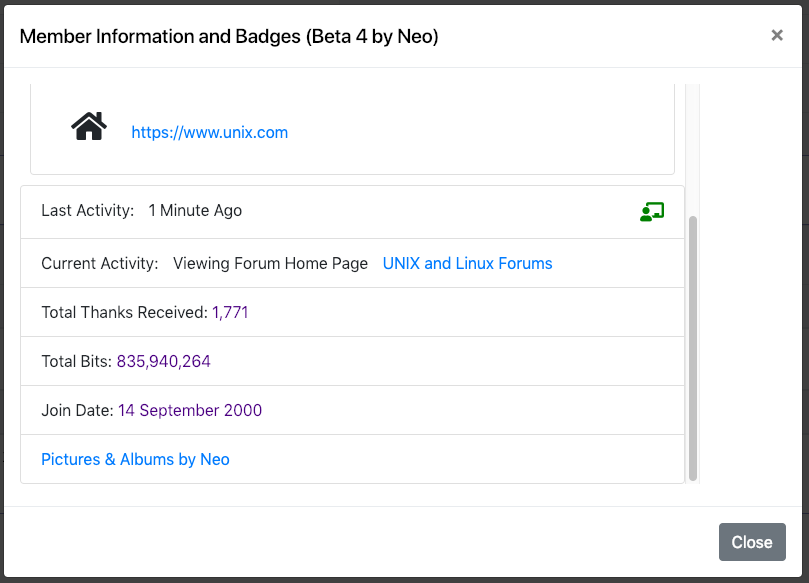|
|
Sponsored Content
The Lounge
What is on Your Mind?
Idea for New User Profile Pages
Post 303027738 by Neo on Saturday 22nd of December 2018 10:50:57 PM
|
|
7 More Discussions You Might Find Interesting
1. Shell Programming and Scripting
Sorry to I am not familiar with script writing ,
attach is the /etc/profile in my system , we have limit each user can only have one login in the system . When the user login , if the system found the user have a dead process in the system , the system will confirm the user to kill the previous... (1 Reply)
Discussion started by: ust
1 Replies
2. Shell Programming and Scripting
Keeping in mind that I'm relatively comfortable with programming in general but very new to unix and korn/bourne shell scripts..
I'm using awk on a CSV file, and then performing calculations and operations on specific fields within specific records. The CSV file I'm working with has about 600... (2 Replies)
Discussion started by: yongho
2 Replies
3. UNIX for Dummies Questions & Answers
Hi Guys,
Im really new with this stuff...could anybody help to guide me ...how do i change/edit user profiile ? (2 Replies)
Discussion started by: gagasan_makmur
2 Replies
4. UNIX for Dummies Questions & Answers
Scenario: a non-root user is under primary group "devel" and I change their primary group to "nondevel"; I then want to be able to give the user a command which refreshes their user profile so that any new files created under their session are assigned to the new group.
What is the command for... (1 Reply)
Discussion started by: dhinge
1 Replies
5. Infrastructure Monitoring
Hello
I really wonder what's trap in etc/profile and in each user .profile.
I try to google for it but I think I have no luck. Mostly hit is SNMP traps which I think it is not the same thing.
I want to know ...
1. What's a "trap 2 3" means and are there any other value I can set... (4 Replies)
Discussion started by: Smith
4 Replies
6. Shell Programming and Scripting
Hello ,
i am on sles 11, and i can't figure out how can i locate my profile file,
the one that is use for setting the environment when i log in.
oracle@r200:~> cd
oracle@r200:~> pwd
/opt/oracle
oracle@r200:~> echo $SHELL
/bin/bash
oracle@r200:~>
oracle@r200:~> cat .profile
cat: .profile:... (4 Replies)
Discussion started by: tonijel
4 Replies
7. What is on Your Mind?
Hey,
I am thinking to get rid of the old and clunky member profile pages and replace with a prototype from Brad at Traversy Media.
Here is the prototype:
Welcome To My Portfolio
Basically, I will take the links in the user profile page and put them into the new format when I have time.... (3 Replies)
Discussion started by: Neo
3 Replies
LEARN ABOUT DEBIAN
gm_profile
gm_profile(1grass) Grass User's Manual gm_profile(1grass) NAME
gm_profile - PROFILE TOOL (gis.m) PROFILE TOOL (gis.m) PROFILE TOOL (gis.m) The Profile Tool will draw a 2-dimensional profile of the surface of any raster map. The profile will be calculated along a transect line, drawn with a mouse on a map display. The transect line can be a simple line (i.e., with only a beginning and ending node) or a complex polyline (i.e., with multiple segments, delineated by multiple nodes). Using the Profile Tool The Profile Tool is started by clicking on the profile button () on the toolbar of a map display window. 1 Click the map button on the Profile Tool toolbar to select a raster map to profile. The map to profile can be different from the one displayed. 2 Click the transect button to begin drawing a transect to profile with a mouse the current map display (i.e., the map display from which you launched the Profile Tool). Draw by holding down the left button to make a "rubber-band" line for each segment of the transect. A transect can have a single, straight segment or multiple segment. There is no need to "end" the drawing. The Profile Tool will profile the drawn transect at any time. You can also extend an existing transect and draw a profile of the new transect. 3 Click the profile button to create the profile. The profile extends from left to right in the profile display. The horizontal (x-axis) scale represents the total distance along the tran- sect to be profiled. Vertical lines mark each node on a multi-segment transect and show the total distance along the transect to the node. The vertical (y-axis) scale is in units of the map that is being profiled. All scaling and axis labels are created automatically, and can- not be changed by the user. • The erase button will erase the current transect and profile. • The save button will save the profile to an Encapsulated PostScript (.eps) file. SEE ALSO
gis.m manual gis.m: ANIMATION TOOL gis.m: GEORECTIFY TOOL d.profile d.geodesic d.rhumbline m.cogo r.profile r.transect AUTHORS
Michael Barton, Arizona State University, Tempe, Arizona, USA Hamish Bowman, University of Otago, Dunedin, New Zealand Last changed: $Date: 2009-09-12 17:51:39 +0200 (Sat, 12 Sep 2009) $ Full index GRASS 6.4.2 gm_profile(1grass)