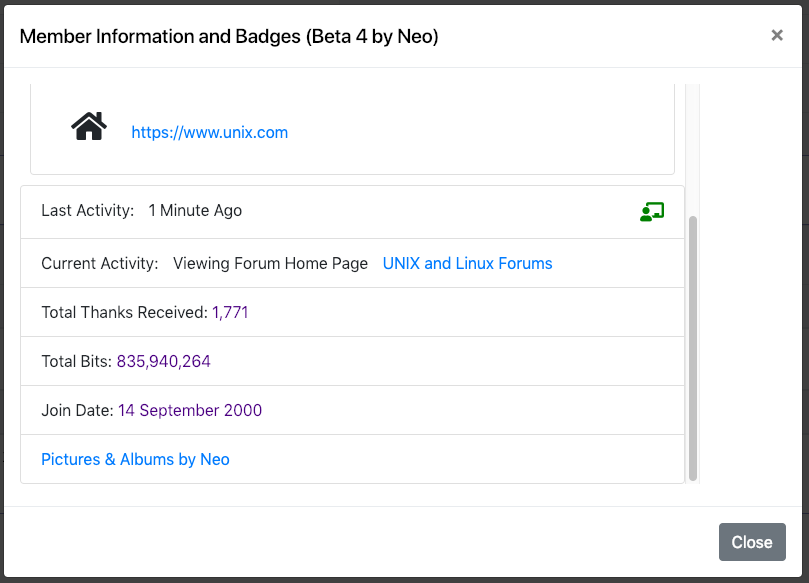|
|
Sponsored Content
The Lounge
What is on Your Mind?
Idea for New User Profile Pages
Post 303027738 by Neo on Saturday 22nd of December 2018 10:50:57 PM
|
|
7 More Discussions You Might Find Interesting
1. Shell Programming and Scripting
Sorry to I am not familiar with script writing ,
attach is the /etc/profile in my system , we have limit each user can only have one login in the system . When the user login , if the system found the user have a dead process in the system , the system will confirm the user to kill the previous... (1 Reply)
Discussion started by: ust
1 Replies
2. Shell Programming and Scripting
Keeping in mind that I'm relatively comfortable with programming in general but very new to unix and korn/bourne shell scripts..
I'm using awk on a CSV file, and then performing calculations and operations on specific fields within specific records. The CSV file I'm working with has about 600... (2 Replies)
Discussion started by: yongho
2 Replies
3. UNIX for Dummies Questions & Answers
Hi Guys,
Im really new with this stuff...could anybody help to guide me ...how do i change/edit user profiile ? (2 Replies)
Discussion started by: gagasan_makmur
2 Replies
4. UNIX for Dummies Questions & Answers
Scenario: a non-root user is under primary group "devel" and I change their primary group to "nondevel"; I then want to be able to give the user a command which refreshes their user profile so that any new files created under their session are assigned to the new group.
What is the command for... (1 Reply)
Discussion started by: dhinge
1 Replies
5. Infrastructure Monitoring
Hello
I really wonder what's trap in etc/profile and in each user .profile.
I try to google for it but I think I have no luck. Mostly hit is SNMP traps which I think it is not the same thing.
I want to know ...
1. What's a "trap 2 3" means and are there any other value I can set... (4 Replies)
Discussion started by: Smith
4 Replies
6. Shell Programming and Scripting
Hello ,
i am on sles 11, and i can't figure out how can i locate my profile file,
the one that is use for setting the environment when i log in.
oracle@r200:~> cd
oracle@r200:~> pwd
/opt/oracle
oracle@r200:~> echo $SHELL
/bin/bash
oracle@r200:~>
oracle@r200:~> cat .profile
cat: .profile:... (4 Replies)
Discussion started by: tonijel
4 Replies
7. What is on Your Mind?
Hey,
I am thinking to get rid of the old and clunky member profile pages and replace with a prototype from Brad at Traversy Media.
Here is the prototype:
Welcome To My Portfolio
Basically, I will take the links in the user profile page and put them into the new format when I have time.... (3 Replies)
Discussion started by: Neo
3 Replies
LEARN ABOUT DEBIAN
update-desktop-database
UPDATE-DESKTOP-DATABASE(1) General Commands Manual UPDATE-DESKTOP-DATABASE(1) NAME
update-desktop-database - Build cache database of MIME types handled by desktop files SYNOPSIS
update-desktop-database [-q|--quiet] [-v|--verbose] [DIRECTORY...] DESCRIPTION
The update-desktop-database program is a tool to build a cache database of the MIME types handled by desktop files. The cache database contains the list of MIME types that can be handled by desktop files, as well as, for each MIME type, a list of desktop files that can handle this MIME type. This cache database ease the work of applications that need to find an application that can open a document of a specific MIME type: those applications will not have to parse all the desktop files existing on the system, and can instead parse this cache database. If no DIRECTORY is specified as argument, the desktop files that will be processed are the ones installed in $XDG_DATA_DIRS/applications. If both the --quiet and --verbose options are used, then --verbose will be ignored. OPTIONS
The following options are supported: -q, --quiet Do not display any information about processing and updating progress. -v, --verbose Display more information about processing and updating progress. NOTES
If an invalid MIME type is met, it will be ignored and the creation of the cache database will continue. The format of the cache database is a simple desktop entry format, with a MIME Cache group, containing one key per MIME type. The key name is the MIME type, and the key value is the list of desktop file that can handle this MIME type. The order of the desktop files found for a MIME type is not significant. Therefore, an external mechanism must be used to determine what is the preferred desktop file for a MIME type. EXAMPLE
Here is a simple example of a cache database: [MIME Cache] application/x-shellscript=gedit.desktop; text/plain=gedit.desktop;gvim.desktop; video/webm=totem.desktop; This cache database is created with three desktop files, each containing a MimeType key: gedit.desktop: MimeType=text/plain;application/x-shellscript; gvim.desktop: MimeType=text/plain; totem.desktop: MimeType=video/webm; FILES
$XDG_DATA_DIRS/applications/mimeinfo.cache This file is the cache database created by update-desktop-database. BUGS
If you find bugs in the update-desktop-database program, please report these on https://bugs.freedesktop.org. FREEDESKTOP.ORG UPDATE-DESKTOP-DATABASE(1)