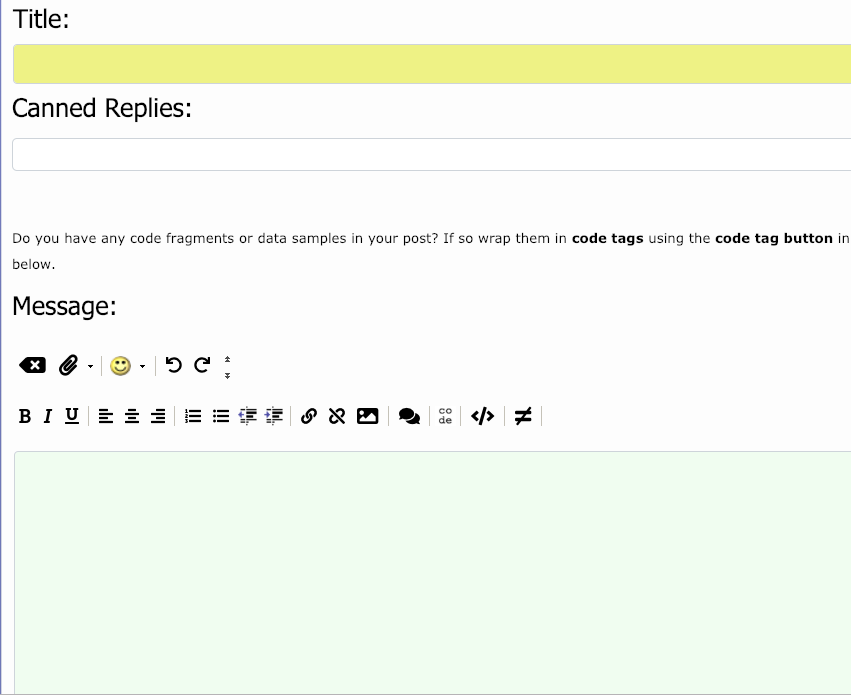|
|
Sponsored Content
Top Forums
Web Development
New Font Awesome Icons in Quick Reply Editor
Post 303027358 by Neo on Friday 14th of December 2018 04:21:06 AM
|
|
6 More Discussions You Might Find Interesting
1. What is on Your Mind?
I was reformatting the "advanced" WYSIWYG editor with bootstrap css and while there made the post icons to be invisible by default; so if you click on the text below the editor:
Post Icons - Click to view the full list of message icons to add to your post:
... (0 Replies)
Discussion started by: Neo
0 Replies
2. What is on Your Mind?
Finally making some progress on getting rid of the 10 year old buttons with modern day fonts and icons thanks to a responsive web design tutorial by Brad Traversy who's video pointed me to Font Awesome.
The buttons and icons were pretty easy to implement but it too me a number of hours... (39 Replies)
Discussion started by: Neo
39 Replies
3. What is on Your Mind?
Hey,
There was a small bug in the Quick Editor function in postbit, but I fixed it (basically a double quote was missing from an element id):
<div id="post_message_$post" class="neo-message-area">$post</div>
Was
<div id="post_message_$post class="neo-message-area">$post</div>
Should... (1 Reply)
Discussion started by: Neo
1 Replies
4. What is on Your Mind?
Just changed the mobile site to use Font Awesome icons.
Here is the new top navbar view (unregistered users)
https://www.unix.com/members/1-albums214-picture903.jpeg (2 Replies)
Discussion started by: Neo
2 Replies
5. What is on Your Mind?
Here is an update on the site renovation:
After a lot of analysis and example programming, including testing out a number of Javascript framework and libraries, in the short term, we are getting the most bang-for-the-buck from these three basic, core tech areas:
Bootstrap (CSS and... (2 Replies)
Discussion started by: Neo
2 Replies
6. What is on Your Mind?
As promised, I have changed the CODE tag icon and the ICODE tag icon in our WYSIWYG editors to use Font Awesome.
CODE Tag = fa-code
ICODE Tag = fa-terminal
https://www.unix.com/members/1-albums215-picture966.png
The reason for this change is to continue our move toward Font Awesome... (4 Replies)
Discussion started by: Neo
4 Replies
LEARN ABOUT SUSE
gtk-update-icon-cache
GTK-UPDATE-ICON-C(1) [FIXME: manual] GTK-UPDATE-ICON-C(1) NAME
gtk-update-icon-cache - Icon theme caching utility SYNOPSIS
gtk-update-icon-cache [--force] [--ignore-theme-index] [--index-only] [--source [name]] [--quiet] [--validate] {iconpath} DESCRIPTION
gtk-update-icon-cache creates mmap()able cache files for icon themes. It expects to be given the path to a icon theme directory containing an index.theme, e.g. /usr/share/icons/hicolor, and writes a icon-theme.cache containing cached information about the icons in the directory tree below the given directory. GTK+ can use the cache files created by gtk-update-icon-cache to avoid a lot of system call and disk seek overhead when the application starts. Since the format of the cache files allows them to be mmap()ed shared between multiple applications, the overall memory consumption is reduced as well. OPTIONS
--force, -f Overwrite an existing cache file even if it appears to be uptodate. --ignore-theme-index, -t Don't check for the existence of 'index.theme' in the icon theme directory. Without this option, gtk-update-icon-cache refuses to create an icon cache in a directory which does not appear to be the toplevel directory of an icon theme. --index-only, -i Don't include image data in the cache. --source, -c Output a C header file declaring a constant name with the contents of the icon cache. --quiet, -q Turn off verbose output. --validate, -v Validate existing icon cache. BUGS
None known yet. [FIXME: source] 05/02/2010 GTK-UPDATE-ICON-C(1)