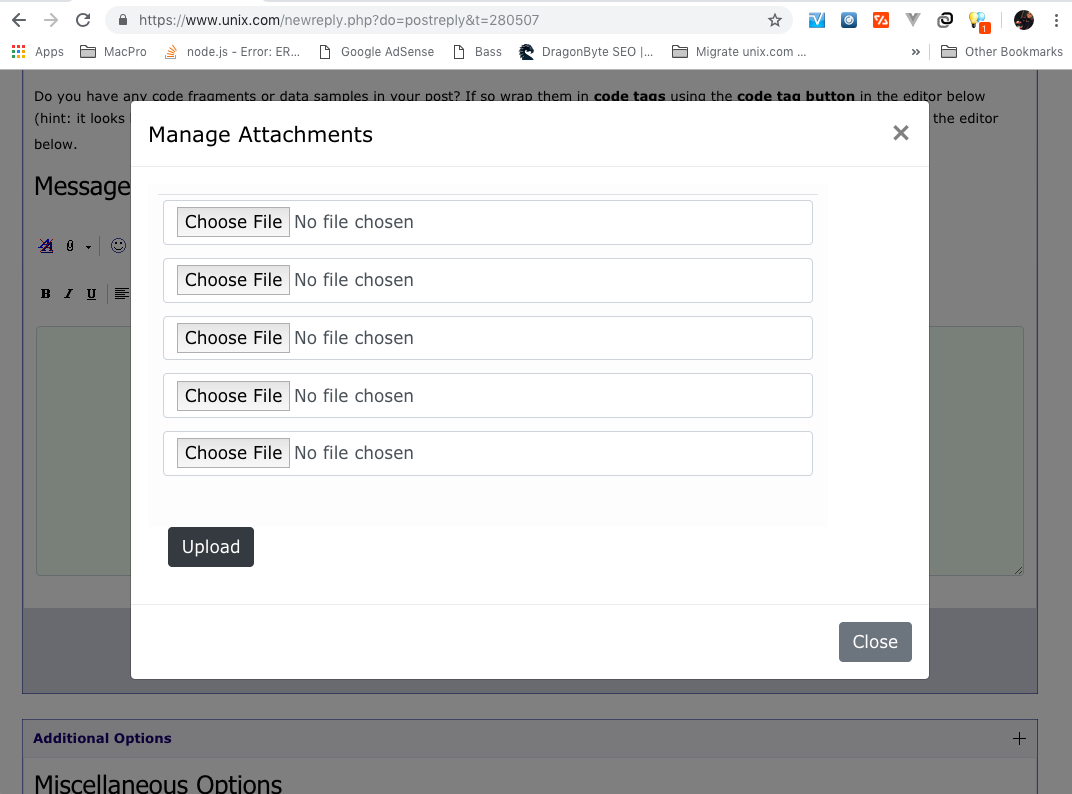|
|
Sponsored Content
Top Forums
Web Development
Bootstrap Changes to Advanced Editor and Attachments Form
Post 303027074 by Neo on Saturday 8th of December 2018 12:52:25 AM
|
|
8 More Discussions You Might Find Interesting
1. UNIX for Advanced & Expert Users
Please someone I need information on how to change a Unix form/document into a microsoft word document in order to be emailed to another company. Please help ASAP. Thankyou :confused: (8 Replies)
Discussion started by: Cheraunm
8 Replies
2. Solaris
Exactly how can I redirect bootstrap data generated by Networker to a file? The company's policy is to have this electronically saved remotely. The idea is to have the bootstrap info saved to a file and then use rsync to move that file to a remote server. So instead of sending it to a printer... (0 Replies)
Discussion started by: Jshwon
0 Replies
3. Shell Programming and Scripting
Hi All,
I am running a script , working very fine on cmd prompt. The problem is that when I open do crontab -e even after setting editor to vi by
set EDITOR=vi it does not open a vi editor , rather it do as below.....
/////////////////////////////////////////////////////
$ set... (6 Replies)
Discussion started by: aarora_98
6 Replies
4. UNIX for Advanced & Expert Users
hi!
my computer is...
system: Digital Personal Workstation 433a
Processor: Digital Alpha 21164, 433 MHz
Memory: 64 MB
Operating System: Digital Unix Console(SRM), Digital Unix V4.0D
That computer is used for radar display. Application run on Unix. I have a problem now. I can't boot dkc0... (2 Replies)
Discussion started by: akz
2 Replies
5. Shell Programming and Scripting
HI Guys,
I have data in File A.txt
RL03 RL03_A_1 RL03_B_1 RL03_C_1
RL03 -119.8 -119.5 -119.5
RL07 RL07_A_1 RL07_B_1 RL07_C_1
RL07 -119.3 -119.5 -119.5
RL15 RL15_A_1 RL15_C_1
RL15 -120.5 -119.4
RL16... (2 Replies)
Discussion started by: asavaliya
2 Replies
6. Shell Programming and Scripting
How to remove x lines form top and y lines form bottom.
This works, but like awk only cat file | head -n-y | awk 'NR>(x-1)'
so remove last 3 lines and 5 firstcat file | head -n-3 | awk 'NR>4' (5 Replies)
Discussion started by: Jotne
5 Replies
7. What is on Your Mind?
Making some progress using CSS from Bootstrap; changing table classes to the Bootstrap "table" class and wrapping those tables in a div with a scroll bar.
So, the good news is that now each post with large blocks of code that exceeds the width of the screen will have a scrollbar; but the bad... (0 Replies)
Discussion started by: Neo
0 Replies
8. What is on Your Mind?
I have made the experimental Bootstrap attachment manager (modal) available to everyone. It's basically the same thing as the paperclip attachment icon, but this window opens as a Bootstrap modal versus a popup page. The downside of using the modal is that to see the attachments in the editor... (0 Replies)
Discussion started by: Neo
0 Replies
LEARN ABOUT DEBIAN
viewcmds
viewcmds(3U) InterViews Reference Manual viewcmds(3U) NAME
CenterCmd, CloseEditorCmd, GravityCmd, GridCmd, GridSpacingCmd, NormSizeCmd, OrientationCmd, RedToFitCmd - commands for modifying editor attributes SYNOPSIS
#include <Unidraw/Commands/viewcmds.h> DESCRIPTION
The Unidraw library predefines several commands for altering the attributes of editors and their viewers. CenterCmd centers each of the editor's viewers. CloseEditorCmd closes the editor, removing it from the screen. GravityCmd turns gravity on by activating the editor's GravityVar, if it defines one. GridCmd toggles the visibility of each viewer's grid, while GridSpacingCmd lets the user specify the grid spacing for all grids. Finally, NormSizeCmd sets each viewer's magnification to a factor of one, OrientationCmd toggles each viewer's ori- entation between landscape mode and portrait mode, and RedToFitCmd changes each viewer's magnification so that its component view is fully visible. CENTERCMD PUBLIC OPERATIONS
CenterCmd(ControlInfo*) CenterCmd(Editor* = nil) Construct a new CenterCmd. virtual void Execute() Execute simply calls CenterOp on each of the editor's viewers. virtual boolean Reversible() CenterCmd is not reversible. CLOSEEDITORCMD PUBLIC OPERATIONS
CloseEditorCmd(ControlInfo*) CloseEditorCmd(Editor* = nil) Construct a new CloseEditorCmd. virtual void Execute() Execute calls Close on the global unidraw object with the CloseEditorCmd's editor as its argument. Execute prompts the use to save the component if it does not appear in any other open editors. If no other editors are open at all, Execute creates and executes a QuitCmd. virtual boolean Reversible() CloseEditorCmd is not reversible. GRAVITYCMD PUBLIC OPERATIONS
GravityCmd(ControlInfo*) GravityCmd(Editor* = nil) Construct a new GravityCmd. virtual void Execute() Execute calls Activate on the editor's GravityVar (if it defines one) with the inverse of the value returned by GravityVar's IsAc- tive operation. virtual boolean Reversible() GravityCmd is not reversible. GRIDCMD PUBLIC OPERATIONS
GridCmd(ControlInfo*) GridCmd(Editor* = nil) Construct a new GridCmd. virtual void Execute() Execute calls the Visibility operation on the grid from each of the editor's viewers, supplying the inverse of the value returned by Grid's IsVisible oepation. virtual boolean Reversible() GridCmd is not reversible. GRIDSPACINGCMD PUBLIC OPERATIONS
GridSpacingCmd(ControlInfo*) GridSpacingCmd(Editor* = nil) Construct a new GridSpacingCmd. virtual void Execute() Execute prompts the user to specify grid spacing information through a GridDialog. If the user does not cancel the dialog, then Execute will pass the specified grid spacing to a SetSpacing call on each viewer's grid. virtual boolean Reversible() GridSpacingCmd is not reversible. NORMSIZECMD PUBLIC OPERATIONS
NormSizeCmd(ControlInfo*) NormSizeCmd(Editor* = nil) Construct a new NormSizeCmd. virtual void Execute() Execute simply calls SetMagnification with an argument of 1 on each of the editor's viewers. virtual boolean Reversible() NormSizeCmd is not reversible. ORIENTATIONCMD PUBLIC OPERATIONS
OrientationCmd(ControlInfo*) OrientationCmd(Editor* = nil) Construct a new OrientationCmd. virtual void Execute() Execute switches the orientation of each of the editor's viewers via their SetOrientation operation. virtual boolean Reversible() OrientationCmd is not reversible. REDTOFITCMD PUBLIC OPERATIONS
RedToFitCmd(ControlInfo*) RedToFitCmd(Editor* = nil) Construct a new RedToFitCmd. virtual void Execute() Execute simply calls ReduceToFit on each of the editor's viewers. virtual boolean Reversible() RedToFitCmd is not reversible. SEE ALSO
BasicDialog(3U), Command(3U), Grid(3U), Unidraw(3U), Viewer(3U), catcmds(3U), globals(3U), statevars(3U) Unidraw 24 January 1991 viewcmds(3U)