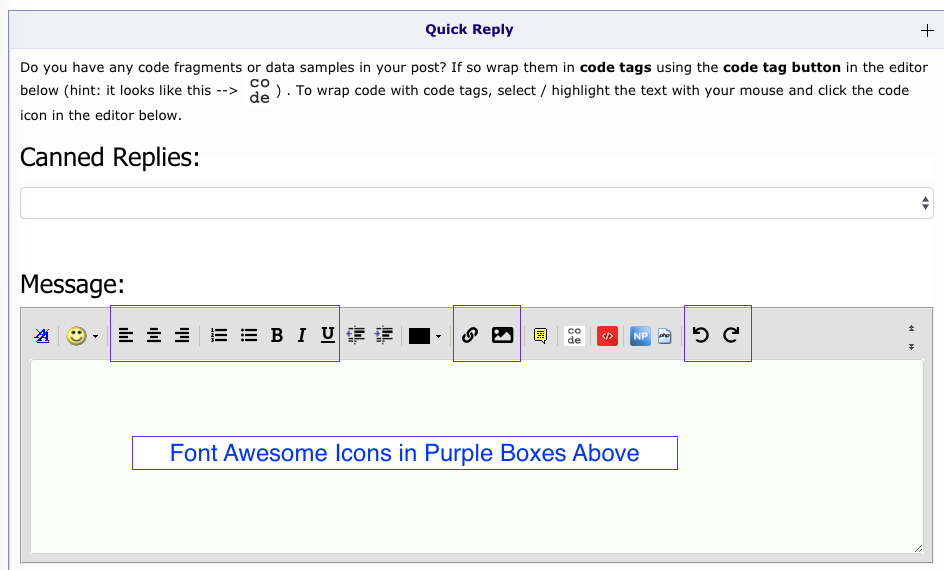|
|
Sponsored Content
Top Forums
Web Development
New Font Awesome Icons in Quick Reply Editor
Post 303027020 by Neo on Friday 7th of December 2018 06:10:18 AM
|
|
6 More Discussions You Might Find Interesting
1. What is on Your Mind?
I was reformatting the "advanced" WYSIWYG editor with bootstrap css and while there made the post icons to be invisible by default; so if you click on the text below the editor:
Post Icons - Click to view the full list of message icons to add to your post:
... (0 Replies)
Discussion started by: Neo
0 Replies
2. What is on Your Mind?
Finally making some progress on getting rid of the 10 year old buttons with modern day fonts and icons thanks to a responsive web design tutorial by Brad Traversy who's video pointed me to Font Awesome.
The buttons and icons were pretty easy to implement but it too me a number of hours... (39 Replies)
Discussion started by: Neo
39 Replies
3. What is on Your Mind?
Hey,
There was a small bug in the Quick Editor function in postbit, but I fixed it (basically a double quote was missing from an element id):
<div id="post_message_$post" class="neo-message-area">$post</div>
Was
<div id="post_message_$post class="neo-message-area">$post</div>
Should... (1 Reply)
Discussion started by: Neo
1 Replies
4. What is on Your Mind?
Just changed the mobile site to use Font Awesome icons.
Here is the new top navbar view (unregistered users)
https://www.unix.com/members/1-albums214-picture903.jpeg (2 Replies)
Discussion started by: Neo
2 Replies
5. What is on Your Mind?
Here is an update on the site renovation:
After a lot of analysis and example programming, including testing out a number of Javascript framework and libraries, in the short term, we are getting the most bang-for-the-buck from these three basic, core tech areas:
Bootstrap (CSS and... (2 Replies)
Discussion started by: Neo
2 Replies
6. What is on Your Mind?
As promised, I have changed the CODE tag icon and the ICODE tag icon in our WYSIWYG editors to use Font Awesome.
CODE Tag = fa-code
ICODE Tag = fa-terminal
https://www.unix.com/members/1-albums215-picture966.png
The reason for this change is to continue our move toward Font Awesome... (4 Replies)
Discussion started by: Neo
4 Replies
LEARN ABOUT DEBIAN
gpiv_combing
GPIV_COMBING(1) General Commands Manual GPIV_COMBING(1) NAME
gpiv_combing - Combines two single-exposed images into one image file for cross-correlation. SYNOPSIS
gpiv_combing [-a | --suf_a S] [-b | --suf_b S] [-d | --dt S] [-h | --help] [-p | --print] [-s | --skip S] [-t | --type] [-u | --suf_num N] [-v | --version] [-V | --verbose] [-w | --warning] file_basename DESCRIPTION
gpiv_combing combines two images from a common image format that use lossless compressing schemes into a Portable Network Graphics image with extension .png. The resulting 'double frame' image is used for cross-correlation with gpiv_rr (or gpiv). Additional information is added to the image header, like the parameter for enabling cross correlation, separation time between the recordings of the two images and the name of this program. This program uses the IMG configuration parameters. As the input images are single-frame and will probably not contain the required X_corr parameter in its header, the IMG.X_corr setting will have to be set to 0 for the correct loading. The default settings may be overruled by the command line options, as explained below. Options -h | --help On-line help. -a | --suf_a S The filename of the first image is generated from the file_basename, the suffix S (default: _a) and from the image extension type. -b | --suf_b S The filename of the second image is generated from the file_basename, the suffix S (default: _b) and from the image extension type. -d | --dt S The time between subsequent images in milliseconds. The value will be written to the image header. If -s | --skip is used, the sepa- ration time will be adapted to the correct value. -p | --print Prints parameters to stdout. -s | --skip S Skip S numbers; the first image with number N (defined by -u | --suf_num N) will be combined with the second image N+S+1 (default: S = 0) -t | --type Type or format of the input image (default png). Supported formats are: raw binary (r), hdf5 (gpi), gif, tif, bmp and pgm. The for- mat of the output image will always be png. -u | --suf_num N If images are numbered instead of having suffixes _a and _b. N represents the first of the two numbered frames which will be com- bined with frame N + 1. The combined image will be named to file_basenameN.png. So, only odd or even numbered images will result to be loaded in gpiv_rr (or gpiv) for cross-correlation. -v | --version Print version information on standard output, then exit successfully. -V | --verbose Program behaves verbose during operation, like printing filenames, separation time. -w | --warning Checks and warns if one of the two input images already contain an image pair, i.e. the header parameter X-corr is set TRUE. The program will exit if this is the case. Besides this warning, the program will always check if the images are of equal sizes. If an input image does not contain the X-corr parameter in its header, the parameter will be read from the parameter resources. Not using this option allows one to keep the settings in the parameter resources in any state. file_basename The filename without the image extension (like .png, .tif etc) and suffix or number. Examples Suppose two single-exposed images will have to be combined for cross-correlation with names image_a.gif and image_b.gif: so the file_base- name will be "image", _a and _b are default suffixes and the image type has to be defined. The program is used following: gpiv_combing -t gif image As PNG is default image format, -t key is not needed. Two images with names turtle_slow.png and turtle_fast.png are combined with: gpiv_combing -a _slow -b _fast turtle For two numbered images img03.png and img04.png only the starting number will have to defined: gpiv_combing -u 3 img0 Two numbered images img03.png and img09.png will have to be combined by skipping 5 images in-between. If -d | --dt S is used, the correct separation time between the combined frames is calculated from S: gpiv_combing -u 3 -s 5 img0 SEE ALSO gpivtools NOTES
The program uses netpbm. AUTHOR
Gerber Van der Graaf 31 October 2006 GPIV_COMBING(1)