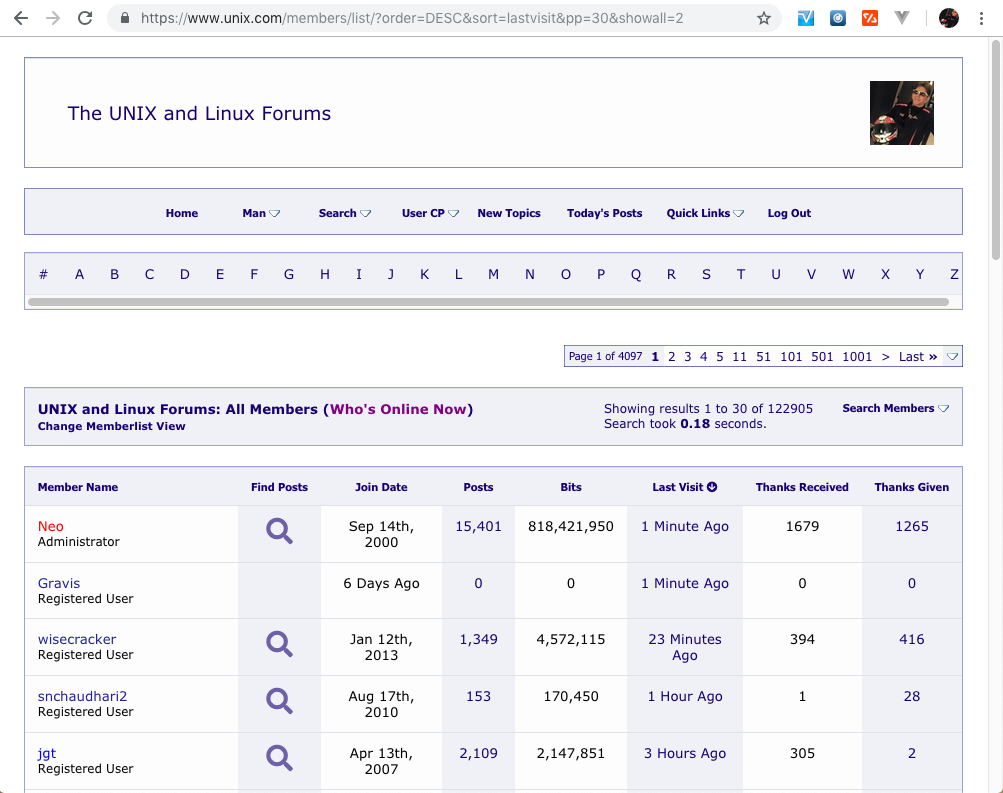|
|
Sponsored Content
Top Forums
Web Development
Update to Member List - New Click Options
Post 303026000 by Neo on Saturday 17th of November 2018 12:01:46 AM
|
|
5 More Discussions You Might Find Interesting
1. UNIX for Dummies Questions & Answers
Hi all,
when i ssh into my linux machine, i can do a double left click and then right click to paste it anywhere i need.
However, on the actual machine, in the terminal, i cannot do a double left click and right click to paste it. i need to right click and select Copy followed by click click... (1 Reply)
Discussion started by: new2ss
1 Replies
2. Shell Programming and Scripting
Hello,
How to grep only the first match of each (unique) member of a list from the file?
Say member.list contains:
member1
member2
member3and table.tab which is sorted by the first 2nd and then 3rd column.
member1 1.2 234
member1 1.1 234
member2 3.3 111
member2 2.3 222
member2 2.3 111... (5 Replies)
Discussion started by: yifangt
5 Replies
3. UNIX for Dummies Questions & Answers
Hi all,
Can someone point me in the right direction for a manual on the various statement options for 'if'. Basically I have a piece of code which says:
if ]
and I wondered what the -f was. I know the '!' means not equal..
As usual any help much appreciated.. (5 Replies)
Discussion started by: Grueben
5 Replies
4. What is on Your Mind?
Hey,
I moved the user information in the top right on the navbar to side panel and replace it with a clickable avatar image. If you have an avatar, you will see your avatar and if you don't you will see some default one (will change it to something better later).
If you have any notification... (53 Replies)
Discussion started by: Neo
53 Replies
5. What is on Your Mind?
Hey,
Upgrade (step 1) the posts, by putting a "user info" icon in the top right and making it so it toggles the user info.
The user info icon has a badge which shows the number of posts. I will have to dig around in the code more to get the total posts thanks and other badges working; but... (22 Replies)
Discussion started by: Neo
22 Replies
LEARN ABOUT DEBIAN
jifty::manual::jquerymigrationguide
Jifty::Manual::jQueryMigrationGuide(3pm) User Contributed Perl Documentation Jifty::Manual::jQueryMigrationGuide(3pm) NAME
jQueryMigrationGuide - How to migrate your code to use jQuery. Migrate your jifty app to jquery Application developers may start the migration by modifying config.yml, setting the "ConfigFileVersion" to 4. If you did not write any custom javascript code for your app, then you're done. Everything should just work. If you did write some javascript code, but you did not use any of the functions defined in jifty*.js, prototype.js or scriptaculous.js, then you're still good to go. Otherwise, your code might need to be modified a little bit. Since both prototype.js and scriptaculous.js are removed by default, one trivial choice is to simply bring them back. That is as easy as adding the Prototypism plugin to your Jifty application. If you dislike Prototypism like we do, you can choose to re-write your code with jQuery. In the section "From Prototype to jQuery" below, we provide some common patterns that can be applied to rewrite Prototypism code with jQuery, or with just normal javascript. If you hack on Jifty's internals, please make sure you've read the following "Jifty API" section and Jifty::Manual::JavaScript to catch the Javascript API updates since the removal of "prototype.js". Although we've removed "prototype.js", we still prefer to use the non-conflict mode of jQuery. That is, "$" function is now undefined instead of an alias to jQuery. This is to ensure that it's not conflicting with Prototypism anywhere. If you'd like to use "$" function, create that alias in your "app.js" like this: $ = jQuery; However, instead of making a global alias, it's always recommended to localize this alias within a closure: (function($) { // $ is an alias to jQuery only inside this closure $(".message").show(); })(jQuery); Jifty API We re-architected Jifty's javascript libraries to use jQuery. Especially the internal functions to process form elements. The old, Prototype-based way is to extend Form object and the Form.Element object. Since the removal of the Prototype library, it is dangerous to name those functions under Form because loading the Prototype library can destroy those Jifty functions. The new jQuery-based way is to always extend internal functions under the Jifty object. "Form" becomes "Jifty.Form", "Form.Element" becomes "Jifty.Form.Element", and so on. The detailed list of these functions are given in Jifty::Manual::Javascript. Most of those functions are internal functions that you probably should not use directly. From Prototype to jQuery If you've ever written javascript code for your Jifty applications, and you'd like to remove the PrototypeJS library, here are some mechanical rules to re-write prototype.js-based javascript code with jQuery. Array iteration From: A.each( function( $_ ) { ... } ) To: jQuery.each(A, function(index, value ) { // "this" is an alias to current value. }) Hash key iteration From: H = new Hash({...}); H.each(function( pair ) { // pair.key is the key // pair.value is the value }); jQuery.each is designed to work on both "Array" and "Object" in the same way. So there's not much difference. To: // H can be any kind of "Object" jQuery.each(H, function(key, value) { // "this" is an alias to current value. }) Object extend From: obj.extend({ ... }} To: jQuery.extend( obj, { ... } ) JSON jQuery does not ship with the JSON stringify function, but since it neither altered the native Array, nor defined its own Hash, it's acceptable and preferred to just use "JSON.stringify" from "json.js". From: // obj need to be one of those objects defined in C<prototype.js> obj.toJSON(); To: JSON.stringify( obj ) Effects jQuery has a small set of default effects built into its core. They have different names then those defined in "scriptaculous.js". The internal way to specify effects is using the "Jifty.Effect" method. Please see the detailed usage documentation in Jifty::Manual::JavaScript. perl v5.14.2 2010-12-08 Jifty::Manual::jQueryMigrationGuide(3pm)