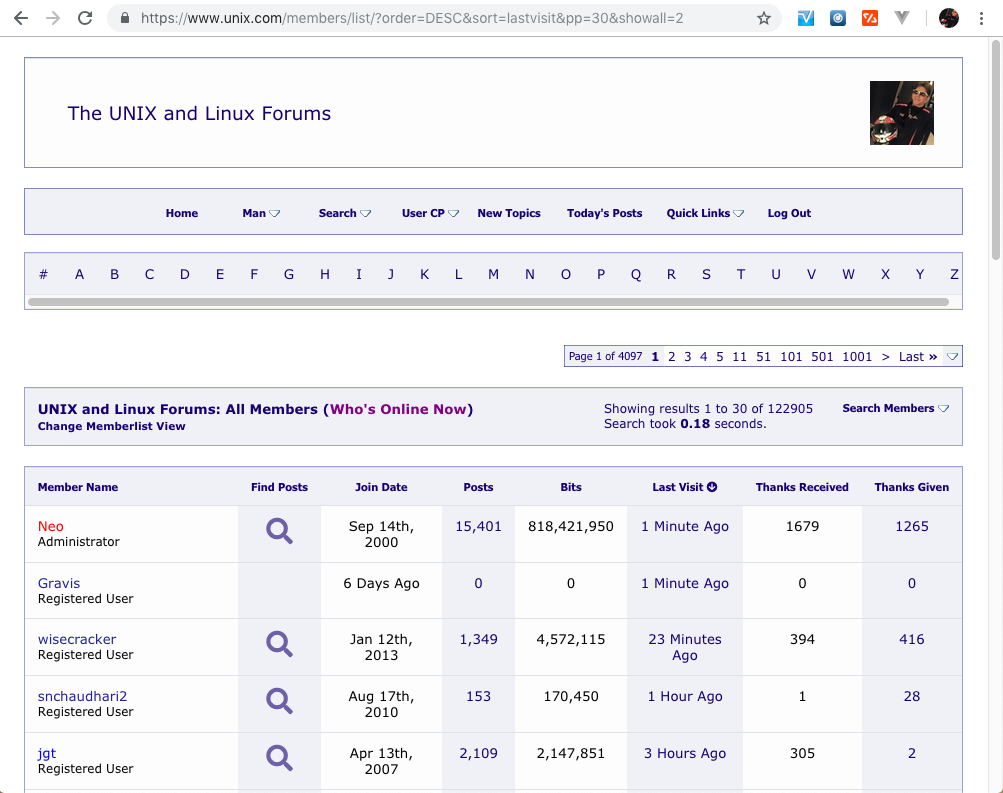|
|
Sponsored Content
Top Forums
Web Development
Update to Member List - New Click Options
Post 303026000 by Neo on Saturday 17th of November 2018 12:01:46 AM
|
|
5 More Discussions You Might Find Interesting
1. UNIX for Dummies Questions & Answers
Hi all,
when i ssh into my linux machine, i can do a double left click and then right click to paste it anywhere i need.
However, on the actual machine, in the terminal, i cannot do a double left click and right click to paste it. i need to right click and select Copy followed by click click... (1 Reply)
Discussion started by: new2ss
1 Replies
2. Shell Programming and Scripting
Hello,
How to grep only the first match of each (unique) member of a list from the file?
Say member.list contains:
member1
member2
member3and table.tab which is sorted by the first 2nd and then 3rd column.
member1 1.2 234
member1 1.1 234
member2 3.3 111
member2 2.3 222
member2 2.3 111... (5 Replies)
Discussion started by: yifangt
5 Replies
3. UNIX for Dummies Questions & Answers
Hi all,
Can someone point me in the right direction for a manual on the various statement options for 'if'. Basically I have a piece of code which says:
if ]
and I wondered what the -f was. I know the '!' means not equal..
As usual any help much appreciated.. (5 Replies)
Discussion started by: Grueben
5 Replies
4. What is on Your Mind?
Hey,
I moved the user information in the top right on the navbar to side panel and replace it with a clickable avatar image. If you have an avatar, you will see your avatar and if you don't you will see some default one (will change it to something better later).
If you have any notification... (53 Replies)
Discussion started by: Neo
53 Replies
5. What is on Your Mind?
Hey,
Upgrade (step 1) the posts, by putting a "user info" icon in the top right and making it so it toggles the user info.
The user info icon has a badge which shows the number of posts. I will have to dig around in the code more to get the total posts thanks and other badges working; but... (22 Replies)
Discussion started by: Neo
22 Replies
LEARN ABOUT DEBIAN
vilistextum
VILISTEXTUM(1) General Commands Manual VILISTEXTUM(1) NAME
vilistextum - html to ascii converter SYNOPSIS
vilistextum [OPTIONS] [inputfile |-] [outputfile | -] DESCRIPTION
vilistextum is a html to ascii converter specifically programmed to get the best out of incorrect html. OPTIONS
inputfile,- resp. outputfile,- replace inputfile with '-' for reading from standard input, likewise outputfile with '-' for writing to standard output. -a, --no-alt don't output anything for IMG tags even if they have an ALT attribute. Implies --no-image. -c, --convert-tags some tags will be converted to special characters. -e, --errorlevel NUMBER increase level of verbosity for error messages (0: No error messages). -i, --defimage STRING IMG tags without alt attribute are output as [STRING]. -l, --links numbers the links in the document and creates footnotes of each link at the end of the file. -k, --links-inline print the links directly after the html tag. -m, --dont-convert-characters don't convert the entities from windows1252 (€-Ÿ and their proper entity names) -n, --no-image don't output [Image] for IMG tags that have no ALT attribute. -p, --palm output text more suitable for reading on a PDA. -r, --remove-empty-alt if there is an empty ALT attribute in a IMG tag (eg <IMG href="..." alt="">), don't output '[]'. -s, --shrink-lines [NUMBER] if there are more than NUMBER empty lines, output only NUMBER. Default: 1. -t, --no-title don't output title. -w, --width NUMBER maximum line width. -h, --help display this help and exit -v, --version output version information and exit MULTIBYTE OPTIONS (Only available if compiled with multibyte support) -u, --output-utf-8 instead of the character set of the html document, everything will be output as utf-8. -x, --translit use the //TRANSLIT feature of libiconv. Consult the iconv manual for details. -y, --charset CHARSET if the HTML document doesn't provide a character set in the meta tags, use CHARSET. LIMITATIONS
The rendering of tables is not very good. The handling of OL is incomplete. The program treats it as UL and more than 10 nested lists confuse it. Text is never justified. REPORTING BUGS
Please report bugs to <bhaak@gmx.net>. AUTHOR
Vilistextum was written by Patric Mueller <bhaak@gmx.net> and may be freely distributed under the terms of the GNU General Public License Version 2. There is ABSOLUTELY NO WARRANTY for this program. SEE ALSO
iconv(3), lynx(1), links(1), w3m(1) 22 OCT 2006 VILISTEXTUM(1)