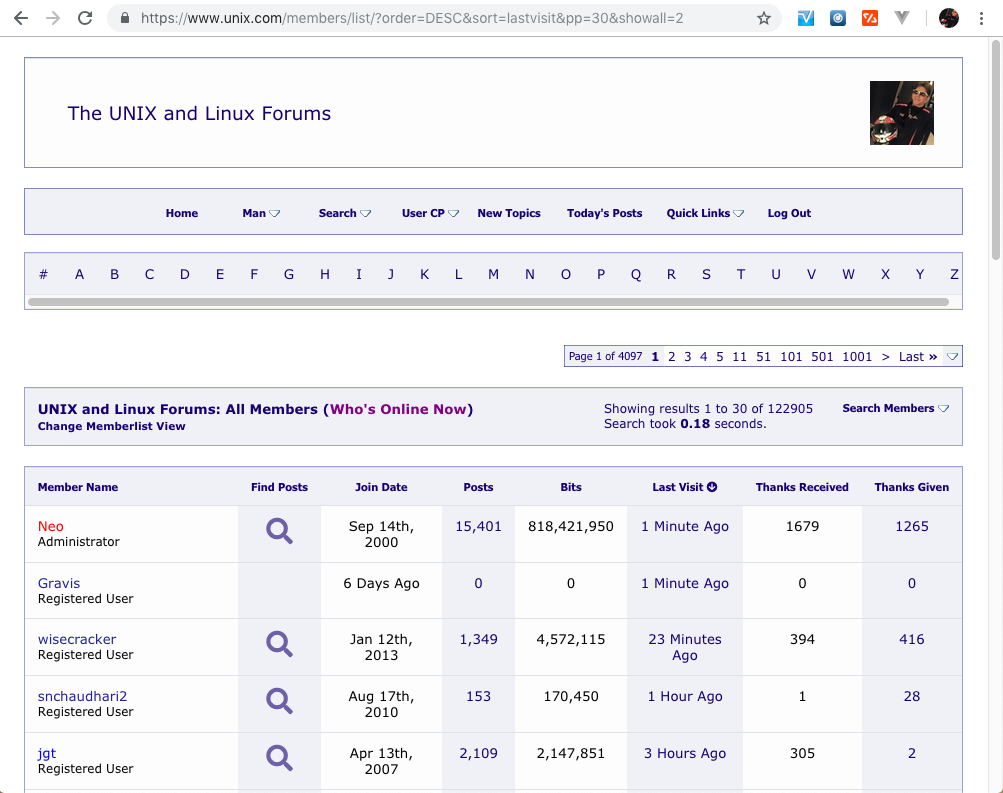|
|
Sponsored Content
Top Forums
Web Development
Update to Member List - New Click Options
Post 303026000 by Neo on Saturday 17th of November 2018 12:01:46 AM
|
|
5 More Discussions You Might Find Interesting
1. UNIX for Dummies Questions & Answers
Hi all,
when i ssh into my linux machine, i can do a double left click and then right click to paste it anywhere i need.
However, on the actual machine, in the terminal, i cannot do a double left click and right click to paste it. i need to right click and select Copy followed by click click... (1 Reply)
Discussion started by: new2ss
1 Replies
2. Shell Programming and Scripting
Hello,
How to grep only the first match of each (unique) member of a list from the file?
Say member.list contains:
member1
member2
member3and table.tab which is sorted by the first 2nd and then 3rd column.
member1 1.2 234
member1 1.1 234
member2 3.3 111
member2 2.3 222
member2 2.3 111... (5 Replies)
Discussion started by: yifangt
5 Replies
3. UNIX for Dummies Questions & Answers
Hi all,
Can someone point me in the right direction for a manual on the various statement options for 'if'. Basically I have a piece of code which says:
if ]
and I wondered what the -f was. I know the '!' means not equal..
As usual any help much appreciated.. (5 Replies)
Discussion started by: Grueben
5 Replies
4. What is on Your Mind?
Hey,
I moved the user information in the top right on the navbar to side panel and replace it with a clickable avatar image. If you have an avatar, you will see your avatar and if you don't you will see some default one (will change it to something better later).
If you have any notification... (53 Replies)
Discussion started by: Neo
53 Replies
5. What is on Your Mind?
Hey,
Upgrade (step 1) the posts, by putting a "user info" icon in the top right and making it so it toggles the user info.
The user info icon has a badge which shows the number of posts. I will have to dig around in the code more to get the total posts thanks and other badges working; but... (22 Replies)
Discussion started by: Neo
22 Replies
LEARN ABOUT PHP
mongoexception
MONGOEXCEPTION(3) 1 MONGOEXCEPTION(3) The MongoException class INTRODUCTION
Default Mongo exception. This covers a bunch of different error conditions that may eventually be moved to more specific exceptions, but will always extend Mon- goException. o The MongoSomething object has not been correctly initialized by its constructor Code: 0 Probably your Mongo object is not con- nected to a database server. o zero-length keys are not allowed, did you use $ with double quotes? Code: 1 You tried to save "" as a key. You generally should not do this. "" can mess up subobject access and is used by MongoDB internally. However, if you really want, you can set mongo.allow_empty_keys to true in your php.ini file to override this sanity check. If you override this, it is highly recommended that you set error checking to strict to avoid string interpolation errors. o '.' not allowed in key: <key> Code: 2 You attempted to write a key with '.' in it, which is prohibited. o insert too large: <size>, max: <max> Code: 3 You're attempting to send too much data to the database at once: the database will only accept inserts up to a certain size (currently 16 MB). o no elements in doc Code: 4 You're attempting to save a document with no fields. o size of BSON doc is <size> bytes, max <max>MB Code: 5 You're attempting to save a document that is larger than MongoDB can save. o no documents given Code: 6 You're attempting to batch insert an empty array of documents. o MongoCollection::group takes an array, object, or MongoCode key Code: 7 Wrong type parameter send to MongoCollection.group(3). o field names must be strings Code: 8 You should format field selectors as array("field1" => 1, "field2" => 1, ..., "fieldN" => 1). o invalid regex Code: 9 The regex passed to MongoRegex is not of the correct form. o MongoDBRef::get: $ref field must be a string Code: 10 o MongoDBRef::get: $db field must be a string Code: 11 o non-utf8 string: <str> Code: 12 This error occurs if you attempt to send a non-utf8 string to the database. All strings going into the database should be UTF8. See php.ini options for the transition option of quieting this exception. o mutex error: <err> Code: 13 The driver uses mutexes for synchronizing requests and responses in multithreaded environments. This is a fairly serious error and may not have a stack trace. It's unusual and should be reported to maintainers with any system information and steps to reproduce that you can provide. o index name too long: <len>, max <max> characters Code: 14 Indexes with names longer than 128 characters cannot be created. If you get this error, you should use MongoCollection.ensureIndex(3)'s "name" option to create a shorter name for your index. CLASS SYNOPSIS
MongoException MongoExceptionextends Exception PHP Documentation Group MONGOEXCEPTION(3)