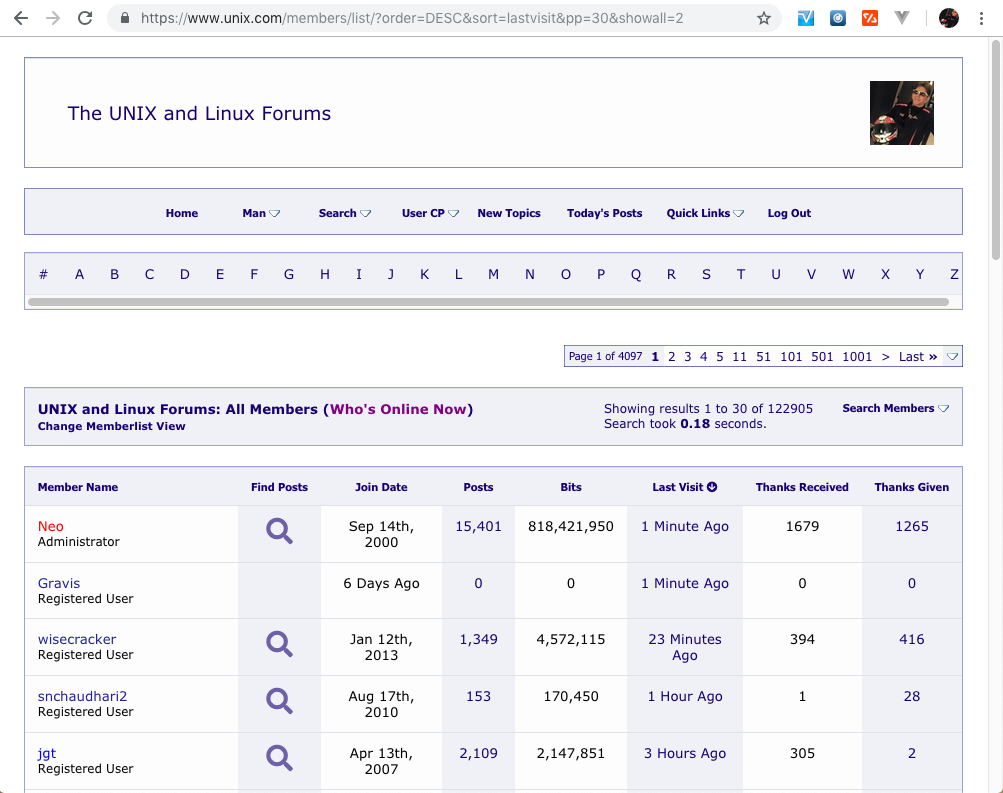|
|
Sponsored Content
Top Forums
Web Development
Update to Member List - New Click Options
Post 303026000 by Neo on Saturday 17th of November 2018 12:01:46 AM
|
|
5 More Discussions You Might Find Interesting
1. UNIX for Dummies Questions & Answers
Hi all,
when i ssh into my linux machine, i can do a double left click and then right click to paste it anywhere i need.
However, on the actual machine, in the terminal, i cannot do a double left click and right click to paste it. i need to right click and select Copy followed by click click... (1 Reply)
Discussion started by: new2ss
1 Replies
2. Shell Programming and Scripting
Hello,
How to grep only the first match of each (unique) member of a list from the file?
Say member.list contains:
member1
member2
member3and table.tab which is sorted by the first 2nd and then 3rd column.
member1 1.2 234
member1 1.1 234
member2 3.3 111
member2 2.3 222
member2 2.3 111... (5 Replies)
Discussion started by: yifangt
5 Replies
3. UNIX for Dummies Questions & Answers
Hi all,
Can someone point me in the right direction for a manual on the various statement options for 'if'. Basically I have a piece of code which says:
if ]
and I wondered what the -f was. I know the '!' means not equal..
As usual any help much appreciated.. (5 Replies)
Discussion started by: Grueben
5 Replies
4. What is on Your Mind?
Hey,
I moved the user information in the top right on the navbar to side panel and replace it with a clickable avatar image. If you have an avatar, you will see your avatar and if you don't you will see some default one (will change it to something better later).
If you have any notification... (53 Replies)
Discussion started by: Neo
53 Replies
5. What is on Your Mind?
Hey,
Upgrade (step 1) the posts, by putting a "user info" icon in the top right and making it so it toggles the user info.
The user info icon has a badge which shows the number of posts. I will have to dig around in the code more to get the total posts thanks and other badges working; but... (22 Replies)
Discussion started by: Neo
22 Replies
LEARN ABOUT DEBIAN
ccd2iso
CCD2ISO(1) User Commands CCD2ISO(1) NAME
ccd2iso - convert IMG format to ISO format SYNOPSIS
ccd2iso [FOO.IMG] [BAR.ISO] DESCRIPTION
ccd2iso converts FOO.IMG to ISO format and writes the result to BAR.ISO. If fewer arguments than expected are given, ccd2iso will print its help message and quit. If more arguments than expected are given, ccd2iso will silently ignore them and use only the first two argu- ments. IMG files are raw-data copies of optical media, generated primarily by the Windows application CloneCD, and are primarily used to store CDs with odd properties, such as sectors which need to have read errors when read. Conversion to ISO format removes this information, as ISO format does not support this. IMG files almost always include a SUB file, which contains additional data for the disc format, and a CCD file, which is a plaintext con- figuration file describing the disc layout. ccd2iso does not make use of these files, but the applications which generate them expect them to have the same FOO prefix as the IMG file. LIMITATIONS
ccd2iso currently only copies the first session of multisession discs, as well as outputting a harmless warning of Unrecognized sector mode. ccd2iso utterly ignores the additional data in CCD or SUB files. SEE ALSO
mdf2iso(1), nrg2iso(1) AUTHOR
This manual page was written by Rich Ercolani <rercola@acm.jhu.edu>, for the Debian GNU/Linux distribution (but it may, of course, be used by others), because the original program lacked a manual page. It may be distributed under the same terms as ccd2iso, the GNU GPL version 2 or later, at your option. ccd2iso 0.3 June 2006 CCD2ISO(1)